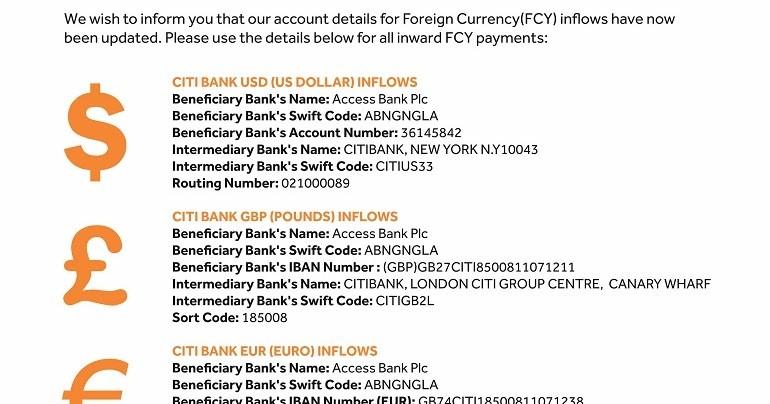Last Updated on October 6, 2025 by admin
Access Bank Internet Banking is a secure and convenient way for customers to manage their finances online. It allows individuals and businesses to perform a wide range of banking activities without the need to visit a physical branch.
With a focus on user-friendly interfaces and robust security measures, Access Bank provides its customers with 24/7 access to their accounts, offering unparalleled convenience.
At the heart of Access Bank’s Internet Banking service is its ease of use. Whether you are checking account balances, transferring funds, paying bills, or viewing transaction history, the platform is designed to be intuitive and efficient.
The platform is accessible via desktop computers, tablets, and smartphones, ensuring that banking services are always at your fingertips.
This flexibility is particularly beneficial for those with busy schedules or who are frequently on the move. Access Bank continually updates and refines its Internet Banking service to incorporate new features and respond to customer feedback.
As digital banking becomes increasingly essential, Access Bank remains committed to delivering a reliable and innovative online banking experience to its customers.
In this article, we will guide you through the process of registering for Access Bank Internet Banking and exploring the features and benefits available to help you streamline your financial transactions.
Whether you are a new user or looking to optimize your online banking experience, this guide will provide valuable insights and tips to make the most of Access Bank’s digital banking services.
You can also read:Access Bank:How to transfer money, Buy Airtime,Create PIN and check account balance
Features
- Account Management:
- View account balances and transaction history
- Download statements (PDF or CSV)
- Freeze or restrict debit cards
- Transfers:
- Transfers between your Access Bank accounts
- Transfers to other Access Bank customers
- Transfers to other banks in Nigeria
- Bill Payments:
- Pay utility bills (electricity, water, cable TV, etc.)
- Pay phone bills and recharge airtime
- Additional Feature
- Open new accounts
- Apply for loans
- Purchase flight tickets
- Block/unblock cards
- Request a checkbook
- Trade forex (depending on account type)
Benefits
- Bank anytime, anywhere without visiting a branch.
- Perform transactions quickly and easily online.
- Manage your finances at your fingertips, with the ability to view balances, control cards, and make transfers.
- Secure platforms with advanced encryption and often multi-factor authentication.
- May saveyou time and costs associated with going to a branch.
Read: Access bank customer care number: Email, live chat and Head Office address
What service can you carry out with Access bank internet banking
With Access Bank Internet Banking, you can manage your finances 24/7—from anywhere—with a wide range of secure and convenient services.
Account Management
- View account balances and transaction history
- Download and print account statements
- Monitor spending with spend analysis tools
- Open new accounts online
Fund Transfers
- Transfer money to:
- Your own accounts
- Other Access Bank accounts
- Other banks in Nigeria
- International accounts via AccessAfrica
- Bulk transfers for business users
Airtime & Data Purchase
- Recharge your phone or others instantly
- Buy data bundles across major networks
Bill Payments
- Pay for:
- Cable TV (DSTV, GOTV)
- Electricity (PHCN and others)
- Internet services
- E-commerce and lifestyle services
- Transport and tolls
- WAEC, JAMB, and other exam fees
Online Shopping & Subscriptions
- Make secure payments for online purchases
- Manage subscriptions like Netflix, Spotify, and more
Security & Settings
- Change passwords and security questions
- Enable two-factor authentication
- View secure login history
Alerts & Notifications
- Receive email and SMS alerts for transactions
- Set custom notifications for account activity
How Do I Register on Access bank Online or Internet banking?
To register for Access Bank Online (Internet) Banking, follow these steps. It’s quick and can be done either online or at a branch. Here’s how to do it:
Option 1: Register Online (Self-Enrollment)
-
Visit Access Bank’s Internet Banking portal:
-
Click on “Sign Up” or “Register”
-
Usually found below the login button.
-
-
Enter Your Account Details:
-
Account number
-
Debit card number and PIN
-
Date of Birth
-
-
Verify Your Identity:
-
You may receive an OTP (One-Time Password) on your registered phone/email.
-
-
Create Your Login Credentials:
-
Choose a Username and Password
-
Set up your security questions for future verification
-
-
Submit and Login
-
Once successfully registered, go back to the login page and log in with your new credentials.
-
Also read:Access bank code: How to transfer money and receive fund
Option 2: Registration At The Branch
If you prefer in-person assistance:
-
Go to any Access Bank branch
-
Request for Internet Banking enrollment
-
Fill the required form and submit
-
You’ll receive login details or instructions by SMS/email
Access Bank’s mobile app
Access Bank’s primary mobile app is called AccessMore. It’s designed to provide customers with a seamless and comprehensive banking experience on their smartphones.
Key Features of AccessMore:
- Account Management:
- View account balances and transaction history across all your Access Bank accounts.
- Download and share account statements.
- Manage beneficiaries for easy transfers.
- View and download your credit card statements.
- Access your loan details and repayment schedules.
- Fund Transfers:
- Transfer funds between your own Access Bank accounts.
- Transfer funds to other Access Bank accounts or other banks in Nigeria (NIP transfers).
- Make international transfers to supported countries.
- Bill Payments and Airtime Recharge:
- Pay utility bills (electricity, water, etc.), cable TV subscriptions, and other recurring bills.
- Recharge your own mobile phone or purchase airtime for others.
- Pay for flights, hotels, and other travel expenses.
- Card Management:
- View and manage your Access Bank debit and credit cards.
- Block or unblock your cards instantly.
- Request new or replacement cards.
- Set transaction limits and control your spending.
- Lifestyle and Convenience:
- Book flights and hotels.
- Purchase movie tickets.
- Order food and other items.
- Access various lifestyle services.
- Other Services:
- Open a new Access Bank account.
- Apply for loans and credit cards.
- Manage your investments.
- Locate Access Bank branches and ATMs.
- Set up and manage recurring payments/transfers.
Benefits of using AccessMore:
- Manage your finances anytime, anywhere with an internet connection.
- Perform various banking tasks without visiting a branch, saving time and effort.
- Robust security measures protect your personal and financial information.
- Get instant notifications and updates on your transactions.
- The app is designed to be intuitive and easy to navigate.
- Access a variety of lifestyle services directly through the app
How to register for Access Bank’s mobile app (AccessMore)
Here’s how you can register for Access Bank’s mobile app (AccessMore):
New Customers (Don’t have an Accessmore App)
- Go to your device’s app store (Google Play Store for Android, Apple App Store for iOS). Search for “AccessMore” and download the official app.
- Launch the AccessMore app.
- Select the “Sign up” option.
- Create a unique User ID and password.
- Choose a method to set up your transaction PIN:
- Debit Card: Enter your debit card details.
- OTP: Enter the one-time password sent to your registered mobile number.
- Follow any additional verification prompts.
Existing Customers (Have an Access Bank account)
- Search for and download “AccessMore” from your device’s app store.
- Launch the AccessMore app.
- Tap “Login” and enter your existing internet banking User ID and password (from your old Access or Diamond Mobile Apps).
You may also like to read: How to Buy Airtime/recharge card with Acess Bank USSD Code
How to transfer money from Access bank
Access Bank offers a variety of ways to transfer money, both domestically and internationally. Let’s break down the most common methods:
1.How to transfer money Using Access Bank Internet Banking
- Visit the Access Bank internet banking website and sign in with your User ID and password.
- Look for a section on “Transfers” or “Money Transfer.”
- Choose the type of transfer you want to make. Options typically include:
- Transfer to other Access Bank customers
- Transfer to accounts in other Nigerian banks
- Provide Account Details:
- Enter the recipient’s account details, including bank name, account number, and beneficiary name.
- Specify the amount of money you want to transfer.
- Double-check all the transfer details (recipient, amount, etc.) before confirmation.
- Entering a one-time PIN (OTP) or security code received via SMS or email to authorize the transfer.
2.. How to transfer money Using the Access Bank Mobile App
- Launch the Access Bank Mobile Banking app on your smartphone or tablet.
- Sign in using your mobile banking user ID and PIN.
- Look for a “Transfer” button or menu option within the app.
- Similar to internet banking, select the type of transfer you want to make.
- Enter recipient account number
- Input the amount you want to transfer.
- Carefully review the transfer details before confirming.
- Authorize the transaction with your mobile banking PIN or a received OTP.
How to check Access bank Account Balance
There are several ways to check your Access Bank account balance:
1. AccessMore Mobile App:
If you have the Access Bank mobile app installed on your phone, you can easily check your balance within the app.\
- Open the AccessMore app and log in using your credentials.
- Your account balance should be displayed on the app’s home screen or dashboard. You may need to select the specific account if you have multiple accounts linked.
2. Internet Banking:
You can also check your balance through Access Bank’s internet banking platform.
- Visit Access Bank’s website and log in to your internet banking account
- Your account balance should be visible on the account summary or dashboard page after logging in.
How to buy airtime from Access bank
Here are the different ways to buy airtime directly from your Access Bank account:
1. AccessMore Mobile App
Convenient if you have the app installed on your smartphone.
- Open the AccessMore app and log in with your credentials
- Look for the “Airtime” or “Buy Airtime” section, usually on the home screen or under “Payments” or “Services.”
- Choose the network provider (MTN, Airtel, Glo, 9mobile), enter the phone number, and select the amount.
- Review the details and confirm the purchase.
2. Access Bank Internet Banking
Useful if you prefer using a computer.
- Access Access Bank’s internet banking platform using your login credentials.
- Look for the “Airtime Purchase” or “Buy Airtime” option.
- Choose the network provider, enter the phone number, and select the airtime amount.
- Review the details and authorize the transaction.