The First Bank Internet banking which also known as online banking, is a convenient way to manage your finances without having to visit a physical bank branch. It allows you to access and perform various banking services, such as checking your account balance, transferring funds, paying bills, and even applying for loans, all from the comfort of your own home or wherever you have internet access.
In today’s digital age, internet banking has become an essential tool for convenient and secure financial management. By registering for First Bank internet banking, you gain access to a wide range of services that allow you to manage your accounts from the comfort of your own home or on-the-go.
The Online Banking system ensures that your personal information remains protected at all times. The bank understand the importance of privacy and have implemented advanced security measures to safeguard your financial transactions.
Apart from Mobile app and internet banking , first bank customers can also make use of ussd code, chat banking for financial transaction. The FirstEconnect and Firstonline is second to None when it come to effective and efficient banking service
In this article, we will explore the step-by-step process of registration, the eligibility criteria, required documents, and additional features offered by First Bank internet banking. Let’s get started on harnessing the power of online banking for your financial needs.
Important of First bank Online banking and mobile app
1. Bill payments
2. Cash transfers to vendors and suppliers
3. Buy airtime and data
4.Open new accounts
5. Loan applications for business loans,first advance etc
6. check account balance
7.Get mini statement of account
And many more
You can read: First Bank Ussd code:How to register,Check Mini statement of account and transfer money
You can also read: Firstbank Transfer Code:How to Transfer Money,Buy recharge card, account statement and account balance
How to register for First bank internet banking
To register for First bank Internet banking kindly Visit any FirstBank Branch to register for the FirstOnline.
A one-time application is required to sign up for Online Banking. Once this form is received by the bank with account information, They will issue an Online Banking ID and PIN (personal identification number).
Upon your first visit to Online Banking site you will be asked to select a new PIN of your choice and that PIN will be used whenever you access First Bank Online Banking.
OR
1, Visit the First bank Nigeria internet banking registration home page.
2, Fill in the required information
3, Confirm the verification code
4. Once done You’ll receive a notification with your First bank online banking details
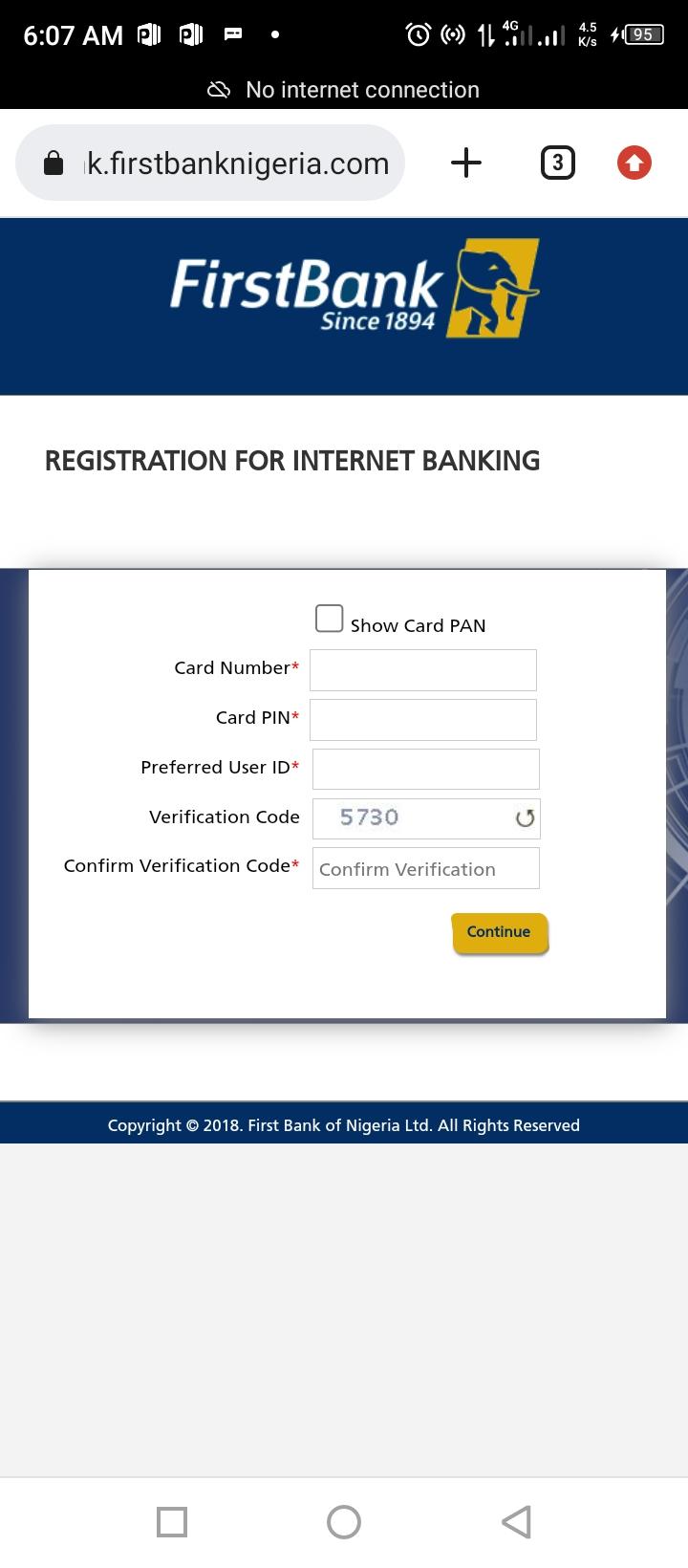
After registration you can login with your username and password for your seamless banking
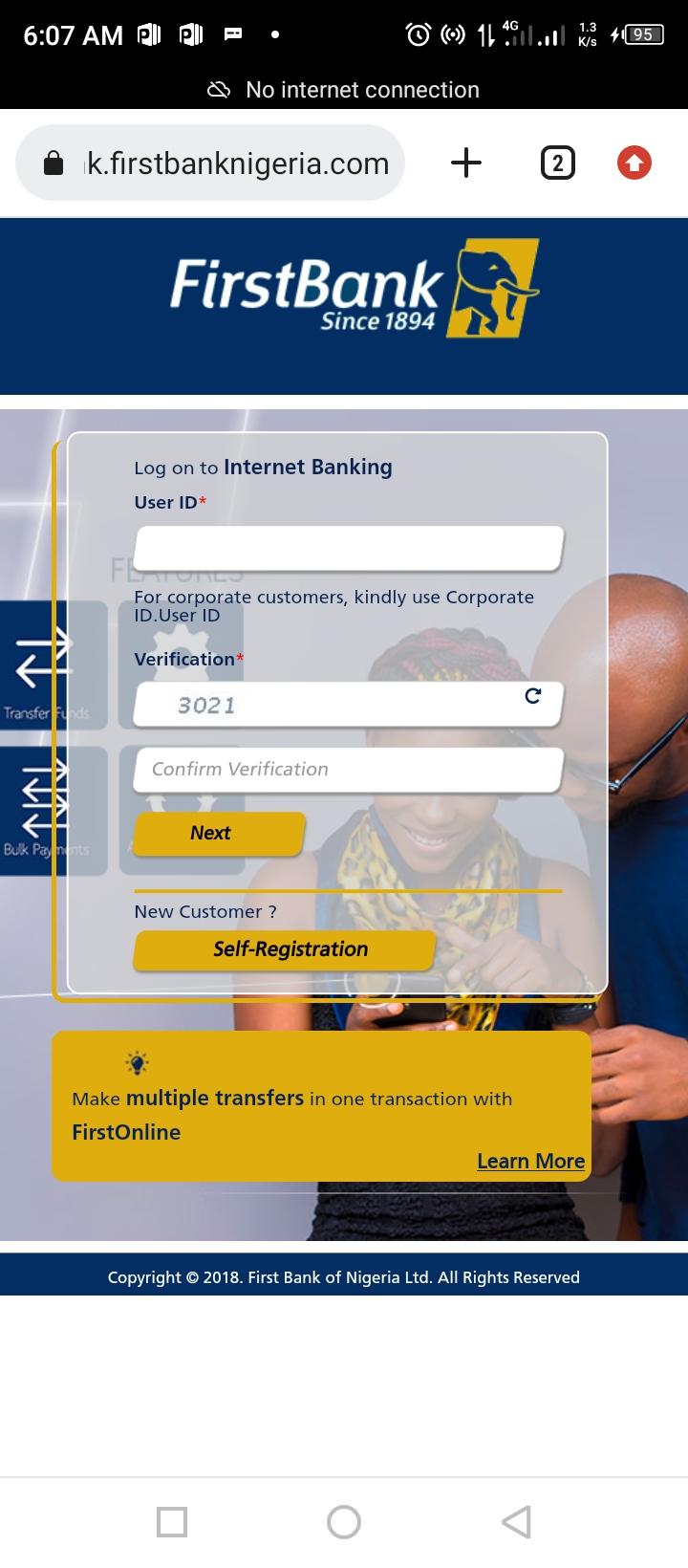
How to enroll for First bank Mobile app Banking
The First bank mobile app is a magic app that enable customers bank seamless, fast and secure.To get start you require a smartphone to carry out transactions without visiting a FirstBank branch.
the first step is to download the FirstBank mobile app for your Apple or Android device (tablet or phone) There is no cost to enroll in mobile banking from FirstBank. However, your mobile service provider may apply standard rates depending on your data plan
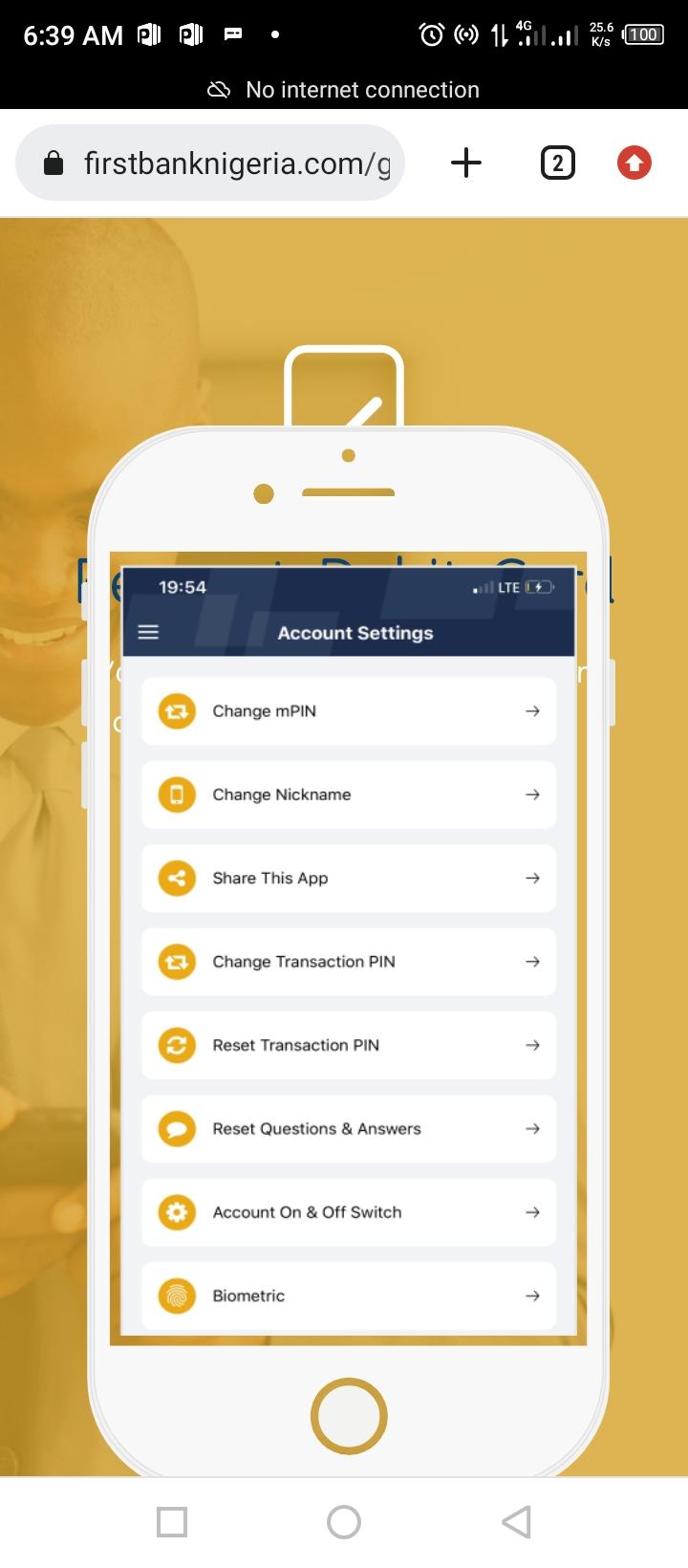
1. Get your Internet connection
2.Get your smartphone available if you have one or buy one if you don’t have a smartphone
3.Go to Google play store or iOS Appstore or Blackberry App Market on your mobile phone and look for FirstMobile App and download it to your iPad and iPhone or Android smartphone.
4.New user should click on “new user register after installing the app on your phone
5.Input your ATM card and your ATM pin
6. One time OTP will be send to your register mobile number to verify the account.
7. Copy the OTP, enter it in the indicated field on the app and click “next.”
8. Enter five-digit m-pin code. This will serve as your password pick a secure password you can easily remember when next you want to carry out transaction
8. Enter the two secret questions and answers. Click “next.”
9. Finally, enter a four-digit pin security. This will also be needed to make transactions in the First bank Mobile Application. You can use your ATM password for this.
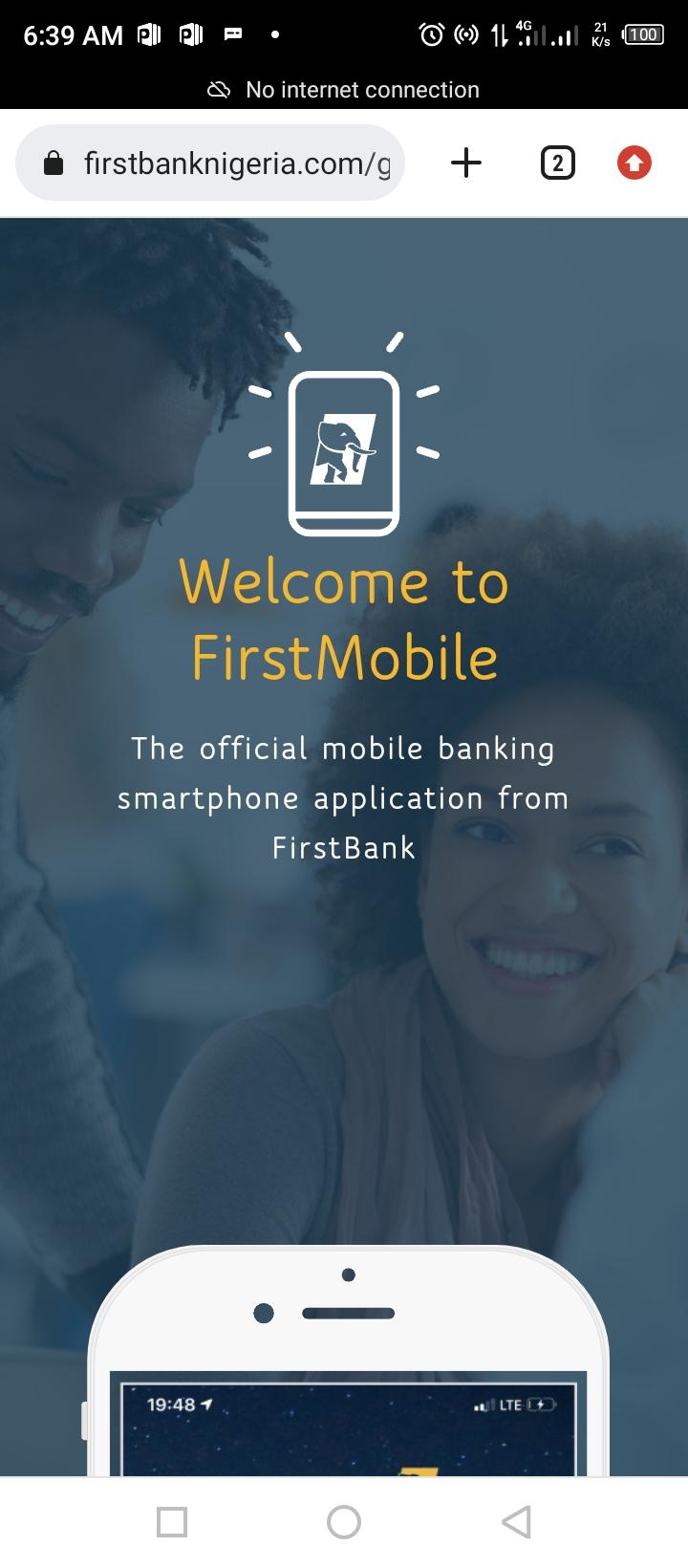
Important of mobile app in banking
1. it’s Fast, free, and secure service for customers enrolled in online banking*
2.Unique apps for personal and business customers
3. Easily keep track of your finances
4. View account balances
5. Review history
6. Transfer funds between accounts
7. Receive alerts
8. Pay bills
9. Available via any web-enabled cell phone or device
10. Mobile Deposit – deposit checks from your device!
11. Save valuable time and effort; avoid an extra trip to a branch
You might also like:First Bank Cardless Withdrawal – How To Withdraw Money From ATM Without debit Card
- How to Generate first bank Token and activate it - February 17, 2024
- Type of Barclays bank Credit card and benefits - February 16, 2024
- How to Register for barclays bank online banking and mobile app - February 16, 2024






