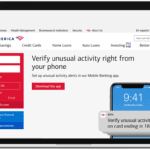Last Updated on January 16, 2025 by admin
Bank of America’s ATM Cardless Cash feature has transformed the way customers access their funds. This innovative service allows users to withdraw cash from ATMs without the need for a physical debit card, leveraging the power of mobile technology. By utilizing their smartphones and the Bank of America mobile app, customers can now perform cash withdrawals with enhanced convenience, security, and speed.
The process is straightforward and user-friendly. Customers initiate the transaction through the Bank of America mobile app, selecting the desired withdrawal amount. They then receive a unique, one-time use code via the app or text message. At the ATM, users select the ‘Cardless ATM’ option, enter the code along with their PIN, and complete the transaction.
Alternatively, customers can use their smartphone’s digital wallet, such as Apple Pay or Google Pay, by holding their device over the ATM’s contactless reader and authenticating with biometric recognition.
The adoption of Cardless Cash technology not only enhances user experience but also contributes to environmental sustainability by reducing the need for plastic cards. As this feature becomes more widespread, it’s crucial for users to familiarize themselves with the process and security measures. While there are no additional fees for using Cardless Cash at Bank of America ATMs, customers should be aware that standard fees apply when using out-of-network or international ATMs.
Read: Chase ATM Cardless: How to withdraw money from ATM without your debit card
How can you withdraw cash or pay with Bank of America digital wallet
Bank of America digital wallet offers two main ways to withdraw cash or make payments:
- Contactless ATMs:
- Add your Bank of America debit card to your digital wallet (Apple Pay, Google Pay, Samsung Pay).
- At a Bank of America ATM with the contactless symbol, select your debit card in your digital wallet.
- Hold your phone over the contactless symbol on the ATM.
- Enter your PIN on the ATM keypad.
- Choose the amount you want to withdraw or make a deposit.
- In-App Purchases:
- Many apps (e.g., for buying food, ride-sharing, etc.) accept digital wallets.
- Look for the Apple Pay, Google Pay, or Samsung Pay logo within the app.
- Select your Bank of America card in your digital wallet at checkout.
- Authenticate the payment with your fingerprint, Face ID, or passcode.
How to Get cash without your bank of america card
While Bank of America emphasizes the convenience and security of their digital wallet, there are a few ways to get cash without your physical card in the United States:
1. Digital Wallet at Contactless ATMs:
- If you have your Bank of America debit card added to your digital wallet (Apple Pay, Google Pay, or Samsung Pay), you can use it at contactless-enabled ATMs:
- Locate a Bank of America ATM with the contactless symbol.
- Open your digital wallet and select your Bank of America debit card.
- Hold your device near the contactless symbol on the ATM.
- Enter your PIN as usual.
2. Over-the-Counter Withdrawal at a Branch:
- Visit a Bank of America branch with your valid government-issued ID (e.g., passport, driver’s license).
- Inform the teller that you want to withdraw cash without your card.
- Provide your account information and verification details.
- The teller will process your request and give you the cash.
3. Get Cash Back at Participating Retailers:
- When making a purchase at certain stores using your debit card (not your credit card), you can request cash back.
- The cashier will add the cash back amount to your total purchase and charge it to your debit card.
- You’ll receive the cash along with your receipt.
4. Cardless ATM Access (if enabled):
- Bank of America allows cardless ATM access through its mobile app.
- If you’ve set up this feature, you can use your phone to initiate a withdrawal at a Bank of America ATM without inserting your card.
- Check the app for specific instructions on how to use this feature.
5. Money Transfer Services (for emergencies):
- In urgent situations, you can have someone send you money through services like Western Union or MoneyGram.
- You’ll need to provide the sender with your name and location, and they will provide you with a tracking number.
- You can then collect the cash at a participating location by showing your ID and providing the tracking number.
Read: How to contact Chase bank customer service and Phone Number
How do I add a Bank of America card to my digital wallet?
You can easily add your Bank of America card to your digital wallet (Apple Pay, Google Pay, or Samsung Pay) by following these steps:
-
Open Your Digital Wallet: Locate the Wallet app on your device (e.g., Apple Wallet, Google Wallet, Samsung Pay).
-
Add Card:
- Tap the “+” (plus) sign or the “Add Card” button.
- Choose the option to add a debit or credit card.
-
Enter Card Details:
- You can either manually enter your card information or use your device’s camera to scan the card.
-
Verify:
- Bank of America will typically send you a one-time verification code through SMS or email.
- Enter this code in the app to complete the verification process.
-
Success: Once verified, your Bank of America card will be added to your digital wallet, and you can start using it for contactless payments.
Also read: Bank of America Small Business Loans & Financing: requirements and How to apply
How to Add your bank of America card to Apple pay
To add your Bank of America card to Apple Pay, follow these simple steps:
-
Open the Wallet App: Locate the Wallet app on your iPhone.
-
Tap the “+” Button: Tap the “+” (plus) sign in the upper-right corner of the screen.
-
Select “Debit or Credit Card”: Choose this option to add your Bank of America card.
-
Scan or Enter Card Details:
- Scan: Position your card within the frame on the screen, and your iPhone will automatically capture the card information.
- Enter Manually: If scanning doesn’t work, you can manually enter your card number, expiration date, and security code (CVV).
-
Verify Your Card:
- Bank of America will typically send you a one-time verification code through SMS or email.
- Enter this code in the Wallet app to verify your card.
-
Use Apple Pay:
- Once verified, your Bank of America card will be added to Apple Pay.
- You can now use it for contactless payments in stores, apps, and online where Apple Pay is accepted.
Read: How to open Chase Bank Checking Account -Easily Steps
How to Initiate a Cardless ATM Withdrawal from Bank of America
Bank of America offers cardless ATM withdrawal through two methods: using their mobile banking app or a digital wallet.
Method 1: Using the Bank of America Mobile App
-
Log in: Open the Bank of America mobile app and log in securely.
-
Locate Cardless ATM: Find the “Cardless ATM” feature in the app menu.
-
Select Account: Choose the Bank of America account you want to withdraw from.
-
Get Access Code: The app will generate a unique access code for you.
-
Find a Contactless ATM: Locate a Bank of America ATM with the contactless symbol.
-
Select Cardless Withdrawal: On the ATM screen, choose the “Cardless ATM” or “Mobile Cash Access” option.
-
Enter Code: Enter the access code you received from the app.
-
Get Cash: Follow the on-screen instructions to complete your withdrawal.
Method 2: Using a Digital Wallet (Apple Pay, Google Pay, Samsung Pay)
-
Add Card to Wallet: Add your Bank of America debit card to your preferred digital wallet.
-
Find a Contactless ATM: Locate a Bank of America ATM with the contactless symbol.
-
Select Your Card: Hold your device near the contactless symbol and select your Bank of America card from your digital wallet.
-
Enter PIN: Enter your debit card PIN on the ATM keypad.
-
Get Cash: Follow the on-screen instructions to complete your withdrawal.
How to lock Your Bank of America Digital wallet
If your device is lost or stolen and you cannot locate your device, you can lock or delete your bank of America digital cards through the following process
1. Through the Bank of America Mobile App:
- Open the Bank of America mobile app and log in.
- Go to the “Menu” and select “Manage Debit Card/Credit Card”.
- Choose the card you want to lock and toggle the switch to “Lock.”
- You can also report a card as lost or stolen through the app.
2. Through Online Banking:
- Log into your Bank of America online banking account.
- Select “Digital Wallets & Virtual Cards” from the Profile & Settings menu.
- Select “Lock” next to the card you want to lock.
Read: Chase Bank (Jp Morgan Chase) Swift Code For international (FX) and Local Wire Transfers
where can i use my Bank of America Digital wallet
You can use your Bank of America digital wallet in various places, including:
- Contactless Payment Terminals:
- Look for the contactless symbol (typically a sideways Wi-Fi symbol) at stores, restaurants, gas stations, and other merchants.
- Hold your phone or device near the terminal to complete the transaction.
- In-App Purchases:
- Many popular apps accept mobile wallets as a payment method.
- Look for the Apple Pay, Google Pay, or Samsung Pay icons in the app during checkout.
- Online Purchases:
- Many online retailers accept digital wallets for payment.
- During checkout, look for the option to pay with Apple Pay, Google Pay, or Samsung Pay.
- Bank of America ATMs:
- You can use your digital wallet at contactless-enabled Bank of America ATMs to withdraw cash or make deposits.
- Select your Bank of America debit card in your digital wallet and hold your phone near the contactless symbol on the ATM.