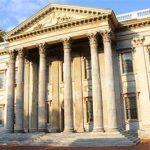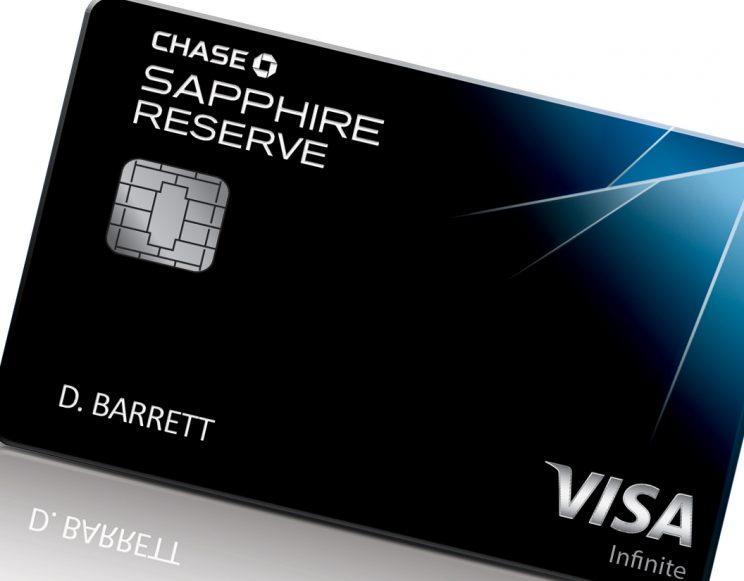Last Updated on January 13, 2025 by admin
Do you just get your ANZ card and you want to activate it? Smile as bank now allow eligible ANZ cards to activate their card in the mobile App and Internet Banking and also set up your PIN for your new card in the app too
ANZ Bank offers convenient methods for activating your credit or debit card through their online platforms. Whether you prefer using the ANZ mobile app or internet banking, the process is straightforward and secure. This guide will walk you through the steps to activate your card, set up your PIN, and start using your new ANZ bank card for transactions.
You can also activate your card by calling the bank or visiting your local branch. This will help you to protect both you and the credit / debit card issuer from credit /debit card fraud.
We all know that When a card issuer sends you a card through the mail, there’s no assurance that the card will reach the rightful owner . Once you get your card, you must activate it in order to use it. Different issuers offer cardholders various ways to activate their credit cards, but you can typically get it done via internet banking and Mobile app
Once you activate your new card, you’re good to go: And you can start shopping , but use it responsibly. After you activate it, be sure to take the steps above to protect yourself against card fraud and identity theft
Accordly to ANZ bank, new credit card holders should ensure they read their Letter of Offer, because by activating your card you accept the terms and conditions.but For replacement cards, just so you know, your PIN will remain the same. If you have an ANZ PAYCARD or ANZ Rewards PAYCARD, your new PIN will arrive within 5-7 working days.
Read: How to register for Polaris Bank ussd code
How to activate your new ANZ card in Internet Banking
Activating your new ANZ card via Internet Banking is a simple process. Here’s how you can do it:
- Go to the ANZ Internet Banking login page and log in with your username and password
- Once logged in, navigate to the “Settings” menu.
- Select the “Activate card” option. You can also set or change your card’s PIN during this process
- Follow the on-screen prompts to complete the card activation process.
If you encounter any issues, you can refer to anz support for further assistance.
How to activate your new card in the ANZ App
Activating your new ANZ card using the ANZ App is a quick and easy process. Here’s what you need to do:
- Open the ANZ App on your mobile device and log in using your credentials.
- Navigate to the Accounts screen and tap on your ANZ card.
- Tap on the “Activate Card” option. Follow the on-screen instructions to complete the activation.
- If prompted, you can set or change your card’s PIN during this process
Also you can You can activate a debit or credit card in the ANZ App by scanning it with your camera or by entering the card number. You’ll also be able to set your eligible card PIN at the same time. No need to wait for your card PIN in the mail.
Also read:Type of chase credit card & How to lock and Unlock chase credit card
How to set or change your card PIN in the ANZ App
Setting or changing your card PIN in the ANZ App is a breeze. Here’s how you can do it:
- Open the app on your mobile device and log in with your username and password.
- Choose the account linked to the card you want to set or change the PIN for.
- Tap on “Manage” and then tap on “Manage Card”.
- Select “Set/Change Card PIN” and follow the on-screen prompts to complete the process.
Following these steps should help you set or change your card’s PIN effortlessly. If you run into any issues, referring to ANZ’s helpful video guide on YouTube or visiting the ANZ Support might provide additional assistance.