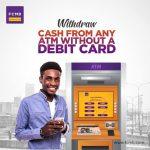Last Updated on December 21, 2024 by admin
Are you looking for information on how to sign up for a Cash App account, activate it, order a Cash App card, and link it to your account? Let’s explore how Cash App works. This free online app allows you to send and receive money within the same country after you download the Cash App and complete the registration process.
Cash transactions are designed for users located in the same country. You can also transfer funds from your Cash App account to your bank account, as well as to the Google Play Store and Apple App Store. This process typically takes two to three days.
Read: Cash App:How to withdraw, receive and send payment
However, the money on your Cash App account is not insured by the government. In the case of fraud, you can potentially lose all of your money as Cash App transactions are irreversible.
What is Cash App?
Cash App is a mobile payment service developed by Square, Inc. It allows users to transfer money to one another using a mobile phone app. and is fast growing to become one of the largest platforms that let you send small and large amounts of money to friends and family in the same country.
How to Sign Up for Cash app Account
Signing up for a Cash App account is a breeze! Follow these steps:
- First, download the Cash App from the App Store for iOS or Google Play Store for Android.
- Launch Cash App on your mobile device.
- Start by entering your phone number or email address. You’ll receive a confirmation code, which you need to enter to proceed.
- To add money and make transactions, link your bank account or debit card. Just follow the prompts to enter your banking details.
- Choose a unique $Cashtag, which is your username for receiving payments. This can include letters and numbers.
- Enter your full name, and if you want, add a profile picture and other details to complete your profile.
- You can now add funds to your Cash App balance from your linked bank account or debit card.
How to fund Cash app
To add funds to your Cash App account, follow these steps:
- Launch the Cash App on your mobile device.
- Tap the “Money” tab on the home screen.
- Tap “Add Cash”.
- Enter the amount you want to add to your Cash App balance.
- Confirm the amount and tap “Add”. Use your PIN, Touch ID, or Face ID to verify the transaction.
You can add money to your Cash App account using your linked bank account or debit card.
You may also like: How to send and receive money on Cash App, also View cash app Account Statements
Add fund to your cash app using a debit card
To add funds to your Cash App account using a debit card, follow these steps:
- Launch the Cash App on your mobile device.
- Tap the “Money” tab on the home screen.
- Tap “Add Cash”.
- Enter the amount you want to add to your Cash App balance.
- Tap “Add” and confirm the amount.
- Select your linked debit card as the funding source and verify the transaction using your PIN, Touch ID, or Face ID.
Your funds should appear in your Cash App balance immediately.
Read: How to contact Cash App customer service and Phone number
How to Order for Cash app Card
To order a Cash App Card, follow these steps:
- Launch the Cash App on your mobile device.
- Tap the “Card” tab on the home screen.
- Tap “Get your free card” and follow the prompts.
- Provide your personal information, including your physical mailing address (not a P.O. Box).
- Choose the color and design of your card. You can also add emojis and draw on it
- Confirm your details and tap “Order Card”.
- Your Cash App Card should arrive within 10 business days.
Once your card arrives, you can activate it through the app and start using it right away
How to Activate Cash app Card
To activate your Cash App Card, follow these steps:
With QR Code:
- Launch the Cash App on your mobile device.
- Tap the “Card” tab on the home screen.
- Tap “Activate Cash Card”.
- Use your mobile device’s camera to scan the QR code that came with your Cash App Card.
Without QR Code:
- Launch the Cash App on your mobile device.
- Tap the “Card” tab on the home screen.
- Tap “Activate Cash Card”.
- Select the option to use your card’s details instead.
- Manually enter the CVV code and expiration date from your Cash App Card.
Once activated, your Cash App Card is ready to use for purchases and withdrawals.
Read: Cash App:How to withdraw, receive and send payment
How to use your Cash Card after you sign up for and activate it in the Cash App
Once you’ve signed up for and activated your Cash App Card, you can use it just like any other debit card. Here are some ways to make the most out of it:
Purchases:
- Swipe or insert your Cash App Card at any store that accepts Visa. Follow the prompts to complete the transaction.
- Enter your Cash App Card details (card number, expiration date, CVV) at the checkout page of any online retailer that accepts Visa.
ATM Withdrawals:
- Locate an ATM that accepts Visa cards.
- Insert your Cash App Card into the ATM.
- Input your Cash App Card PIN to access your account.
- Select the withdrawal amount and complete the transaction.
Cash Boosts:
- Launch the Cash App on your mobile device.
- Tap the “Card” tab on the home screen.
- Choose a Boost to apply to your Cash Card. Boosts offer instant discounts at selected merchants.
- Use your Cash App Card at the selected merchant to get your discount.
Manage Your Card:
- In the Cash App, you can manage your card settings, report it lost or stolen, and change your PIN.
- Set up notifications to keep track of transactions and balances.
Your Cash App Card is a versatile tool for managing your finances, making purchases, and taking advantage of exclusive discounts
You may like to read:How to add bank account & card to cash app, order card and Activate Cash Card
Please note: If you’ve used your Cash Card to buy something and then ended up returning it, refunds can take up to 10 days to reflect back on your balance.