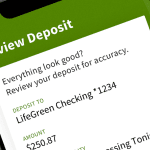Last Updated on July 1, 2024 by admin
Mobile check deposits offer a convenient and efficient way for customers to deposit checks without having to visit a physical bank branch. Citizens Bank provides a mobile deposit service through their mobile app, allowing users to deposit checks anytime, anywhere.
Before you can successfully deposit a check at Citizens Bank, it is important to gather all the necessary materials and information. By having everything prepared in advance, you can ensure a smooth and efficient transaction. Here are the key elements to consider:
What is Mobile check deposit
Mobile check deposit is a convenient banking feature that allows you to deposit checks into your bank account using your smartphone or tablet. Instead of physically visiting a bank branch or ATM, you can simply take a picture of the front and back of the check using your mobile device’s camera and upload it through your bank’s mobile app.
Benefit of mobile check deposit
Mobile check deposit offers numerous benefits that make banking easier and more convenient:
Convenience and Accessibility:
- Deposit checks anytime, anywhere: You no longer need to visit a physical bank branch or ATM during limited business hours.
- Save time and effort: Eliminate the need to travel, wait in lines, or find parking.
- Perfect for busy schedules: Ideal for people with busy lifestyles who can’t make it to the bank during regular hours.
Speed and Efficiency:
- Faster access to funds: Deposits are often processed quicker than traditional methods, giving you faster access to your money.
- Reduced risk of lost or stolen checks: Eliminates the risk of losing a physical check while transporting it to the bank.
- Improved record-keeping: Easily track and access your deposit history through the app.
Security:
- Enhanced security measures: Mobile banking apps use encryption and security protocols to protect your financial data.
- Reduced risk of fraud: Mobile deposits are generally safer than mailing checks, as they minimize the chances of checks getting lost or stolen in transit.
Additional Benefits:
- Environmental impact: Reduces paper waste by eliminating the need for paper checks and deposit slips.
- User-friendly: Most mobile banking apps are designed with intuitive interfaces, making mobile check deposit easy to use.
- Cost-effective: Many banks offer mobile check deposit for free, saving you potential ATM fees or check-cashing fees.
How to deposit mobile check on Citizens bank
o deposit a mobile check on Citizens Bank, you can use their mobile banking app. Here’s how:
- Download the Citizens Bank Mobile Banking App: If you haven’t already, download the latest version of the app from the App Store or Google Play Store.
- Log into the App: Open the app and log in to your Citizens Bank account.
- Tap “Deposit”: Within the app, locate and tap the “Deposit” button or icon.
- Enter the Check Amount: Enter the exact amount of the check you want to deposit. Double-check that it matches the amount written on the check.
- Select the Account: Choose the account where you want the funds to be deposited.
- Endorse the Check: Sign the back of your check and write “For Mobile Deposit to Citizens Only” below your signature.
- Take Photos of the Check: Use your phone’s camera to take clear photos of the front and back of the check. Ensure the images are well-lit and in focus.
- Review and Submit: Review the check details and images before submitting your deposit. You’ll receive a confirmation message once it’s submitted.
Here are some additional tips for a successful mobile deposit:
- Check Limits: Be aware of any daily or monthly deposit limits set by Citizens Bank.
- Hold Policy: Funds may be subject to a hold before they become available for withdrawal, depending on the type of check and your account history.
- Keep the Check: Store the physical check in a safe place until it clears and then shred it.
Who can use citizen bank Mobile check Deposit
To use Citizens Bank’s Mobile Check Deposit feature, you must meet the following criteria:
- Be a Citizens Bank customer: You must have an active checking or savings account with Citizens Bank.
- Have a compatible smartphone or tablet: The Citizens Bank Mobile Banking app is available for both iOS and Android devices.
- Enroll in mobile banking: You need to be enrolled in Citizens Bank’s online banking and have the mobile banking app installed on your device.
What kind of Check is not acceptable for Mobile deposit in United states
In the United States, the following types of checks are generally not acceptable for mobile deposit:
- Checks drawn on foreign banks: Most banks only accept checks issued by U.S. financial institutions.
- Third-party checks: These are checks made payable to someone else and then endorsed to you.
- Money orders or traveler’s checks: These are not considered standard checks.
- U.S. savings bonds: These require special handling and cannot be deposited through mobile apps.
- Checks not payable in U.S. dollars: Only checks in U.S. currency are typically accepted.
- Starter checks: These temporary checks are sometimes not eligible for mobile deposit.
- Image replacement documents (IRDs): These are used by some banks to replace original checks, but they may not be accepted for mobile deposit.
- Checks with missing information: Incomplete checks with missing signatures, dates, or amounts may be rejected.
- Checks with restricted endorsements: Endorsements like “For deposit only” may be required for mobile deposit, and others like “Cash” might be rejected.
- Post-dated or stale-dated checks: Checks dated in the future or older than six months may not be accepted.
- Oversized checks: Some banks have size restrictions for mobile check deposits.
- Damaged or illegible checks: Checks that are torn, illegible, or have been altered may be rejected.
How to deposit a check via the postal service
To deposit a check to Citizens Bank via postal service, follow these steps:
-
Endorsement: Sign the back of the check and write “For Mobile Deposit to Citizens Only” below your signature. This restricts the use of the check to mobile deposit only, adding an extra layer of security.
-
Fill out a Deposit Slip:
- If you have a deposit slip from your checkbook, use it.
- You can use the deposit slips that come with books of checks
- Fill in your name, account number, and the amount of the check. If you have multiple checks, list them separately.
- Indicate if you want cash back and the amount.
-
Prepare the Envelope:
- Use a secure envelope and address it to the Citizens Bank mailing address specified for check deposits (this is typically different from the branch address). You can find the correct mailing address on the Citizens Bank website or by contacting customer service.
- Include your return address on the envelope in case it is undeliverable.
-
Mail it:
- Seal the endorsed check and the deposit slip in the envelope.
- Affix appropriate postage to the envelope. You can use regular mail, but it’s recommended to use certified or registered mail for added security and tracking.
- Drop off the envelope at your local post office or a secure mailbox.
Important Considerations:
- Check with Citizens Bank: Confirm with Citizens Bank that they accept check deposits via mail and if there are any specific instructions you need to follow.
- Processing Time: It might take several business days for the check to be processed and the funds to become available in your account. This can vary depending on the mail delivery time.
- Alternative: Consider using mobile check deposit if your bank offers it. This allows you to deposit checks from your smartphone, eliminating the need to mail them.