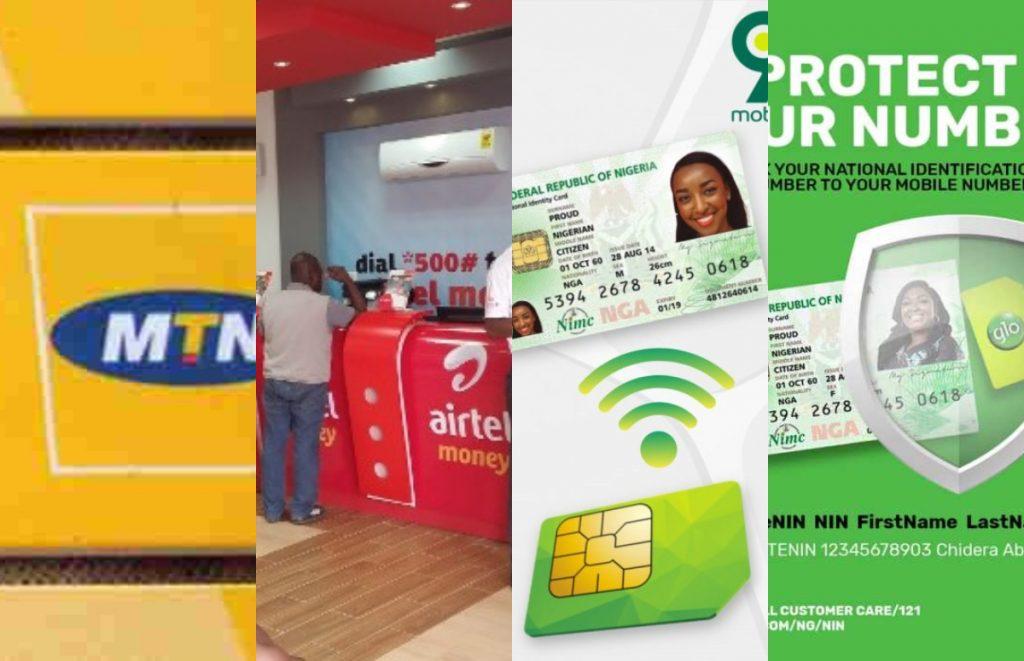Last Updated on December 20, 2024 by admin
9Mobile, which was previously known as Etisalat Nigeria, provides a handy data borrowing service for its subscribers. This feature enables users to stay connected to the internet even when their data runs out, ensuring they can maintain uninterrupted access.
Borrowing data from 9mobile, can be a convenient option for subscribers who need immediate internet access when their data balance runs out.
With 9mobile’s borrow me data service, you won’t have to worry about running out of data at the most inconvenient times. This service allows you to borrow data and pay it back later, ensuring you stay connected without missing a beat
This content will guide you through the process of borrowing data on 9mobile, and we will also highlight the eligibility criteria you need to meet before you can borrow.
You can also read: How to cancel 9mobile auto data renewal plan
Eligibility requirements to borrow Data from 9mobile
To be eligible to borrow data from 9mobile, you need to meet the following criteria:
- Your SIM card must be active and registered in your name.
- You should have been actively using the 9Mobile network for at least three months.
- Your account balance should be less than N100.
- Any previous data loans must be fully repaid.
Once you meet these requirements, you can borrow data ranging from 25MB to 1.5GB,
How can I check if I am eligible to borrow Data
To check if you are eligible to borrow data from 9mobile, follow these steps
- Dial *303# from your 9mobile line.
- Select option 2, “Borrow Data.”
- Choose the second option, “Check Eligibility Status.”
You will receive an SMS confirming your eligibility and the total amount of data you can borrow.
Alternatively, you can send the word “STATUS” to 303 via SMS, and you’ll receive a message with your eligibility status and the data you can borrow
How to Borrow Data from 9mobile
There are various methods to borrow data on 9mobile, they are:
1. Ussd
2. 9mobile app
3. 9mobile website
Read: How to change/reset or retrieve 9mobile/Etisalat Transfers PIN
Borrow with Ussd Code
To borrow data from 9mobile, follow these steps:
1. Dial *303# on your 9mobile line.
2. Select the option for Borrow Data from the menu.
3. Choose the data bundle you want to borrow. The available options will vary depending on your eligibility.
4. Confirm your selection and agree to the terms and conditions of the data loan service.
5. The borrowed data will be credited to your account, and the amount will be deducted from your next recharge
6. Remember you repay the loan in order to borrow data again in the future.
Borrow data with 9mobile app
To borrow data with the 9mobile app, you can follow these steps:
1. Download and install the 9mobile mobile app from the Google Play Store or Apple App Store.
2. Open the app and log in with your 9mobile phone number and password.
3. Once logged in, navigate to the Data or Borrow Data section within the app.
4. Select the data bundle you want to borrow from the available options.
5. Confirm your selection and agree to the terms and conditions of the data loan service.
6. The borrowed data will be credited to your account, and the amount will be deducted from your next recharge.
YOU MAY LIKE: 9mobile: how to migrate from one package to another, customer care and secure my SIM card
How to re-payback borrow data
To repay borrowed data on 9mobile, the process is straightforward and involves automatic deduction. Here’s how it works:
Automatic Deduction:
- Airtime Recharge: When you recharge your 9mobile line, the borrowed amount will be automatically deducted from your airtime balance, including any applicable service fees.
- Ensure Sufficient Balance: Make sure your recharge amount is enough to cover the borrowed data and the service fee.
Manual Repayment (if needed):
- If there’s an option for manual repayment via the 9mobile App (Ig9ite), you can repay the borrowed data by logging in and selecting the “Borrowed Data” option, then following the instructions to repay.
By keeping your account regularly topped up, you can ensure that borrowed data is repaid seamlessly.
FAQS
Q: How can I check my 9mobile account balance?
A: You can check your account balance by dialing *310# on your phone. You’ll receive an SMS with your account balance.
Q: How can I recharge my 9mobile line?
A: To recharge, dial *311*Recharge PIN#. For example, if your recharge PIN is 123456789012, dial *311*123456789012#.
Q: What are the customer care contact details for 9mobile?
A: You can contact 9mobile customer care by dialing 300 from your 9mobile line or 08090000200 from any other network. Alternatively, you can reach them on social media or via their website.
Borrowing Data and Airtime:
Q: How can I borrow data on 9mobile?
A: Dial *303#, select “2” for “Borrow Data,” choose the desired amount, and confirm the request. Alternatively, you can use the 9mobile app.
Q: How do I check if I am eligible to borrow data or airtime?
A: Dial *303#, select “Borrow Data,” and choose “Check Eligibility Status.” You can also send “STATUS” to 303 via SMS.
Q: How is borrowed data or airtime repaid?
A: Borrowed data or airtime is automatically deducted from your next recharge. Ensure you have enough balance to cover the borrowed amount and service fee.
Internet and Data Services:
Q: How can I buy a data plan on 9mobile?
A: Dial *312# and follow the prompts to select and subscribe to a data plan. You can also use the 9mobile app for data purchases.
Q: How do I check my data balance?
A: Dial *323# to check your data balance. You will receive an SMS with your current data balance.
Q: How can I stop auto-renewal of my data plan?
A: To stop auto-renewal, send “STOP” to 312. This will prevent your data plan from renewing automatically.