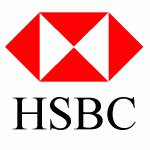Last Updated on June 23, 2025 by admin
Citibank Mobile Check Deposit is a convenient and efficient feature offered by Citibank that allows customers to deposit checks using their mobile devices.
This service utilizes the capabilities of modern smartphones and the Citibank mobile app to bring banking directly to the user’s fingertips, eliminating the need for a trip to the bank or ATM.
With the rise in mobile banking trends and the demand for on-the-go financial solutions, Citibank developed this feature to enhance customer experience and provide an effective method for managing deposits, ensuring a seamless banking process.
Using Citibank’s Mobile Check Deposit is simple and saves time for users who lead busy lives or do not have easy access to a physical bank location.
The process involves using the camera on a mobile device to capture images of the front and back of the check being deposited. Once the images are taken, the Citibank mobile app guides the user through the necessary steps to complete the deposit, offering a step-by-step process that is easy to follow even for those who may not be technology expert
Citibank mobile App
The Citibank mobile application allow you to Manage your finances , Access your account balances instantly,Make Mobile Check Deposits,Transfer funds globally between Citi accounts with the Citibank Global Transfer Service or Activate a new or reissued credit card and many more financial service from Citi Mobile app for iPhone, iPod touch and Android devices. It’s as easy to use as your phone’s camera.
To get start with Citibank Mobile Check Deposit and other banking services on-the-go, download the Citi Mobile app on your iPad, please make sure that when searching for “Citi Mobile” in the search field at the top right corner of the Apple App Store, that you expand your search results by tapping the “iPad Only” button at the top left of the menu bar and selecting “iPhone Only”.
Also you can text “App23” to MYCITI (692484)6 9 2 4 8 4 to have a link sent to you. Once you download the app kindly register with your information.
Also read: Citibank online and mobile banking: How to enroll, transfer money home abroad and bills payment
How to deposit check with Citibank mobile app
Depositing a check using the Citibank mobile app is a convenient and straightforward process, allowing you to handle your banking needs without visiting a branch.
To get started, ensure that you have the Citibank mobile app installed on your smartphone, and that you are registered and logged into your account. Before you begin, prepare the check by endorsing it; this typically involves signing the back of the check and writing “For Mobile Deposit” beneath your signature
Here is steps to deposit mobile check on ciibank
- Download & Open the Citi Mobile® App on your iPhone or Android device.
- Sign in to your account.
- Tap the “Payments” tab, then select “Deposit Checks.”
- Enroll in the service if prompted by reviewing and accepting the terms.
- Select the account you want to deposit into and enter the check amount.
- Endorse the back of your check (sign it).
- Take clear photos of the front and back of the check using your phone’s camera.
- Submit the deposit.
The app will provide a confirmation notification indicating whether the transaction was successful. Retain the physical check for a few days until you see the funds in your account, ensuring that the deposit was processed correctly.
It’s crucial to ensure that all four corners of the check are visible in the image, with no shadows or blurs.
Read: Citibank Mortgage loan review: Buying a Home
How to ensure Successful Mobile Check Deposit
To ensure a successful mobile check deposit with the Citibank app, there are several steps and considerations to keep in mind.
First, make sure your smartphone’s camera lens is clean and capable of capturing clear images. Poor image quality is one of the most common reasons for deposit errors, so good lighting is essential. Place the check on a flat, dark, non-reflective surface to maximize contrast and clarity.
Before starting the deposit process, carefully endorse the back of the check by signing it and writing “For Mobile Deposit Only at Citibank.” Many check deposits are rejected due to improper endorsements, so this step is crucial.
Ensure that the check amount entered within the app matches the amount written on the check. Double-checking this detail can prevent discrepancies that might otherwise delay the processing of your deposit. Take note of any deposit limits set by Citibank, as exceeding these can also result in an unsuccessful deposit.
Additionally, ensure you have a reliable internet connection to prevent interruptions during the submission process.
Retain the check until you confirm that the deposit has cleared into your account, usually within a few business days. If possible, keep the check in a safe place for 14 days after deposit, then destroy it to protect your personal information.
Following these practices will increase the likelihood of a smooth and successful mobile check deposit experience with Citibank.
Read;Wells Fargo: How to transfer money between accounts, bank and Send money to family abroad
How long does it take for Citibank deposit check to be available in your account?
Citibank typically makes check deposits available in stages, depending on the amount and your account history:
Standard Availability
- First $225: Available the next business day after deposit.
- Next $450: Available on the second business day.
- Remaining balance: Available on the third business day.
For Larger Deposits (Over $5,525)
- First $225: Next business day.
- Next $5,300: Fifth business day.
- Any excess: Sixth business day.
New Accounts (Less than 30 days old)
- Deposits may be held for up to 9 business days.
These timelines apply to mobile check deposits made before Citibank’s cutoff time (usually 8 PM ET). Weekends and federal holidays don’t count as business days.
Citibank mobile check deposit limit
Citibank’s mobile check deposit limits depend on how long you’ve had your account:
- Accounts older than 6 months: You can deposit up to $1,000 per day and $3,000 per month.
- Accounts less than 6 months old: The limit is $500 per day and $1,500 per month.
These limits help manage risk and may vary based on your account type or relationship with the bank. If you need to deposit a larger check, visiting a branch or ATM might be a better option.
Citibank mobile check deposit maximum
Citibank’s mobile check deposit limits depend on your account type, how long you’ve had the account, and your customer tier. Here’s a general breakdown:
- Consumer accounts: Up to $3,000 per day and $9,000 per month.
- Business accounts: Up to $5,000 per day and $20,000 per month.
- Citigold® or Citi Priority® customers: May have limits as high as $40,000 per day, depending on account history and relationship tier.
To see your personal limit, open the Citi Mobile® App, go to “Deposit Checks,” and your daily and monthly limits will be displayed before you submit a deposit.