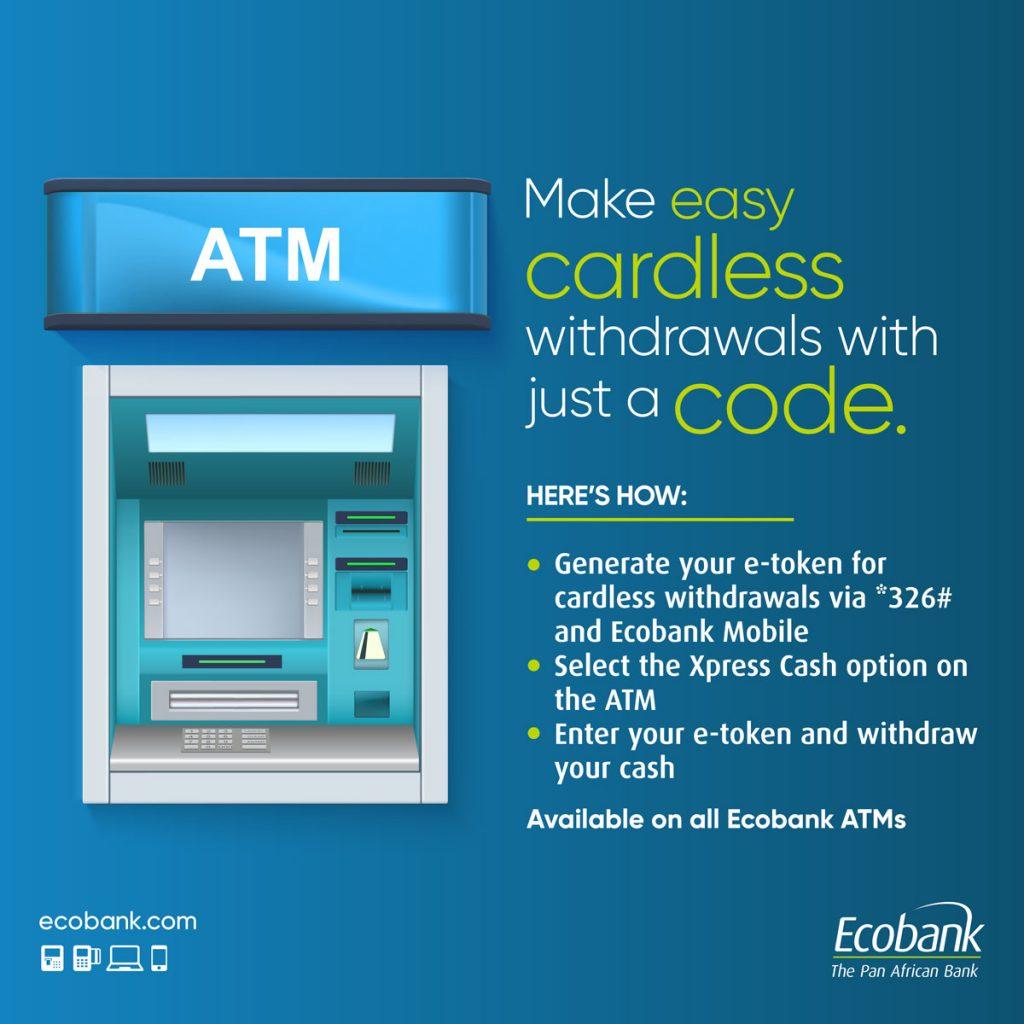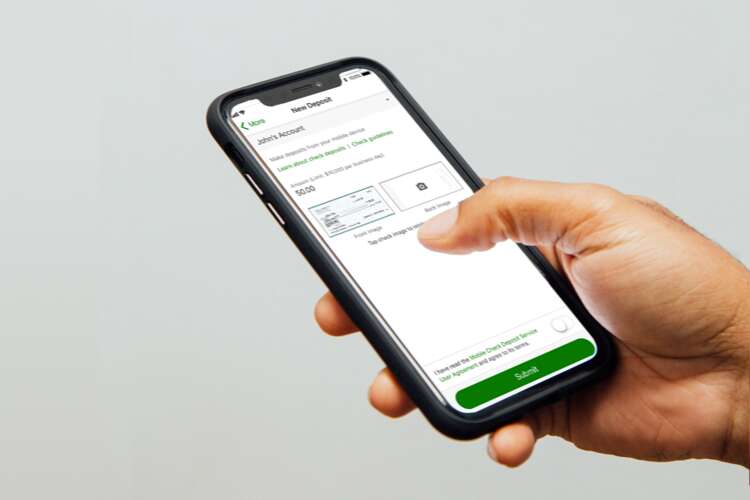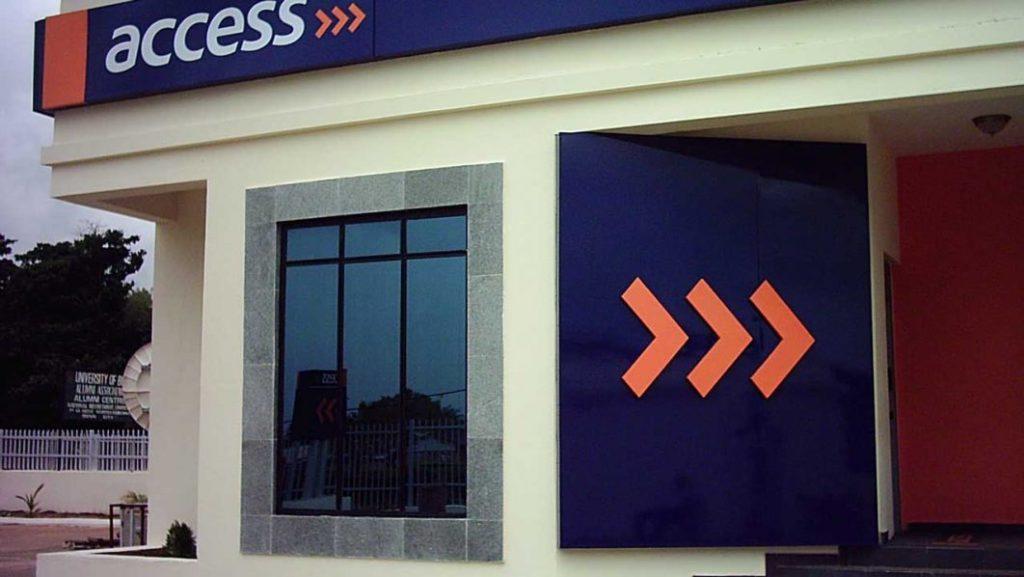Last Updated on December 26, 2024 by admin
Internet banking has transformed how we handle our finances, offering convenience, accessibility, and security. Zenith Bank, a prominent financial institution, provides its customers with the ability to easily access their accounts and carry out various banking transactions through its internet banking platform.
This service allows you to manage your finances and perform banking activities from the comfort of your home or anywhere you have internet access. It offers a wide array of services, including bill payments, airtime recharges, card management, and statement requests. Additionally, it features enhanced security measures like two-factor authentication, ensuring that your transactions remain safe and secure.
With Zenith Bank Internet, you can check your account balances, review transaction history, transfer funds, pay bills, and much more, all with just a few clicks.
In this article, we will walk you through the process of registering for Zenith Bank Internet Banking, so you can enjoy its features and services from the comfort of your home or office.
Read: How to use Zenith Bank Whatsapp Banking ZiVA
How to register for zenith internet banking
To register for Zenith Bank Internet Banking, follow these steps:
Steps to Register:
- Visit the Zenith Bank Website
- Look for the “Internet Banking” link, usually found in the main menu or under “Personal Banking”.
- Click the “Signup” button to start the registration process.
- Provide the required information, including your account number, phone number, and email address.
- Create a username and password for your Internet Banking account.
- Once you’ve completed the form, submit it electronically.
- After submitting your application, Zenith Bank will process it and provide you with your Internet Banking login details.
Requirements:
- An active Zenith Bank account
- Your registered phone number
- An email address linked to your account
Pay attention: How to get zenith bank statement of account Online
How to Login After Registration
After registering for Zenith Bank Internet Banking, follow these steps to log in:
Login Steps:
- Visit the Zenith Bank Website
- Click on the “Internet Banking” link usually found in the main menu or under “Personal Banking”.
- Input the username you created during registration.
- Input the password you set up during registration.
- Click the “Login” button to access your Internet Banking account.
First-Time Login:
- On your first login, you might be prompted to change your password for security reasons.
- You may also be required to set up security questions to further secure your account.
You ALSO READ Zenith bank Forex: How to receive Foreign Currency Inward Transfers from abroad
Zenith bank Mobile App
Zenith Bank’s mobile app is a comprehensive banking solution that allows users to manage their accounts and perform various financial transactions conveniently and securely, right from their smartphones or tablets.
Features:
- View balances and transaction history for all your accounts (current, savings, domiciliary, fixed deposit, etc.).
- Transfer funds between Zenith Bank accounts or to other banks.
- Pay bills for utilities, cable TV, internet, and more.
- Buy airtime for yourself or others.
- Make payments by scanning QR codes at merchant outlets.
- Activate/deactivate cards, manage card limits, and view transaction history.
- Request cheque books, confirm cheques, and stop cheques.
- Book travel and apply for visas
Also read: How to generate Zenith Bank Token Code and activate it
How to register for Zenith bank Mobile App
You ALSO READ: Zenith Bank Cardless Withdrawal – How To Withdraw Money without debit Card
Conclusion
Zenith Bank internet banking is the future of banking, offering customers convenience, security, efficiency, cost-effectiveness, and innovation. If you haven’t already, it’s time to make the switch to Zenith Bank internet banking and experience the future of banking today.