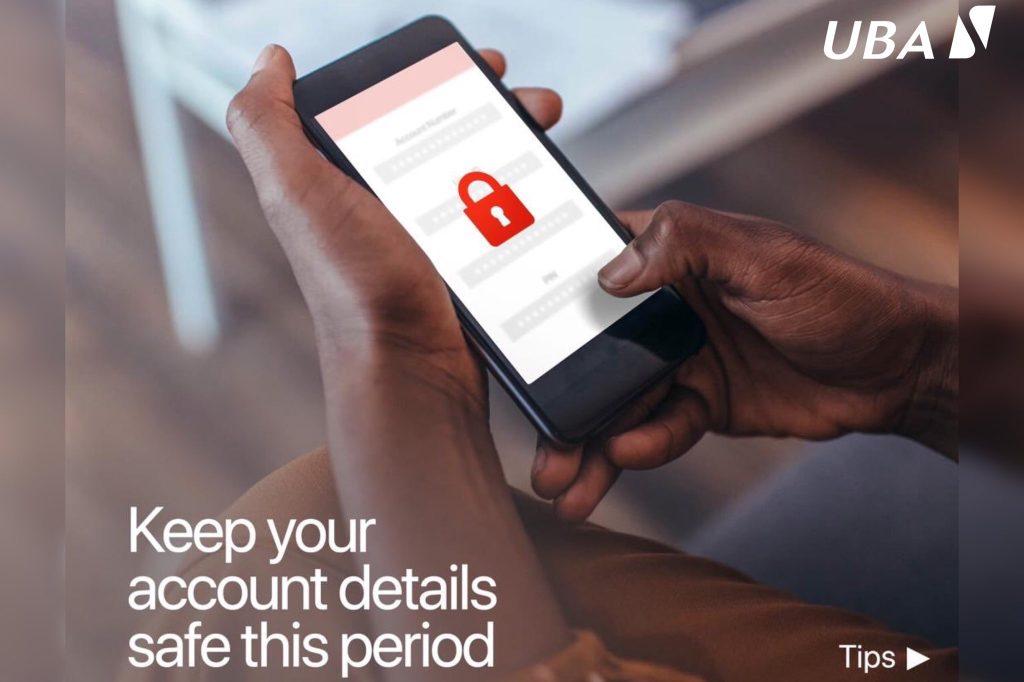Last Updated on July 1, 2024 by admin
UBA Ghana USSD, or Unstructured Supplementary Service Data, is a technology that allows customers of United Bank for Africa (UBA) in Ghana to access basic banking services on their mobile phones.
United bank for Africa UBA has introduce Magic Banking in Ghana which allows customers to access their bank account via their mobile phones. The UBA Mobile Banking via USSD is an electronic banking product that enables subscribers’ carryout basic banking services anywhere in the country.
In this article, we explore the USSD services offered by United Bank for Africa (UBA) in Ghana, highlighting the benefits, registration process, tips, and future developments.
Features and benefits of uba ussd code in Ghana
The UBA (United Bank for Africa) USSD code (*822#) offers a range of features and benefits for customers in Ghana, making banking more convenient and accessible.
Key Features
- Account Balance Enquiries: Check your balance across multiple UBA accounts anytime, anywhere.
- Airtime Purchase: Recharge your mobile airtime directly from your bank account.
- Bill Payment: Pay various types of bills with ease (utilities, subscriptions, etc.)
- Mini Statement: Request a concise summary of your recent account activity.
- Funds Transfer:
- Intra-Bank Transfers: Move money between your own UBA accounts.
- Inter-Bank Transfers: Send money to accounts at other banks in Ghana.
- Cardless ATM Withdrawal: Enable withdrawals at UBA ATMs without needing your debit card.
Benefits
- Convenience: The USSD code provides easy access to basic banking services 24/7, without needing an internet connection or visiting a branch.
- Accessibility: You can use the USSD code on even the most basic mobile phones, promoting financial inclusion.
- Speed and Efficiency: Complete transactions quickly and efficiently, saving time compared to visiting a branch in person.
- Security: UBA’s platforms use security measures to protect your transactions. However, exercise caution and be aware of potential scams.
- Cost-Effectiveness: Using the USSD code might be cheaper than some other banking channels, potentially reducing your transaction fees.
What do you need to register for UBA Ghana ussd code
To register for UBA Ghana’s USSD code (*822#), you’ll need the following:
Requirements
-
UBA Ghana Account: You must have an active UBA Ghana bank account (savings, current, etc.).
-
Phone Number Linked to Your Account: The mobile phone number used for the USSD service must be the same one registered and linked to your UBA Ghana account.
-
ATM Debit Card (Optional): While not strictly mandatory for some basic features, having your UBA debit card handy will streamline certain parts of the registration and activation process.
How to Enroll for UBA ussd code in Ghana
Here’s a general outline:
-
*Dial 822#: From the mobile phone number linked to your UBA account
-
Follow the Prompts: The USSD menu will guide you through registration. You’ll likely be asked to do some of the following:
- Choose your preferred language
- Create a USSD PIN (this will be used for authorizing transactions)
- Confirm details linked to your UBA account
How to Check UBA Bank Account Balance Using USSD Code or PIN In Ghana
Here’s how to check your UBA Bank account balance in Ghana using the USSD code:
Using the USSD Code (822#)
-
*Dial 822#: From the phone number linked to your UBA Ghana account
-
Follow the Menu: The USSD menu will appear on your screen.
- Select the option for “Check Balance”
- If you have multiple UBA accounts, select the specific account you wish to check.
-
Enter Your PIN: Enter your UBA USSD PIN (the PIN you created during registration).
-
View Balance: Your account balance will be displayed on the screen.
How to Transfer money to UBA in Ghana
There are several ways you can transfer money to a UBA account in Ghana, depending on whether you’re transferring from within Ghana or from another country. Here’s a breakdown of the options:
*1. Using UBA USSD Code (822#)
- Requirements:
- You (the sender) and the recipient must have UBA Ghana accounts with linked phone numbers.
- You need to be registered for the UBA USSD service with a PIN.
- Process:
- Dial *822# on your phone.
- Select “Funds Transfer” from the menu.
- Choose “Intra-Bank Transfer” if sending to another UBA account.
- Enter the recipient’s account number.
- Enter the transfer amount.
- Enter your UBA USSD PIN to confirm.
- Or Dial *822* Account Number*Amount# on the mobile phone number you used to open your UBA account.
2. UBA Mobile App
- Requirements:
- You and the recipient must have the UBA Mobile App downloaded and set up.
- Process:
- Log in to the UBA Mobile App.
- Locate the “Transfer” or “Send Money” option.
- Choose “Transfer to UBA Account.”
- Enter the recipient’s account number or phone number linked to their account.
- Enter the transfer amount.
- Confirm the transaction and enter your mobile banking PIN.
3. UBA Online Banking
- Requirements:
- You and the recipient must be registered for UBA online banking.
- Process:
- Log in to your UBA online banking portal.
- Navigate to the “Transfers” section.
- Select “Transfer to UBA Account.”
- Enter the recipient’s account number.
- Enter the transfer amount.
- Choose the transfer account (if you have multiple UBA accounts).
- Confirm and submit the transfer.
4. UBA Branch
- Requirements:
- You’ll need your ID, the recipient’s account information (account number and possibly branch), and potentially cash or your debit card (depending on the transfer type).
- Process:
- Visit a UBA branch in Ghana.
- Inform the teller you want to make a cash deposit or transfer to a UBA account.
- Provide the recipient’s details and the transfer amount.
- Complete the transaction as instructed by the teller.
How to open UBA account in Ghana using ussd
To open account in Ghana using ussd code simply dial *822# and follow the on screen message to open your account/ Then visit any uba brach close to your location to upgrade your account in identification.
UBA Magic Banking – USSD Account Opening by countries
Nigeria *919*20#
Benin *919#
CDI *919#
Ghana *822#
How to buy Airtime from UBA in Ghana
UBA Ghana provides multiple convenient ways to recharge your mobile airtime directly from your bank account:
*1. USSD Code (822#)
- *Dial 822#: From your UBA-linked phone number, dial the general UBA USSD code.
- Choose Airtime Purchase: Select the “Airtime Top-Up” or similar option from the menu.
- Select Recipient: Choose whether to top-up for yourself or another number.
- Enter Amount: Input the amount of airtime you want to purchase.
- Choose Network: Select the mobile network (MTN, Vodafone, AirtelTigo, etc.).
- Enter PIN: Enter your UBA USSD PIN to authorize the transaction.
- Confirmation: You’ll receive a confirmation message if the recharge is successful.
2. UBA Leo
- Access UBA Leo: If you have UBA Leo set up (UBA’s virtual banking assistant), you can use it to purchase airtime. Access Leo through Facebook Messenger, WhatsApp on (+233577822822) or the UBA mobile app.
- Request Airtime Purchase: Send a message to Leo asking to recharge your airtime (e.g., “Please recharge 10 cedis for my number”).
- Follow Leo’s Instructions: Leo will guide you through selecting the amount, network, and confirming the transaction.
3. UBA Mobile App
- Open UBA Mobile App: Log into the app on your smartphone.
- Locate Airtime Option: Find the “Airtime Purchase” or similar section.
- Follow the Process: The app will guide you through selecting the recipient, amount, and network as above.
Frequently Asked Questions
Q; I Forgot my PIN. How can I change / reset my PIN?
A: Dial *822# and select ‘PIN Setup’ to change / reset your PIN
Q; How do I register for USSD (Magic Banking)?
A: There are two registration options:
To do this, dial *822# to see the Main Menu and select your desired option. If the user is not yet registered, she/he would be presented with registration options: With either a UBA Account or with a UBA Prepaid Card
Q: Can I have both my account and prepaid card registered on the same profile?
A: You can only register with either your bank account or your prepaid card. You cannot have both registered on the same profile.
Q: What are the transaction limits available on USSD?
A: The existing limits are:
PIN – GHS2,000 per transaction and per day
Token – GHS5,000 per transaction and per day
Note: Airtime purchase has been limited to GHS1,000 per day