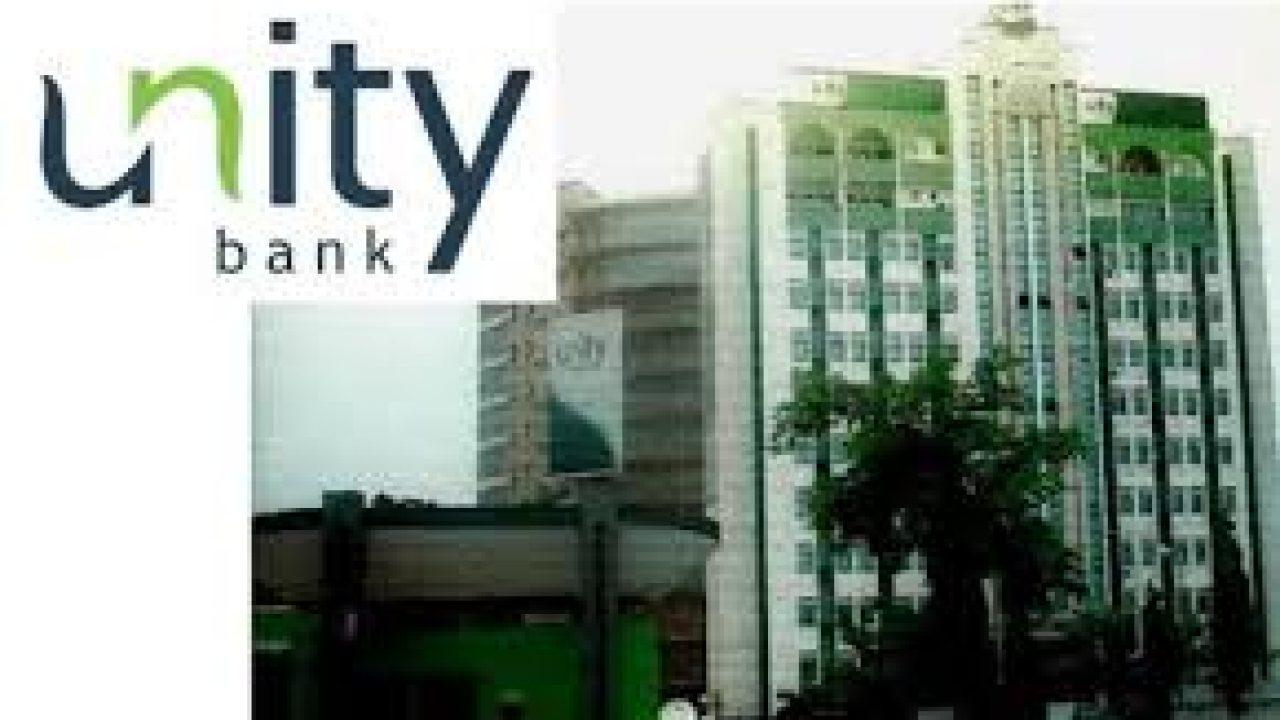Last Updated on July 1, 2024 by admin
You will learn and understand how to check Unity bank account balance and also know the steps to get e-statements of account using Internet and mobile phone banking.
The Unity bank digital banking service is seamless, fast, secure and reliable either online banking or ussd code nor mobile app customers will enjoy unlimited banking service with robust channels designed with ultramodern technology to give customers unlimited access to their accounts anytime, anywhere.
There are numerous ways to check unity bank account balance and view statement of account…. Account holders will learn different methods from this article so they can choose the one that best fits their interest.
Why do you need to check your account balance?
It’s ideal to know how much money is available in your bank account and how much of your total balance is available for spending. This will enable you to track your bank fees,Keeping track of your spending.
Checking your account balance helps you to ensure you receive all the deposits you were expecting.Reviewing your bank account details at least once a week allows you to spot any charges that you weren’t anticipating.
You can also read: Unity Bank Transfer *7799#: how to register,transfer money, buy airtime and cardless withdrawal
How to check Unity bank account balance?
You can check unity bank account balance anytime either with ussd code or internet banking, You can also use a mobile app to check your account history.
Method 1: USSD Code
To check your unity bank account balance dial *7799*0# this must be done from the phone number that is link to your account.
Method 2: Internet banking
Mobile phones, tablets, and other devices make it easy to check on accounts from just about anywhere.Once you login to your online portal either from your phone or laptop, Click on “Accounts” on the menu tiles, then click on “Activity” to view your account balance.
To check Unity bank previous transaction, Just Click on “Activity” under the accounts menu after login to online portal
Method 3: Use an ATM
ATMs can provide updated account balances. Just insert your ATM card or debit card and follow the on-screen instructions. It’s best to use your own bank’s ATM (or an ATM network that your bank uses)
Also read: FirstBank USSD*894#: How to buy Airtime,check account Balance ,Pay bills & Transfer money
How to view Unity Bank statement of Account?
The Unity Bank statement of account is typically sent by the bank to the account holder every month, summarizing all the transactions of an account during the month. This shows the detailed activity in the account which includes deposits, charges, withdrawals, as well as the beginning and ending balance for the period.
E-statements, (electronic statements) are free, convenient, secure and include all the same information that a paper statement would, without the clutter. you can View your statements as soon as they become available, rather than waiting for them to be printed and mailed.
Unity bank account holders can view the e-statement of the account by following the steps below.
1. Click on “Activity” under the accounts menu to check your transactions.
2.You may select the duration for the activities you wish to view.
You may like: How to check Union Bank Nigeria account balance and Transfer Money
How do I download Unity bank e-statements using internet banking?
1.To download electronic statement of account,Unity Bank customers should login to their internet banking portal,
2. Click on “Download” under the accounts menu
3. Select the duration for the statement you wish to download. (Please note that for optimal performance of this service, Internet Explorer 8 is required but preferably, you can download the csv file format from all types of browser