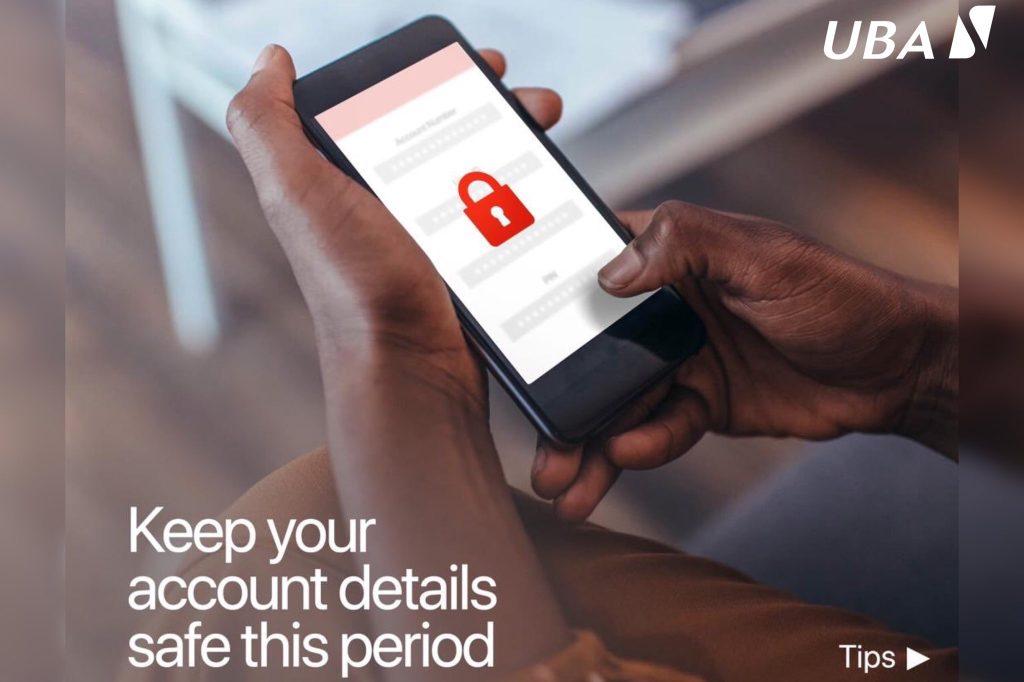Last Updated on July 18, 2024 by admin
The introduction of the United Bank for Africa (UBA } USSD code to buy airtime has revolutionized the way people in Nigeria access and purchase airtime.
This service allows customers to top up their phone credits instantly and conveniently, without the need to visit a physical store or ATM. With just a few simple steps, customers can easily recharge their phones anytime, anywhere. This has not only provided a more convenient option for customers but has also saved them time and effort.
In today’s digital age, the convenience of managing everyday tasks through mobile and Online banking has become essential. United Bank for Africa (UBA) offers a seamless solution for purchasing airtime and data directly from your account, providing customers with a hassle-free way to stay connected.
this service is a convenient and hassle-free process that can be done from the comfort of your own home or on-the-go using Mobile Banking, ussd code and online banking.
This article will guide you through the process of buying Airtime and data from account,We will also explain the different options available through the Mobile App and USSD code as well Internet Banking and benefits
Benefits Of UBA Ussd Code to buy airtime
When it comes to buying airtime, UBA provides numerous benefits that make it the preferred choice for customers.
One of the major benefits of using the UBA USSD code to buy airtime is the speed and efficiency it offers. Customers no longer have to wait in long queues or deal with slow transaction processes.customers can dial *919# on their phone to instantly top up within minutes.
Secondly, UBA offers competitive pricing for airtime purchases. Customers can enjoy affordable rates and discounts when buying airtime through UBA’s platforms. This ensures that they get more value for their money and can stay connected without breaking the bank.
Additionally, purchasing airtime from UBA guarantees reliability and security. The bank employs robust security measures to protect customer transactions, ensuring that personal information remains confidential.
Moreover, with UBA’s extensive network coverage, customers can conveniently buy airtime for any network provider in Nigeria.
Also read: How to-transfer money from UBA to other banks
How To Buy Airtime From UBA
UBA offers several convenient ways to buy airtime:
1. USSD Code:
- Dial *919*Amount# on your phone (e.g., 919500# to buy ₦500 airtime).
- This is the quickest and easiest way to buy airtime directly from your UBA account.
How To Buy Airtime From UBA for other:
To buy airtime for another person using UBA’s USSD code, follow these steps:
- Dial *919*Recipient’s Phone Number*Amount#
- Replace “Recipient’s Phone Number” with the 11-digit phone number of the person you want to buy airtime for (e.g., 08012345678).
- Replace “Amount” with the amount of airtime you want to purchase (e.g., 500).
- Enter your 4-digit PIN to authorize the transaction.
Example: To buy ₦500 airtime for the number 08012345678, you would dial *919*08012345678*500#.
2. UBA Mobile App:
- Log into the UBA mobile app.
- Navigate to the “Airtime & Data” section.
- Choose “Buy Airtime” and follow the instructions.
3. Internet Banking:
- Log into your UBA internet banking account.
- Go to the “Payments & Transfers” or “Airtime & Bills Payment” section.
- Select “Buy Airtime” and follow the instructions.
4. Leo Chat Banking (WhatsApp or Facebook Messenger):
- Chat with Leo and send a message saying “Buy Airtime.”
- Follow Leo’s prompts to complete the transaction.
5. ATM:
- Insert your UBA debit card into any UBA ATM.
- Select “Airtime Top-up” from the menu.
- Enter the phone number and amount, then confirm the transaction.
How to buy data from UBA
UBA offers several convenient ways to buy data:
- USSD Code:
- Dial 91914# to buy data for yourself. You will be presented with a list of available data plans to choose from.
- Dial 91914*Recipient’s Phone Number# to buy data for someone else. Replace “Recipient’s Phone Number” with the 11-digit phone number you want to send data to. You will be prompted to enter the amount you want to spend on the data.
- UBA Mobile Banking App:
- Log in to the UBA mobile app.
- Navigate to the “Airtime & Data” or “Buy Data” section.
- Select your preferred network and data plan.
- Follow the prompts to complete the transaction.
- Internet Banking:
- Log in to your UBA internet banking account.
- Go to the “Payments & Transfers” or “Airtime & Bills Payment” section.
- Select “Buy Data” and follow the instructions.
- Leo Chat Banking (WhatsApp or Facebook Messenger):
- Chat with Leo and send a message saying “Buy Data.”
- Follow Leo’s prompts to select your preferred network and data plan.
How to open account with UBA
UBA offers several ways to open an account, making it convenient for you to choose the method that suits you best:
1. Online Account Opening:
- This is the fastest and most convenient way to open a UBA account.
- Visit the UBA website or mobile app and follow the instructions for online account opening.
- You’ll need to provide your personal information, BVN, and upload scanned copies of your ID and other required documents.
2. USSD Magic Banking:
- With no data required, dial the shortcode *919# on your mobile phone and follow the prompts.
- Your account number will be sent to your mobile line.
- To enjoy the full benefits of your new account, visit any UBA branch with your identification so that your account can be linked to your BVN.
3. Branch Visit:
- Visit any UBA branch with the required documents:
- Valid means of identification (International passport, Driver’s license, National ID, Voter’s card)
- Recent passport photograph
- Utility bill (issued within the last three months)
You can read How to enroll/register for UBA Internet Banking and Mobile app?
Frequently Asked Questions About Uba’s Airtime Purchase Service
1. How do I buy airtime from UBA?
UBA customers can easily purchase airtime by dialing the designated USSD code *919*Amount# on their mobile phones and following the prompts.
2. What denominations of airtime can I purchase?
You can buy airtime in various denominations ranging from as low as N100 to as high as N10,000, depending on your preferred network provider.
3. Which networks are supported for airtime purchase?
UBA’s airtime purchase service supports all major network providers in Nigeria, including MTN, Airtel, Glo, and 9mobile.
4. Can I buy airtime for someone else using this service?
Yes, you can conveniently buy airtime for family or friends by simply dialing the USSD code and entering the recipient’s phone number when prompted.
5. What is UBA Airtime Transaction Limits
Airtime purchase is limited to ₦20,000 per day and only PIN authentication is required.
General:
-
Q: What is the UBA USSD code?
-
A: The UBA USSD code is *919#.
-
Q: What can I do with the UBA USSD code?
-
A: You can perform various banking transactions, including:
- Checking your account balance
- Transferring funds to UBA and other banks
- Buying airtime
- Paying bills
- Generating a token
- Opening an account
- Linking your BVN
-
Q: Who can use the UBA USSD code?
-
A: Anyone with an active UBA account and a registered mobile number can use the *919# service.
-
Q: Do I need a smartphone to use the *919# service?
-
A: No, the service works on all types of mobile phones, including basic feature phones.
-
Q: Is the *919# service available 24/7?
-
A: Yes, the service is available 24 hours a day, 7 days a week.
Registration and PIN:
-
Q: How do I register for *919#?
-
A: Dial *919# and follow the prompts. You can choose to register with your UBA account or a UBA prepaid card.
-
Q: What if I forget my PIN?
-
A: Dial *919# and select “PIN Setup” to change or reset your PIN. You can also reset it via the UBA mobile app or by visiting a branch.
Transactions:
-
Q: What are the transaction limits?
-
A: The limits vary depending on your account type and transaction. Generally, the maximum daily limit is ₦20,000 with PIN and ₦1 million with a token.
-
Q: How do I transfer money to another UBA account?
-
A: Dial *919*3*Account Number*Amount# and follow the prompts.
-
Q: How do I transfer money to other banks in Nigeria?
-
A: Dial *919*4*Account Number*Amount# and follow the prompts.
-
Q: How do I buy airtime for myself or others?
-
A: Dial* 919*Amount# for self or *919*Phone Number*Amount# for others.
-
Q: How do I pay bills?
-
A: Dial *919*30*bille code# and follow the prompts to select the biller and enter the required details.
Troubleshooting:
-
Q: What if I get an error message when using *919#?
-
A: Ensure you have sufficient funds and are entering the correct PIN or details. If the issue persists, contact UBA customer care.
-
Q: Can I use *919# while roaming?
-
A: Yes, you can use *919# while roaming, but standard roaming charges may apply.