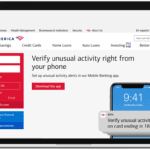Last Updated on July 1, 2024 by admin
Do you want to learn how to transfer money from chase bank account using Wire transfer service, ACH Transfers, Mobile app and online banking and many other means of chase money transfer?
This article will teach you how you can send money from Chase bank to Friends or Family, business associates etc. you can transfer funds both domestically and internationally from either your business or personal checking account as well pay bills.
Most Chase accounts have a $25,000 transfer limit per day. Chase Private Client and Chase Sapphire Banking have transfer limits of $100,000 per day. Keep in mind, your other bank may have a different transfer limit.
How to transfer money from chase bank using wire transfer
Before you can send money from Chase using wire transfer, you need to enroll for it by Activating the Chase Mobile app and add recipients. We have explain earlier how to register for chase online banking to enable you access your account information, make transfers carry out Paperless statements and also set up the automatic payments
What information do you need for a chase wire transfer?
To carry out Bank and wire transfer services you will need the following details
1. The recipient’s ABA routing number
2. The recipient’s bank account information and transit number
3.The recipient’s full name and contact information
If you are sending wire transfer from bank-to-bank in person at your bank or financial instruction’s local branch or wire transfer service.You may need to provide the following information:
1. The sender’s bank account and transit number
2.The sender’s full name and contact information
3.The sender’s government-issued identification
How to enroll for Chase Wire Transfers
1. To get start Just Login to your Chase Mobile app
2.Then tap “Pay & Transfer”
3. Select Wires & global transfers
4.Tap “Get started” and “Next
5. select phone number for an activation code
6. Enter the code on the next page
7.select your checking account and tap “Activate”
8. Add a recipient
9. Again enter phone number for an activation code
10.Enter the code
11. Enter recipients bank and account information
12. Tap “Next” and then “Add recipient”
How to Send chase Wire Transfer
You can easily send a Wire Transfer from your mobile app once you enroll for it. As explained above either domestic wire transfer or international wire transfer depend on the fund transfer purpose.
Send Chase domestic wire transfer
This enables you to send money within your country of residence locally, so follow the steps below to complete your transfer in seconds.
1. Login to chase mobile app or Chase online account, Then tap “Pay & Transfer”
2. Tap “Wires & global transfers”
3. Choose or add your recipient
4. Enter the wire amount and date, then tap “Next”
5.Review details to make sure the information is correct and tap “Schedule Wire” then “Close”
Once done the recipient will receive the money with the speed of light.
Send Chase send an international wire transfer:
This kind of transfer enable you to send money oversea either for tuition fees purpose, buy items abroad or send cash to relative or friends: To get start follow the steps by steps below:
1. Login to Chase mobile app OR Chase online account and tap “Pay & Transfer ”
2. Select “Wires & global transfers”
3. Tap the arrow to expand the foreign exchange rate calculator
4. Indicate if your recipient is an individual or business
5.Select the account to pay from and Country
6.Input the amount of your wire transfer in U.S. dollars (USD) and tap “Send money
7.Choose or add your recipient
8. Enter the date you’d like to send your wire
9. Review the details to ensure all information is correct, then tap “Schedule Wire”
Read: Chase Bank (Jp Morgan Chase) Swift Code For international (FX) and Local Wire Transfers
How to Transfer money from Chase Bank
Chase bank account holders can easily set up one-time or repeating transfers of money between accounts. All they need is to follow this guideline below:
1. Login to Chase Mobile app
2. Then tap “Pay & Transfer”
3. Select “Transfer” and then choose “Account or Brokerage Transfer”
4.Enter the amount to transfer
5.Select the accounts you want to transfer from and to
6. Input the transfer date and add an optional memo
7.Click “Transfer” and confirm
How to transfer money with ACH Chase bank
To send money with ACH and get available in next 2-3 business days just follow this simple steps:
1, Login , then From the “Pay and transfer” select, choose “External accounts.”
2.Choose “Add external account
3.Then fill in the routing and account numbers from your other bank account.
4.Confirm your account details match with your other bank.
5.Try and verify two small trial deposits and one withdrawal.
6. Choose “Schedule transfer” and fill in the details.
How to send money with Zelle from Chase bank
You can pay and send money from your chase bank by using Zelle.All you need is to follow the steps by steps below:
1. Login to Chase Mobile® app and tap “Pay and Transfer”
2.Select “Send money with Zelle”
3.Select the person you want to pay or add a new one
4.Input the amount to send and the account to use
5.Tap “Review & send”
6.Review your request and tap “Send it now” to send the money
Please note:If you want to setup a recurring payment you can enter those details too
Bill pay from Chase
You can set up an online bill payment for a future date, add a payee and send an online bill payment all from your chase online and mobile app
How to Add a payee for bill payment
1. To add a payee to your chase bank bill payment just sign in to chase Mobile® app and tap “Pay and Transfer”
2. Tap “Pay bills”
3. Select “Add a payee” and begin to input the payee name
4. Select a payee from potential matches or add manually
5.Enter your Account number and tap “Next”
6. Enter the payee ZIP code
7. Confirm and choose the payee address
8.Ensure the information is correct
9. Then Tap “Add payee”
Chase Bill pay: Schedule a payment
To set up an online bill payment for a future date from your chase bank follow the guideline below:
1. Login to Chase Mobile® app and tap “Pay and Transfer”
2. Select “Pay bills”
3.Choose the bill you want to pay
4.Enter the amount to pay and tap “Schedule”
5.Ensure to review payment details are correct and ten tap “Schedule it”
Conclusion
To transfer money from chase is simple and straight . all you need is to follow the steps explain above. Also you don’t need to fall victim of wire transfer scams, never provide your bank account details to unfamiliar or suspicious individuals. You should also avoid wiring money to people or businesses that you are unfamiliar with, especially if you have been asked to do so by suspicious phone calls or emails.
- List of 9mobile/etisalat data Plan and subscription code - January 27, 2026
- How to buy data, Request and gift dataon Airtel - January 26, 2026
- How to buy Glo data plan and cancel data Renewal - January 24, 2026