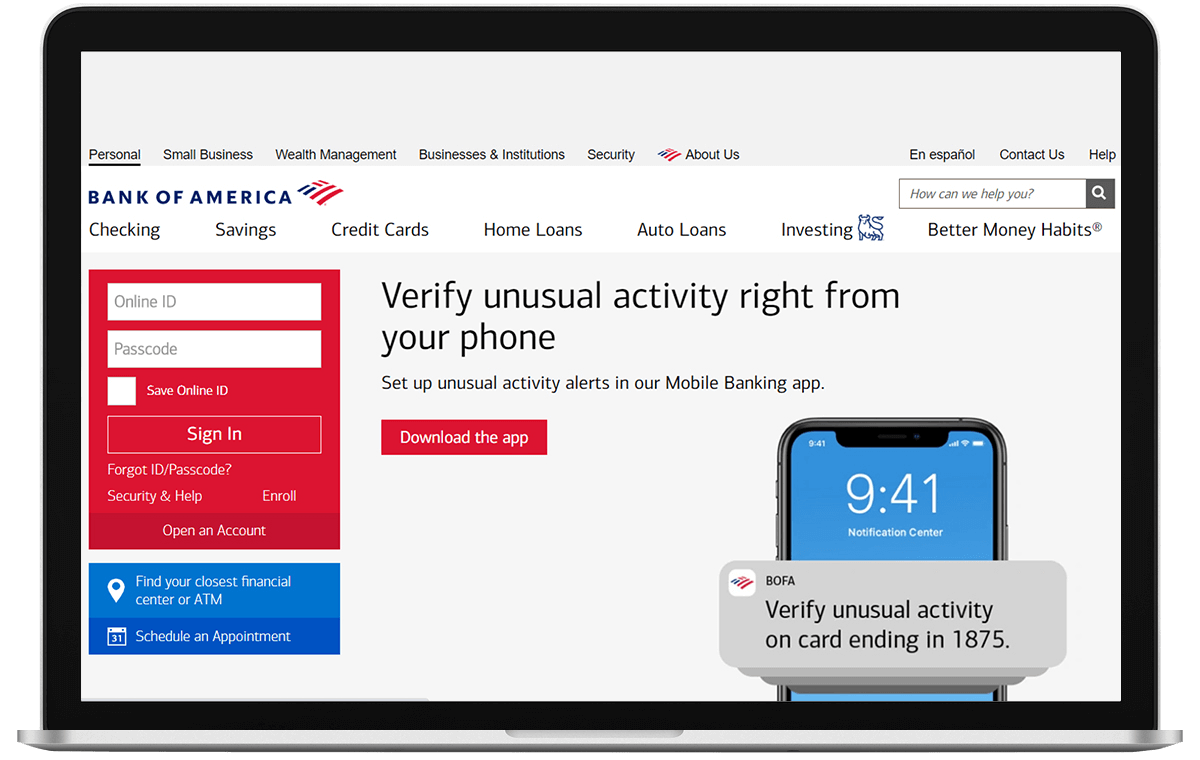Last Updated on July 1, 2024 by admin
Financial service rendered by Bank of America is second to None when it comes to funds transfer, bill payment, account opening, checking and savings as well online banking and mobile app.
Bank of America has made it easy to move money between your account and Merrill Edge investment accounts or your accounts at other banks. Customers can easily distribute money across multiple accounts with minimal hassle using online banking and mobile apps on the go.
BOA account holder’s can now Set up automatic transfers from checking to savings, Move funds between business and personal accounts and well Set future-date transfers up to a year in advance.
However,customer’s need to enroll for either online banking or Mobile apps. You can learn how to register for online banking and mobile apps to enable you deposit checks, transfer money, pay for bills and check statements of accounts without stress.
In this Article, I’m going to discuss how you can transfer money, pay for bills and Lock or Unlock Debit Card using Bank of America online banking and mobile app
How to transfer money from Bank of America
Bank of America offers several ways to transfer money, both domestically and internationally:
Domestic Transfers:
-
Online Banking:
- Log into your Bank of America online account.
- Navigate to the “Transfers” section.
- Select the accounts you want to transfer between (your own accounts or external accounts).
- Enter the amount and schedule the transfer.
-
Mobile App:
- Open the Bank of America mobile app.
- Tap “Transfers” and follow the instructions.
-
Zelle®:
- Use Zelle® within the Bank of America app to send money to friends and family in the U.S. with just their email address or U.S. mobile phone number.
-
Wire Transfer:
- For larger amounts or urgent transfers, you can initiate a wire transfer through online banking, the mobile app, or at a branch.
International Transfers:
-
Wire Transfer:
- The most common method for sending money internationally through Bank of America.
- You’ll need the recipient’s bank details, including their SWIFT code.
- Fees may apply.
-
Global Transfers:
- Bank of America offers a Global Transfers service for sending money to select countries.
- This may offer better exchange rates and lower fees compared to wire transfers.
Other Options:
-
In-Person at a Branch:
- You can visit a Bank of America branch to initiate a transfer with the help of a representative.
-
Bill Pay:
- Use Bank of America’s Bill Pay service to pay bills electronically.
You can also read: How to deposit Bank of America Mobile check and Deposit Limits
How to Lock or Unlock Debit Card on bank of america
How to pay bills from Bank of America
Bank of America offers multiple ways to pay your bills conveniently:
1. Online Bill Pay:
- Most Convenient: If you are enrolled in Bank of America Online Banking, this is the easiest and fastest method.
- Steps:
- Log in to your Online Banking account.
- Go to the Bill Pay tab.
- Add your payees (the companies or individuals you need to pay).
- Set up one-time or recurring payments.
- You can pay bills from your checking, savings, or money market accounts.
2. Mobile App:
- Convenient for On-the-Go: Use the Bank of America mobile app to pay bills anytime, anywhere.
- Steps:
- Log in to the app.
- Tap Pay & Transfer > Pay bills.
- Select your payee and enter the amount.
- Choose the delivery date and confirm the payment.
3. By Phone:
- For Immediate Assistance: If you need help setting up bill pay or have questions about payments, you can call Bank of America customer service.
4. In Person:
- At a Branch: Visit your local Bank of America branch to make a bill payment with the help of a teller.
5. Automatic Payments:
- Hassle-Free: Set up automatic payments for recurring bills to ensure you never miss a due date.
- Steps:
- Log in to Online Banking or the mobile app.
- Go to Bill Pay and select Automatic Payments.
- Follow the instructions to set up your automatic payments.