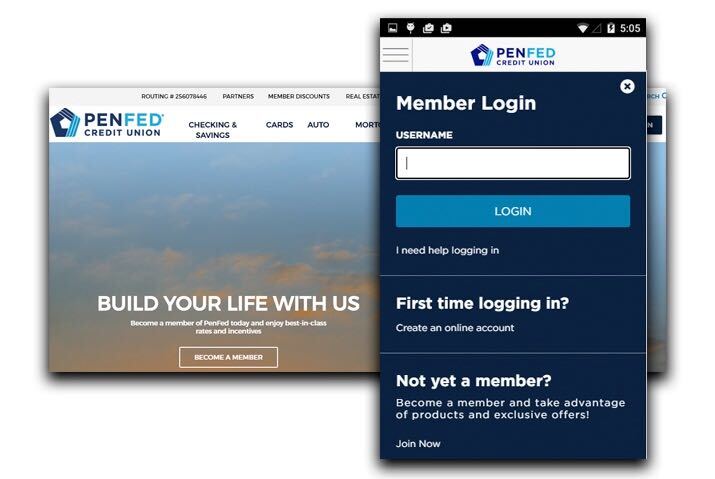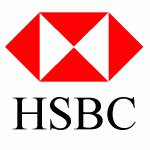Last Updated on July 1, 2024 by admin
With PenFed Credit Union online banking and Mobile App,you can Stay on top of your finances, bank on the go such as money transfer,pay bills, view transaction history and many more financial activities without visiting the banking hall.
Before you can enjoy this seamless service you need to enroll for online banking and mobile app and as existing customers, however, new customers can also read this post to learn to become PenFed member and requires
You also learn how to update contact information,get E- Statements, increase credit card credit lines, upload documents and carry out mobile deposits. If you are not yet a member, see How to Establish Membership with PenFed Credit Union
Also read: How to enroll for Wells Fargo Online banking and Mobile App
How to become PenFed Credit Union Member
Pentagon Federal Credit Union membership is open to everyone, all you need to become a member is to Open your savings account with just a $5 initial deposit and you’re a PenFed member and start enjoying your benefits and discounts on all products and loans. Also you must Decide which membership account you would like to open: Either you open Regular Share account Or Premium Online Savings account.
Important and benefits of Penfed Credit Union Mobile app and Online banking
1.The Penfed credit union online and mobile banking is use to monitor and manage your accounts from your desk at home
2.Online banking lets you pay bills directly from your accounts.
3.Online banking will save you time
4.You can Deposit checks from Penfed Mobile Banking
5.You can view your balance and review account transaction details
6.Check the status of your loan or credit card applications
7.You can also Make payments to a PenFed loan, mortgage, or credit card account.
8.Create travel notification alerts for all PenFed credit and debit card accounts.
9.You can easily transfer funds or schedule recurring transfers between PenFed accounts or accounts at other financial institutions
How to Enroll in PenFed Online
You need to enroll for Pentagon Federal Credit Union Online banking and Mobile app before you can enjoy the seamless service such as fund transfer,bill payments mobile check deposit and many more activities
Once you’ve signed up for online banking, you can download the PenFed Mobile app for on-the-go access to your PenFed accounts.
1.To start PenFed Online online enrollment process, kindly visit PenFed.org
2. Tap Setup your online account
3. Input your phone number, date of birth, and Social Security Number.
4.complete the one-time-passcode step by verifying your identity
5.Set your user name and password, then Tap Submit.
6.Once done,You should receive a success notification.
You may also like: Bank of America online banking and Mobile app registration process
How to Increase Credit Card Credit Lines
You can make use of PenFed Online to increase your Credit Card Credit Lines by submitting a credit limit increase application for any of your card products.
1.To do that simply login to your online banking.
2.Then search for a credit card and click the arrow next to More account info and actions.
3.Tap Request a Credit Line Increase.
4.Complete the application.
How to Enroll for Penfed credit union E-Statements
To enroll for Penfed credit union E-Statements and login to PenFed Online and Tap the Account Actions tab at the top.Then Enter your preferences (paper or electronic delivery) for the available statements, documents, and alerts, and then click Save.
When using PenFed Mobile
1.Click the Menu icon
2.Click Settings, then tap Go Paperless.
3.Select Go Paperless… for Everything! if you want PenFed to deliver all available statements, documents, and alerts electronically, or individually select the items you want PenFed to deliver electronically.
4.Read and then check the boxes acknowledging the disclosure for PenFed Paperless settings, and the Electronic Tax Disclosure.
Read: How to enroll for Chase bank Online and mobile banking
How to Upload Documents via Penfed credit union
PenFed makes use of the Secure Upload portal which enables customers upload their documents from their comfort zone without visiting the banking hall.
1. If you are A Member:
Log in to PenFed Online. Scroll down to the I Want To box on the right side of the screen and click Secure Document Upload.
If you are Not a Member:
Go to PenFed.org/secureupload and enter your first name, last name, and email address.
5.Tap Save Settings.
2. Select the most appropriate Category and Document Type. If you are unsure about which category to use, select Other.
3. Click Upload Files to select your file.
4. If you want to upload more documents click Upload another document button.
5. Click Submit.
Penfed credit union: How to Make Transfers
You can easily transfer money from your Penfed online banking and mobile app by following the steps below:
1.Log in to PenFed Online.
2.Tap the Transfers tab.
3.Select Transfer money between your PenFed Accounts or Transfer to/from your External Accounts.
4. Set the amount, date, frequency, and other transfer options.
5. Click Continue.
6. Review the transfer details and click Submit.
PenFed Mobile App money transfer
You can easily transfer money from your Penfed mobile app by following the steps below:
1.Tap the Menu icon
2.Tap Deposits & Transfers, then tap Transfer Money.
3.Select the transfer details, such as the accounts sending and receiving the transfer, amount, and frequency.
4.Tap Continue to review your transfer details.
5.Tap Make Transfer to complete the transfer.
Penfed credit union Mobile Check Deposit
You can easily deposit check to your Penfed checking account from your mobile app by taking photos of your check by following the steps below:
1.Click the Menu icon
2.Tap Deposits & Transfers, then tap Make Deposit.
3.Select the account to deposit the funds into and enter the amount.
4.Tap the Front of Check image icon, then the Back of Check image icon, to take clear, well-lit photos of both sides of the check.
5.Tap Continue.
6. Review the deposit details for accuracy and tap Deposit Check.
How to Make Payments from Penfed credit union
You can easily pay your business partner, loans, credit cards, and mortgages from your mobile app and online banking by following the steps given below:
From PenFed Mobile
1.Log in to the mobile app.
2.Tap the Menu icon
3.Tap Loan Payments > Make Payment, or tap Credit Card Payments and select the card you want to pay.
4.Select the payment details, such as amount, date, and frequency.
5.Tap Continue to review your payment details.
6.Tap Make Payment to complete the payment.
From PenFed Online
To pay your PenFed mortgage or home equity loan, use the Mortgage and Home Loan Dashboard accessed through PenFed Online. To get there:
1.Log in to PenFed Online.
. Mortgages and Home Loans
2.Scroll to your account and click the View Account Details button. This navigates to the dashboard.
3.Click Payment Information and follow the prompts to submit your payment.
.Credit Cards, Loans, and Lines of Credit
1.Log in to PenFed Online.
2.Scroll to find your account and click the blue Payment button. (Loan accounts display Make a Payment and Credit Card accounts display Make Payment.)
3.Set the amount, frequency, and other payment options.
4.Click Continue.
5. Review the payment details and click Submit.
- List of 9mobile/etisalat data Plan and subscription code - January 27, 2026
- How to buy data, Request and gift dataon Airtel - January 26, 2026
- How to buy Glo data plan and cancel data Renewal - January 24, 2026