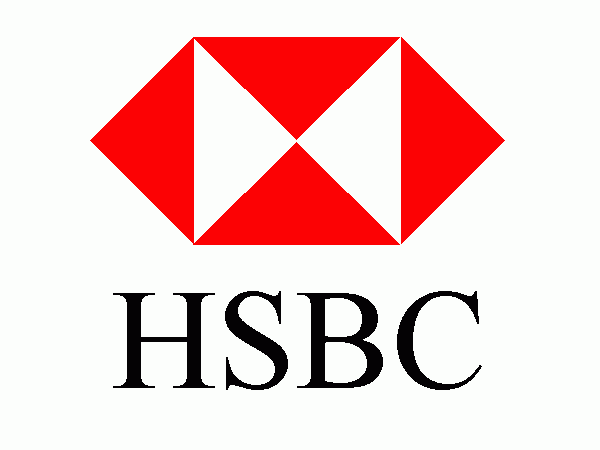Last Updated on January 16, 2026 by admin
HSBC Mobile Banking App and Online banking-Do you want to learn smart ways of managing your accounts, such as transfers and payments, Mobile Check Deposit, Pay bills and e-Statements and many more financial activities all from your comfort zone without visiting the banking hall.
Customers can also use the HSBC Mobile Banking App and digital banking to apply for a loan or credit card, Freeze card, View and download digital versions of their statements, and activate a card, all on the go from any location, provided they can access the internet.
We are going to discuss the HSBC Mobile Banking App and online banking, which includes how to register for the Mobile Banking app, Card Activation, and Mobile check deposit
Read: How to buy Airtime and check account Balance from First Bank
How to register for the HSBC Mobile Banking App
If you’re already registered for online banking: You can use the HSBC Mobile Banking app with your log on details for online banking. Simply download the app, accept the terms and conditions and then enter your username.
But for those who have not registered for online banking, simply follow the steps below.
1. To get started withthe HSBC Mobile Banking App, kindly download the app from the App Store.
2. Confirm your account details, your date of birth, and your Telephone Security Number.
3. Create your username and login details.
4. Accept the terms and conditions.
4. Select ‘Not registered for online banking?’
5 Follow the on-screen instructions to register and activate your Digital Security
How to register for HSBC Online Banking
To register for HSBC online banking, you need your HSBC sort code and account number …..You also need your Telephone Banking Security Number. This will enable account holders to view their balance and transactions, send money and pay bills, add/remove a temporary card block, update their personal details, and perform many more activities.
Read: HSBC UK personal Loan: what you need to know and how to apply
How do I update HSBC personal details in online banking?
To update your HSBC personal details kindly follow the steps below.
1.Log on to online banking using your Secure Key.
2.Select your name in the navigation bar.
3.Choose ‘Personal and address details’.
4.Choose ‘Edit’ under the section you wish to update and follow the instructions.
How to download a HSBC statement of account?
Mobile app
To download statement of account via HSBC Mobile app Follow these steps:
1.Log on to the HSBC UK Mobile Banking app.
2.Select your account.
3.Go to ‘View more’ and select ‘View statements’.
Online
To download statement of account via HSBC Online statements Follow these steps:
1.Log on to online banking
2.Select ‘Statements’ from the quick links section
3.Select the account you want to see a statement for
4.Select the statement date you want to view and it will automatically download as a pdf
HSBC Telephone Banking
HSBC Telephone Banking is a secure 24/7 service that lets you manage your accounts, make payments, check balances, and get support by phone. You’ll need your Telephone Banking Security Number (6–10 digits) or voice ID to access it.
Read: Gtbank USSD Code 737: Money Transfers and Account Activation
How HSBC Telephone Banking Works
1. Accessing the Service
- Call the HSBC Telephone Banking number (UK: 03457 404 404).
- Available 24/7 with both automated self-service and live agent support.
2. Security & Login
- You’ll be asked for your Telephone Banking Security Number (different from your PIN).
- Alternatively, you can use Voice ID – your voice acts as your password.
- Once verified, you can securely access your accounts.
3. Services Available
- Check balances & recent transactions
- Transfer money between HSBC accounts
- Pay bills or set up payments (subject to daily limits)
- Report lost or stolen cards
- Request statements or account information
- Speak to an advisor for more complex queries
4. Registration
- You’ll need to register your phone number with HSBC.
- During setup, you’ll create your Telephone Banking Security Number.
- Once registered, you won’t need to remember your account details when calling
How do I sign up for Voice ID?
To sign up for HSBC Voice ID, you need to call HSBC’s phone banking service and enroll by creating a voiceprint.
Here’s the step-by-step process:
How to Enroll in HSBC Voice ID
- Call HSBC’s phone banking number
- In the UK, you can call 08000 852 380 to enroll.
- In other regions (like the UAE or Bahrain), HSBC provides dedicated Voice ID lines (e.g., 800 VOICE (86423) in the UAE).
- Verify your identity
- You’ll need your telephone banking security number or phone banking PIN.
- Some regions may also ask for your account number or card number.
- Create your voiceprint
- HSBC will ask you to repeat the phrase “My voice is my password” several times (usually up to five).
- This records the unique characteristics of your voice.
- Use Voice ID going forward
- Next time you call, instead of answering security questions, you’ll simply repeat the phrase provided.
- The system will authenticate you automatically, making access faster and more secure.
Also read: HSBC bank: How to open checking , HSBC International account and register for Online banking
Read: How to buy Airtime and data from Gtbank
How to activate the HSBC Card
You can activate your HSBC card through the HSBC mobile banking app, online banking, by phone, or at an ATM. Some newer cards don’t require activation—just make a chip-and-PIN transaction once, and they’re ready for contactless use.
1. Mobile Banking App (Fastest)
- Log in to the HSBC Mobile Banking app.
- Go to Manage Cards → Activate Card.
- Follow the on-screen instructions.
- Your card will be ready instantly.
2. Online Banking
- Log in to HSBC Online Banking with your Secure Key.
- Select the account linked to your new card.
- Go to Manage → Activate Card.
- Confirm details, and your card is activated.
3. By Phone
- Call HSBC’s automated activation line (available 24/7).
- For UK customers, the number is 0800 3281 370.
- Follow the prompts to activate your debit or credit card.
4. At a Cash Machine (ATM)
- Insert your card at any HSBC ATM.
- Enter your PIN and make a transaction (like checking your balance).
- This will activate your card
How to deposit a check via the HSBC Mobile app
To deposit a check with the HSBC Mobile Banking app, log in, select Deposit a check under the “Move Money” or “Pay” menu, choose your account, enter the check amount, photograph both sides of the check, confirm the details, and submit
1. Log in
- Open the HSBC Mobile Banking app on your iPhone, iPad, or Android device.
- Ensure you’re using the latest version of the app for smooth functionality.
2. Navigate to Deposit
- In the UK app: Tap Pay, scroll to More actions, then select Deposit a cheque.
- In the US app: Tap Move Money, then select Deposit a check.
3. Select Account & Enter Amount
- Choose the eligible HSBC checking or savings account where you want the funds deposited.
- Enter the exact amount written on the check.
4. Capture Check Images
- Place the check on a dark, flat background.
- Use your phone’s camera to take a clear photo of the front and back of the check.
- Make sure all four corners are visible and the endorsement is signed on the back.
5. Review & Submit
- Confirm the details (account, amount, images).
- Tap Deposit now to finalize.
- Keep the physical check for a few days until it clears, in case HSBC requests verification.
- How to buy Glo data plan and cancel data Renewal - January 24, 2026
- How to Buy MTN Data & Subscription Codes - January 24, 2026
- How To Detect and avoid fake bank alert transfer payment - January 20, 2026