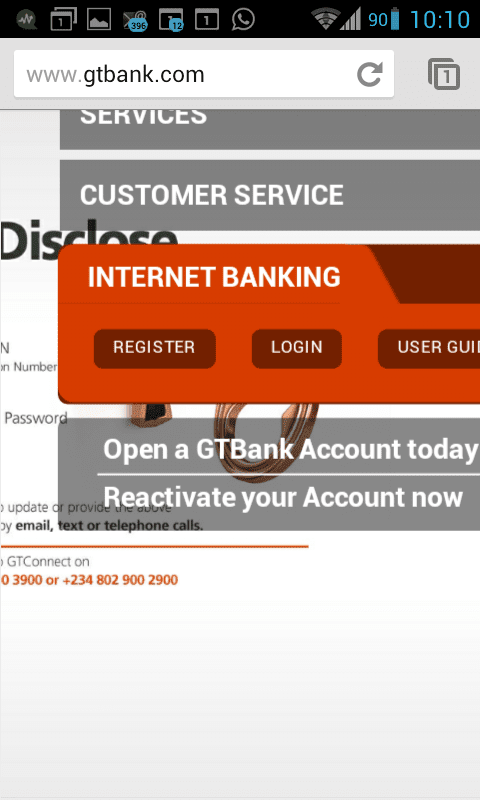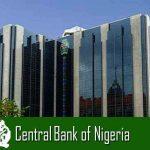Last Updated on October 6, 2025 by admin
GTBank Internet Banking is a secure and user-friendly platform designed to provide customers with unparalleled convenience for managing their banking needs online.
By leveraging advanced digital technology, GTBank offers its customers a seamless banking experience accessible from anywhere at any time. This service eliminates the need for physical branch visits, allowing users to perform a wide range of banking transactions with ease.
The introduction of GTBank Internet Banking has revolutionized how customers interact with their bank accounts. From checking account balances and viewing transaction history to transferring funds and paying bills, the platform offers a comprehensive suite of services.
Moreover, customers can take advantage of real-time notifications and alerts, ensuring they stay informed about their financial activities.
By embracing the shift to digital banking, the bank continues to enhance customer satisfaction. With its commitment to innovation and efficiency, GTBank Internet Banking remains a critical tool for individuals seeking a modern, efficient, and secure banking experience.
Read: Gtbank customer care service:Phone Number,Whatsapp, Email, Social Media
GTBank Online Banking offers a powerful suite of features designed to make your banking experience seamless, secure, and accessible from anywhere. Here’s a breakdown of its key features and benefits:
- Real-Time Account Access
- View your account balance and transaction history instantly.
- Download and print account statements.
- Fund Transfers
- Send money to GTBank and other banks in Nigeria.
- Schedule future or recurring payments.
- Airtime & Data Purchase
- Recharge your phone or others across all major networks.
- Buy data bundles directly from your account.
- Bill Payments
- Pay for DSTV, GOTV, PHCN, internet services, and more.
- Set up automatic bill payments to avoid late fees.
- Online Shopping & Subscriptions
- Make secure payments for e-commerce and digital services.
- Manage subscriptions like Netflix, Spotify, and Apple Music.
- Security Tools
- Two-factor authentication (OTP via SMS or token).
- Secure login with username and password.
- Fraud monitoring and session timeout protection.
- Notifications & Alerts
- Receive email and SMS alerts for transactions and account activity.
- Tax & Government Payments
- Pay taxes, levies, and government fees directly from your account.
- Customer Support
- Access help via live chat or secure messaging within the platform.
Benefits of Using GTBank Online Banking
- Convenience: Bank anytime, anywhere—no need to visit a branch.
- Speed: Instant transactions and real-time updates.
- Security: Advanced encryption and authentication keep your data safe.
- Cost Savings: Avoid transport costs and service fees.
- Eco-Friendly: Go paperless with digital receipts and statements.
- Control: Monitor your finances and manage your account independently.
Also read: How to Check Gtbank Account Balance and Statement of account
How to register for Gtbank Internet Banking
Registering for GTBank Internet Banking is easy and can be done online or at a branch. Here’s how to get started:
Option 1: Online Registration (Self-Service)
- Visit the GTBank Internet Banking portal and click “Login” → “Register” under Internet Banking.
- Fill out the registration form:
- Enter your GTBank account number.
- Provide your ATM card details (card number, expiry date, CVV).
- Input your registered phone number and email address.
- Create your login credentials:
- Choose a username and password.
- Set up your security questions.
- Submit and verify: You’ll receive a confirmation email or SMS with your login details.
Option 2: Branch Registration (Assisted)
- Visit any GTBank branch with a valid ID.
- Request the Internet Banking Application Form.
- Fill and submit the form to a customer service officer.
- You’ll receive your login credentials via email or SMS.
Option 3: Using the 737 Code
- Dial 7376*5#: Dial this code from your phone number registered with GTBank.
- Follow the Prompts: Select the option for Internet Banking registration and provide the requested details.
- Receive Your Login Details: Your User ID and a temporary password should be sent to you via SMS.
You can also read: Gtbank Squad: How to register for Squad, Start making and Accepting Payments
Gtbank mobile app
The GTBank Mobile App—also known as GTWorld—is a smart, secure, and user-friendly way to manage your GTBank account from your smartphone. Whether you’re in Ikorodu or anywhere else, it puts banking right at your fingertips.
Features of the GTBank Mobile App (GTWorld)
- Transfers
- Send money to GTBank and other banks.
- Schedule future or recurring payments.
- Account Management
- Check balances and view transaction history.
- Download account statements.
- Airtime & Data Purchase
- Recharge your phone or others instantly.
- Buy data bundles across all major networks.
- Bill Payments
- Pay DSTV, PHCN, GOTV, internet, and more.
- Save frequent billers for quick access.
- Card Services
- Request new debit cards.
- Block lost or stolen cards.
- View card transactions.
- Lifestyle & Shopping
- Pay for flights, hotels, and online purchases.
- Access exclusive deals and offers.
- Security
- Biometric login (fingerprint or face ID).
- Two-factor authentication for transactions.
- Real-time alerts and fraud monitoring.
Benefits
- 24/7 Access to your account from anywhere.
- Fast and Secure transactions.
- No Need to Visit a Branch for most services.
- Eco-Friendly with digital receipts and statements.
How to register fr gtbank mobile app
Registering for the GTBank Mobile App (GTWorld) is quick and easy. Here’s a step-by-step guide to get you started:
1. Download the App from your phone’s app store:
2. Launch the App
- Open the app and tap “Sign Up” or “Register”.
3. Enter Your GTBank Details
- Provide your GTBank account number.
- Enter your ATM card details (card number, expiry date, CVV).
- Input your registered phone number and email address.
4. Verify Your Identity
- You’ll receive an OTP (One-Time Password) via SMS or email.
- Enter the OTP to confirm your identity.
5. Create Login Credentials
- Choose a username and password.
- Set a 4-digit PIN for quick access.
- Enable biometric login (fingerprint or Face ID) if your phone supports it.
6. Start Banking
- Once registered, you can:
- Check balances
- Transfer funds
- Buy airtime/data
- Pay bills
- Request statements
- Manage your cards
I have forgotten my Gtbank Password, what should I do?
If you’ve forgotten your GTBank password—whether for Internet Banking or the GTWorld mobile app—don’t worry. You can reset it quickly and securely. Here’s how:
Method 1: Through the GTBank Website
- Visit the GTBank website:.
- Click on the Internet Banking section: Locate the internet banking login area.
- Select “Forgot Password?” You’ll usually find this link below the login fields.
- Input Your User ID: Enter the User ID associated with your GTBank account.
- Answer Security Question: Answer the security question you set up during registration.
- Create a New Password: Generate a strong and secure new password.
- Confirmation: You might receive a confirmation of the password change via SMS or email.
Method 2: Using the GTWorld Mobile App
- Open the GTWorld App: Make sure you have it installed on your phone.
- Tap “Forgot Your Password?”: Usually located on the login screen.
- Provide Your User ID: Enter your GTBank User ID.
- Answer Security Question: Answer the security question as before.
- Set a New Password: Create a strong and unique new password.
If you’ve also forgotten your User ID or security question:
If you’ve forgotten your GTBank Internet Banking User ID or security question, here’s what you should do to recover access:
To Recover Your User ID
- Check your email: GTBank usually sends your User ID to your registered email when you first sign up. Search for emails from GTBank with subject lines like “Internet Banking Login Details.”
- Use the “Forgot User ID” option (if available) internet Banking login page → Look for “Forgot User ID?” and follow the prompts.
- Contact GTBank Customer Care:
- Call 0700 4826 66328 (0700 GTConnect)
- Or email gtcare@gtbank.com
- Provide your account number and registered phone/email for verification.
- Visit a GTBank Branch: If online recovery doesn’t work, go to any GTBank branch with a valid ID and request your User ID.
If you have been locked out following 3 unsuccessful login attempts, you will be required to call contact center (GTConnect) on 0700 GTCONNECT (0700 482666328), 234-1-4480000, 08029002900 or 08039003900 and select 2 & 0 to speak to an Agent.
Read also: How to block and Unblocked Gtbank account
How can I change my Gtbank Internet Banking password?
Changing your GTBank Internet Banking password is simple and can be done in just a few steps. Here’s how to do it securely:
Method 1: Through the GTBank Website
- Go to the GTBank website and access your Internet Banking account using your existing User ID and password.
- Look for a “Settings” section, “Profile” tab, or a similar option in the navigation menu.
- Find the specific “Change Password” option.
- Input your current password, then create and confirm a new strong password.
- You may receive an SMS or email confirmation about the password change.
Method 2: Using the GTWorld Mobile App
- Open the GTWorld app and sign in with your existing User ID and password.
- Access your profile section. This might be indicated with a profile icon or your name.
- Locate the “Change Password” option within the menu.
- Enter your current password and create and confirm a new one.
The new Password takes effect the next time you logon to the internet banking platform.
Should you require further assistance, please call our Contact Centre (GTConnect) on 0700 GTCONNECT (0700 482666328), 234-1-4480000, 08029002900 or 08039003900 and follow the voice prompts
You may also Like: How to buy Airtime and data from Gtbank
How can transfer money from gtbank
You can transfer money from your GTBank account using several fast and secure methods. Here’s a complete guide tailored for you:
1. USSD Transfer (*737#)No internet needed—just your phone.
- To GTBank accounts: Dial
*737*1*Amount*Account Number#Example:*737*1*5000*0123456789# - To other banks: Dial
*737*2*Amount*Account Number#Example:*737*2*5000*0123456789# - Enter your PIN to confirm.
2. GTWorld Mobile App
- Download and open the GTWorld app.
- Log in with your credentials.
- Tap Transfers.
- Choose recipient type (GTBank, other banks).
- Enter amount, account number, and narration.
- Confirm with your PIN or fingerprint.
3. Internet Banking
- Visit Gtbank website and log in.
-
- Go to Transfers → select the type of transfer.
- Fill in the recipient’s details and amount.
- Confirm using your token or OTP.
4. WhatsApp Bankin
- Save +234 802 900 2900 to your contacts.
- Send “Hi” on WhatsApp.
- Select Transfer Funds from the menu.
- Enter recipient details and amount.
- Confirm with your GTBank PIN.
5. At a GTBank Branch
- Fill out a transfer form.
- Provide valid ID and account details.
- The bank officer will process your request.
How to buy airtime and data from gtbank
You can buy airtime and data from GTBank using several easy methods—whether you’re online, offline, or chatting on WhatsApp. Here’s a full guide tailored for you
1. Using USSD Code (*737#)No internet needed—just your phone.
- Buy Airtime for Self: Dial
*737*Amount#Example:*737*500#to buy ₦500 airtime for your own number. - Buy Airtime for Others: Dial
*737*Amount*Recipient’s Number#Example:*737*500*08012345678# - Buy Data: Dial
*737#→ Select “Data Services” → Choose network and bundle.
2. GTWorld Mobile App
- Open the GTWorld app.
- Log in with your credentials.
- Tap “Airtime/Data”.
- Choose Self or Others.
- Select Network, enter amount, and confirm with your PIN or fingerprint.
3. WhatsApp Banking
- Save +234 904 000 2900 to your contacts.
- Send “Hi” on WhatsApp.
- Select “Buy Airtime/Data” from the menu.
- Enter amount and phone number (if buying for others).
- Confirm with your GTBank PIN.
4. Internet Banking
- Log in gtbank online banking
- Go to Payments & Collections → Airtime/Data Purchase.
- Fill in the details and confirm with your token or OTP.