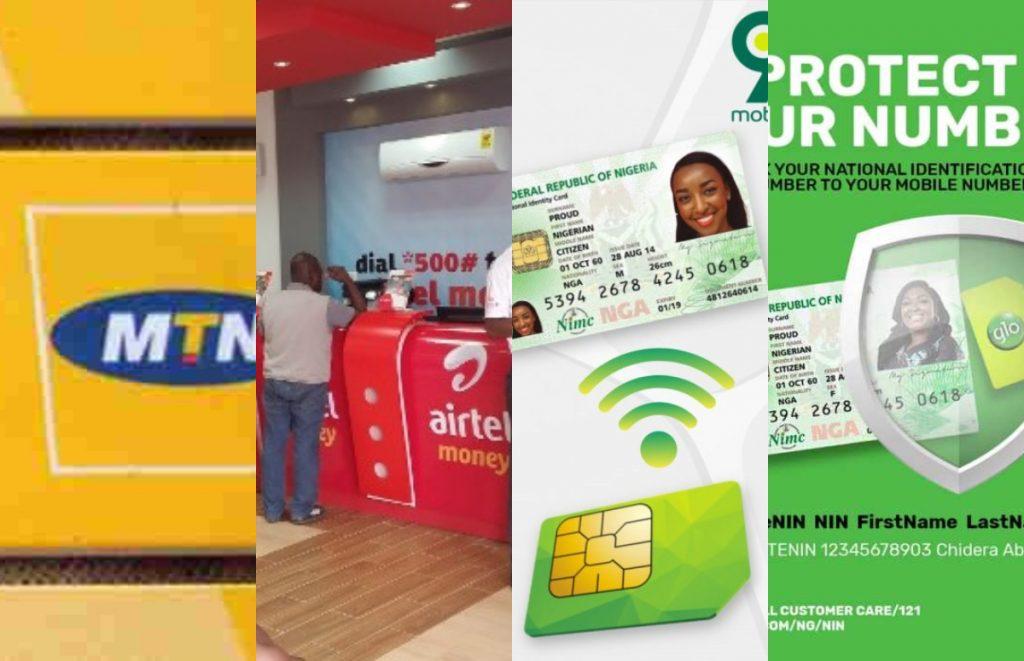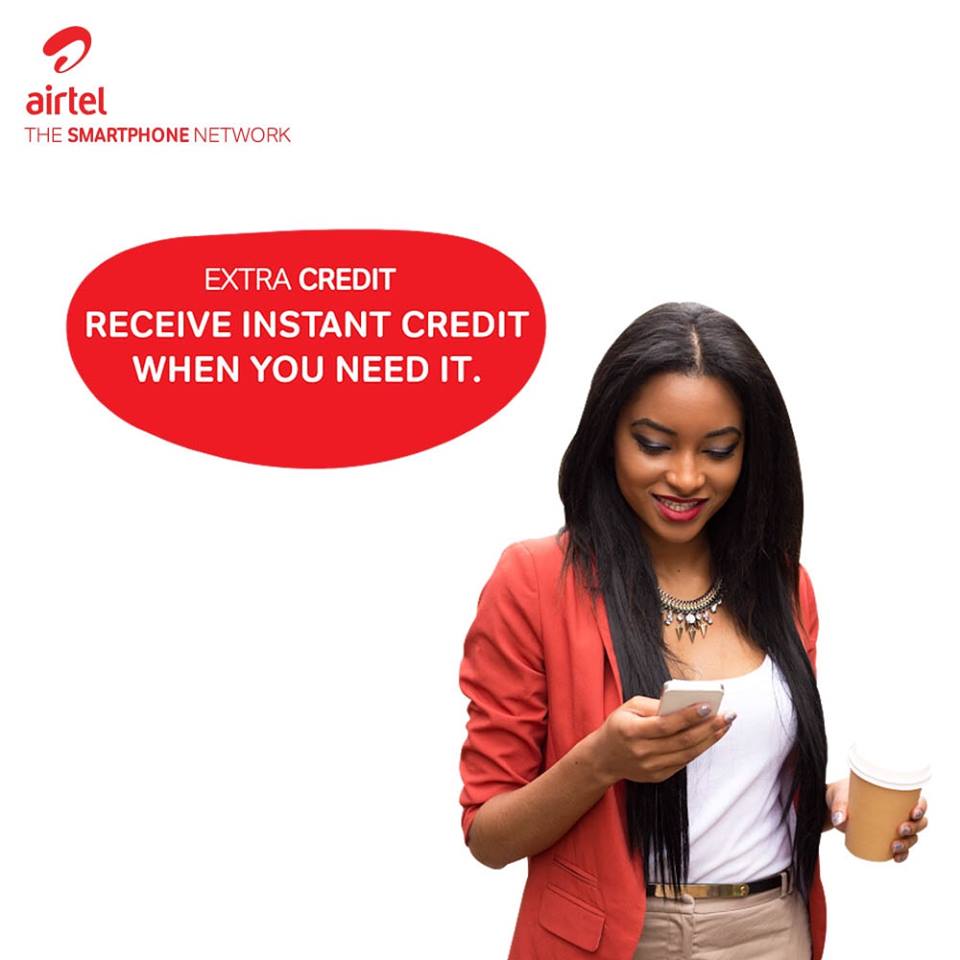Last Updated on July 1, 2024 by admin
Whether you’re a student keeping up with online classes, a remote worker attending virtual meetings, or simply an on-the-go user consuming multimedia content, a reliable internet connection is crucial.
Airtel Nigeria allows you to share a data plan with family and friends across phones, tablets and laptops. The telecom giant has disclosed that Airtel subscribers can now share their data with love once across phones, tablets and laptops.
You can share a maximum of 200MB data to one person and with a maximum of 2 recipients daily. This means that you can share a maximum of 200MB each with 2 recipients daily.
The Airtel Data Sharing is for both Prepaid and Postpaid customers.The recipients of Data Sharing/Gifting do not need to pay for the data or bundle received. The sender has already paid for it.
You can “share” or “transfer” from the data allowance of an already purchased data bundle to another customer. For example, if you have purchased a 1.5GB Monthly, you can transfer 100MB to another customer
In this article, we will explore how to maximize the value of your Airtel data by learning how to share and gift it to your loved ones, ensuring that the gift of connectivity keeps on giving.
You can also read: Lists of Airtel tariff plans and migration codes in Nigeria
How to Change Airtel Transfer Pin?
To change your Airtel transfer PIN, follow these steps:
Step 1: Dial *321# from your Airtel line.
Step 2: Select “PIN MANAGEMENT” and reply.
Step 3: Select option 1 for “Change PIN” then enter your old pin and enter the new pin.
It’s important to note that a PIN is required to prevent unauthorized persons from sharing or gifting data from your Airtel line without your permission.
What Is the Pin for Airtel Data Transfer?
By default, the PIN for Airtel Data Transfer is 1234. However, for security reasons, changing your PIN to any four-digit number of your choice is advisable.
You can also read: How To Borrow Airtime From Airtel Nigeria Extra Credit
SmartSHARE
Airtel allows you to share a data plan with family and friends across phones, tablets and laptops.
Here are two ways to share an Airtel data plan:
Data Me2U (aka Data Share):
You can “share” or “transfer” from the data allowance of an already purchased data bundle to another customer. For example, if you have purchased a 1.5GB Monthly, you can transfer 100MB to another custome
Airtel Data Gifting:
Data gifting allows you to buy a data bundle plan for another customer by paying with your own airtime. For example, if your friend/family runs out of data, you can just buy another data plan for the person.
- · To gift data, simply dial *312# and select the option for Gifting or Me2U.
2. How to Transfer Data on Airtel Via SMS
To transfer Data on your Airtel line through SMS, Open your text message app and type DATA <space> recipient’s phone number <space> amount of data and send the message to 321.
3.How to Transfer Data From Airtel to Airtel via Airtel App
To transfer data from Airtel to Airtel using the Airtel app, follow these simple steps:
Step 1: Open the Airtel app on your phone. Then, Tap on the “ME2U”.
Step 2: Enter the recipient’s phone number in the space provided and enter the amount of data you wish to transfer.
Step 3: Enter your Airtel Data Transfer PIN and tap on “Transfer” to authorize the transfer.
Step 4: Once you complete the transfer, the recipient will be notified that they have received data from you.
How Can I access Data Me2U?
To access Data Me2U dial *321#. Dialing this string returns a menu, then you select the option for Gifting or Me2U. Alternatively, dial *321# (The new Unified NCC Short Code) to access Data Me2U.
e.g., DATA 09046633579 100 and send to 321.
What is the validity of the shared data bundle?
- The shared data will have the same validity as the original data. E.g If you have a bundle with validity end date of 1st Jan 2024, and you share some of that data; the recipient’s data will also expire on 1st Jan 2024.
How much data can be shared at a time?
- You can share a maximum of 200MB data to one person.
How many people can I share data with?
- You can share data with a maximum of 2 recipients daily. This means that you can share a maximum of 200MB each with 2 recipients daily.
How does a customer currently confirm Data Account Balance?
-
Dial *140#
How to Auto-renewal and cancel
ALL Monthly plans are automatically renewed at the end of the validity periods. Customers who want this feature disabled can send STOP to 312