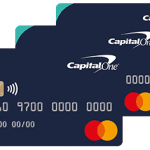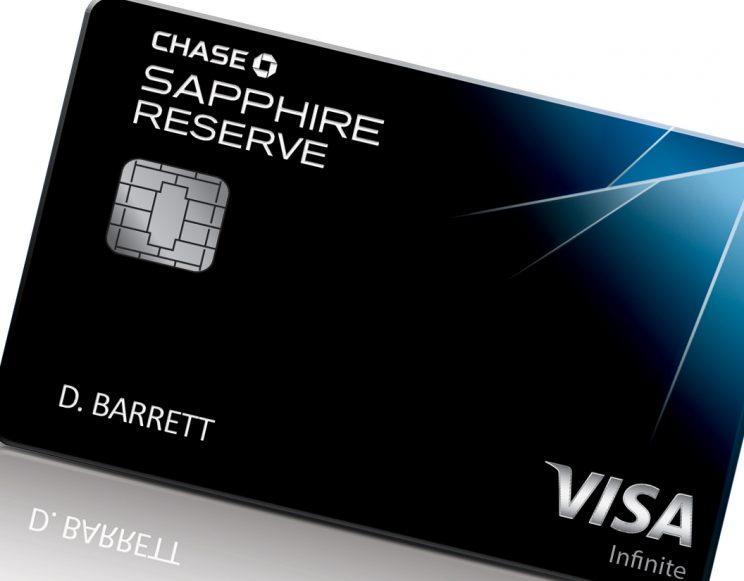Last Updated on January 13, 2025 by admin
Activating your new Chase credit card is a quick and straightforward process that can be completed within minutes. Chase offers multiple convenient methods for cardholders to activate their cards, ensuring that you can start using your new credit card as soon as possible.
The activation process may take up to a few minutes, but once activated, you can use your credit card right away. Once you applied for a Chase credit card and it’s approved your new card should arrive in the mail within 7-10 business days.
If you are seeking to activate a Chase bank credit card , this guide has all the step-by-step processes for you to activate it. Activating your Chase credit card is easy — either by phone or online and start using your credit card immediately after verifying receipt or activating the card.
In this guide, we’ll explore the various activation options available, including online activation, mobile app activation, and phone activation
Also read: Type of Lloyds Bank credit card and how to activate it
How do I activate Chase credit card?
There are several ways to activate your Chase credit card:
1. How to activate your chase credit card by phone
- Look at the sticker attached to your new card for the activation number. Alternatively, you can call Chase customer service at 1-800-432-3117
- Make the call using the same phone number you provided in your credit card application.
- You may be prompted to enter the last four digits of your credit card number to verify your identity.
- Follow the instructions provided by the automated voice operator. Your card should be activated and ready for use immediately
2. How to activate your chase credit card by Online
To activate your Chase credit card online, follow these steps:
- Go to the Chase credit card activation page
- Enter your username and password to log in to your Chase account.
- Find the credit card you want to activate from your list of accounts and select it.
- Follow the on-screen prompts to verify your card information and complete the activation process.
If you haven’t registered for an online account yet, you can do so by clicking the “Not Enrolled? Sign up now” link and following the instructions to create your account.
3. How to activate your chase credit card by Chase Mobile App:To activate your Chase credit card using the Chase Mobile App:
- Open the Chase Mobile App and log in with your username and password.
- Select the credit card account you want to activate.
- Activate the Card: Tap on the “Activate” button that appears on your screen. Follow the on-screen instructions to complete the activation process
- Once activated, you’ll receive a confirmation message, and your card will be ready to use.
4. How to activate your chase credit card In-Person at a Chase Branch:
To activate your Chase credit card in person at a branch, follow these steps:
- Locate your nearest Chase branch
- Take your new credit card and a valid form of identification, such as a driver’s license or passport.
- Inform a banker that you want to activate your new credit card. They will guide you through the process.
- The banker will verify your identity and card details to activate your card.
Once this is done, your card will be ready for immediate use.
Read: Type of chase credit card & How to lock and Unlock chase credit card
How Can I Check if a Credit Card is Active?
You have a variety of options to check if your credit card is active. Here’s how:
- Log in to your bank’s online banking platform or mobile app. Navigate to the credit card section, and there you can see the status of your card
- Call the customer service number on the back of your card and ask about the status of your account. It’s a straightforward way to get your answer
- Make a small purchase with the card. If the transaction goes through, your card is active. If it’s declined, your card could be inactive, expired, or over the credit limit
- Your credit report will show whether your account is open or closed.
These methods should give you a clear idea of your card’s status
Read:How to apply for lloyds bank credit card
Why Do You Have To Activate Credit Cards?
Activating a credit card is a crucial step for several important reasons:
- Activation helps ensure that the card is in the hands of the right person. It prevents unauthorized use of your card if it gets lost or stolen during shipping.
- When you activate your card, it confirms to the issuer that you have received it securely.
- An activated card is ready for transactions—whether for purchases, online shopping, or services.
- Some cards come with perks like rewards or cashback, which only become available after the card is activated.
- Certain features, such as contactless payments, may only work once your card is activated.
How Long Does it Take to Get chase Credit Card?
The time it takes to get a Chase credit card can vary:
- Approval Process: Some applications are approved instantly. However, it can take up to 7-10 business days to receive a response by mail if your application is not immediately approved.
- Card Delivery: Once approved, your card should arrive within 7-14 days. In some cases, expedited shipping can be requested if you need it sooner.
So on average, it can take around 2-3 weeks from application to having the card in hand.
Once you’ve activated your Chase credit card, you can immediately start using it for everyday purchases, online shopping, and more. Here’s what to do next:
Steps After Activation:
- Log in to your Chase account at chase.com or download the Chase Mobile app. This will help you manage your account, track expenses, and set up alerts.
- To ensure you never miss a payment, you can set up automatic payments. This can help you avoid late fees and keep your credit score in good shape.
- If your card has rewards or cashback options, familiarize yourself with the earning categories. Make sure you’re maximizing the benefits by using your card strategically.
- For convenient and secure transactions, add your Chase credit card to your mobile wallet (Apple Pay, Google Pay, etc.).
- Enable notifications for transactions, due dates, and suspicious activity to stay on top of your finances.
By following these steps, you’ll be ready to make the most of your new Chase credit card.