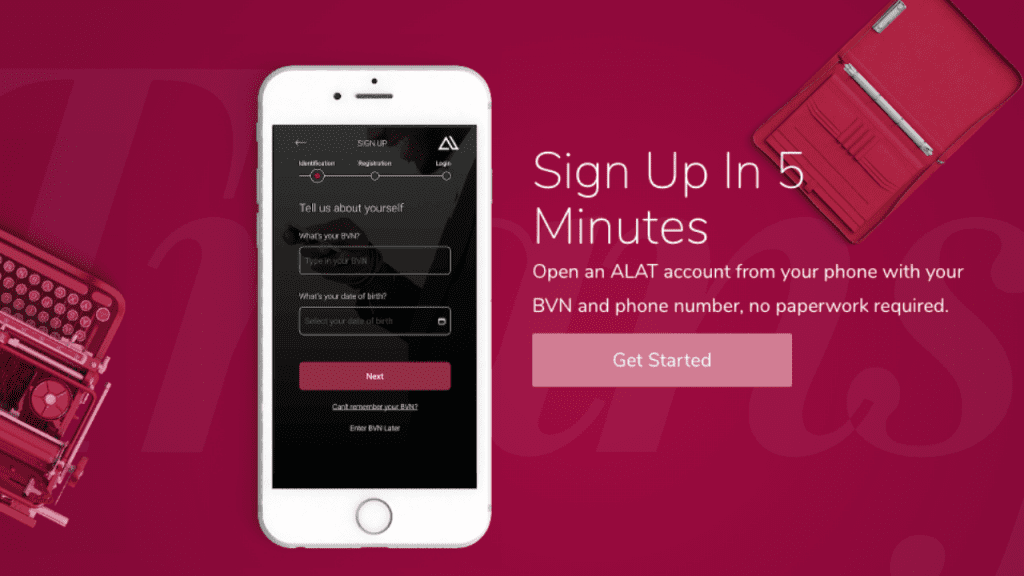Last Updated on August 23, 2024 by admin
You will easily understand steps to enrol for Wema Alat bank online and mobile App. You will also get first hand information on what you do with your online banking if you are new to digital banking .
Wema Bank online account portal, you have an opportunity to use your account wherever you can connect to the internet, With digital branch ALAT By Wema. You have the power to send money, pay bills, check account Balance and transaction inquiries
You also get a Mini statement and full statement of account Also wema bank customers can easily carry out International remittance (Western Union, Money gram from their comfort zone without visiting the banking hall.
Customers can also open an account and manage their money without ever going to a branch. This award-winning app also gives you access to exclusive group and personal savings, a free debit card, lifestyle benefits and up to 4% annual interest and many more financial services.
You now have more banking power within reach, wherever you can connect to the internet and start Saving money with discounts on ALAT Rewards for your everyday needs. Wema bank by ALAT, allows you to apply for a loan without a paper work, no visitation to any physical location and response time between acceptance of offer and loan disbursement is in minutes. You can borrow as much as N4,000,000 (Four million naira) without any collateral.
Wema Bank’s internet banking platform, often referred to as ALAT for Business, offers a variety of features and benefits for both individuals and businesses.
Features of Wema Bank Internet Banking (ALAT for Business)
- Account Management:
- View account balances and transaction history
- Download and print account statements
- Request and manage cheque books
- Manage beneficiaries for easy transfers
- Open fixed deposit accounts
- View account balances and transaction history
- Fund Transfers:
- Transfer funds between your own Wema Bank accounts
- Transfer funds to other Wema Bank accounts
- Transfer funds to other banks within Nigeria (NIP transfers)
- Schedule future-dated or recurring transfers
- Bulk transfers and salary uploads for businesse
- Bill Payments and Airtime Recharge:
- Pay utility bills (electricity, water, etc.)
- Pay for cable TV subscriptions and other service providers
- Recharge your mobile phone or purchase data bundles
- Make bulk payments for businesses
- Card Management:
- View and manage your Wema Bank debit and credit cards
- Block or unblock your cards
- Request new or replacement cards
- View and manage your Wema Bank debit and credit cards
- Other Services:
- Apply for loans and overdrafts
- View and manage your investments
- Check foreign exchange rates
- Locate Wema Bank branches and ATMs
- Access customer support and FAQs
- Trade services for businesses (Letters of Credit, Bills for Collection, etc.)
- Bulk payments and collections for businesses
Benefits of using Wema Bank Internet Banking:
- Manage your finances 24/7 from anywhere with an internet connection, eliminating the need to visit a branch.
- Easy access to your account information and banking services.
- Robust security measures to protect your data and transactions.
- Quick and efficient transaction processing.
- Manage your finances on your own terms, track spending, and set alerts.
- Potentially lower transaction fees compared to in-branch transactions.
- Bulk payments, collections, and trade services cater specifically to business needs
How to Register for Wema bank By Alat internet banking
With Wema bank by Alat you can easily manage your finances by paying bills, transferring money, buying airtime and checking account balance from a smartphone or laptop without visiting the banking hall. All you need is to enroll for internet banking by getting started:
1, Enter online.alat.ng/register/get-started on your browser
2.Enter Country of Residence, Phone number and Email address,
3. Click Next
4. Enter your Bank Verification Number (BVN)
5. Then take a clear picture of your face
6, Verify your identity
7, Follow on screen message to create your username and password
8 Then follow the prompt message to complete the registration process.
Wema ALAT App
The Wema ALAT app is a revolutionary digital banking platform designed to provide a seamless and convenient banking experience, catering to a wide range of financial needs. As Nigeria’s first fully digital bank, ALAT offers a comprehensive suite of features that empowers users to manage their finances, save, invest, and borrow money, all within a user-friendly mobile app.
Key Features of the ALAT App:
-
Account Management:
- Open an account within minutes without visiting a branch.
- View account balances and transaction history across all your Wema Bank accounts.
- Download and share account statements.
- Manage beneficiaries for easy transfers.
- Set up and manage standing orders for recurring payments.
- Customize your app settings and preferences.
-
Fund Transfers:
- Transfer funds between your Wema Bank accounts.
- Transfer funds to other Wema Bank accounts and other banks in Nigeria (NIP transfers).
- Make international transfers (subject to eligibility).
- Send money to a Wema Bank branch for cash pick-up.
- Send and receive money instantly with just a phone number using the WemaPay feature.
-
Bill Payments and Airtime Recharge:
- Pay utility bills (electricity, water, etc.), cable TV subscriptions, and other recurring bills.
- Recharge your mobile phone or purchase airtime for others.
- Purchase data bundles for internet access.
-
Savings and Investments:
- Create and manage savings goals with automated savings plans.
- Invest in mutual funds and other investment opportunities.
- Earn competitive interest rates on your savings.
-
Loans:
- Apply for and manage personal loans directly through the app.
- Access quick loans like salary advance and device financing.
- Get instant decisions on loan applications.
-
Card Management:
- Control your Wema Bank debit and credit cards.
- Block or unblock your cards instantly.
- Request new or replacement cards.
- Set transaction limits and control your spending.
- Create and manage virtual cards for online transactions.
-
Lifestyle and Convenience:
- Book flights and hotels.
- Purchase movie and event tickets.
- Order food and other items from select merchants.
- Access exclusive deals and discounts on various products and services.
-
Other Features:
- Locate Wema Bank branches and ATMs.
- Group savings feature to save with friends and family.
- Schedule payments and transfers.
- Access customer support through in-app chat or phone calls.
- Manage your health insurance plans.
Benefits of using ALAT:
- Manage your finances anytime, anywhere.
- Perform various banking tasks without visiting a branch, saving time and effort.
- Open an account and access a wide range of banking services entirely online.
- The app is designed for easy navigation and use.
- ALAT offers unique features like savings goals, virtual cards, and group savings.
- Robust security measures protect your personal and financial information.
How to register for Wema Bank Mobile App
Wema Bank’s mobile app is called ALAT, and it’s not just a banking app, but a fully digital bank. This means registering for the app also opens a bank account with Wema. Here’s how to register:
1. Download the ALAT App:
You can download the ALAT app for free from:
- Google Play Store (Android devices)
- Apple App Store (iOS devices)
2. Start Registration:
- Open the ALAT app and click on “Join ALAT.”
3. Provide Your Information:
- You’ll be asked to enter your Bank Verification Number (BVN), personal details (name, date of birth, phone number), and a valid email address.
- Create a strong password and choose a security question with an answer.
4. Verification Process:
- You’ll need to take a selfie and photos of a valid means of identification (e.g., National ID, Driver’s License, International Passport).
- If you’re a new Wema Bank customer, you’ll be required to upgrade your account by providing additional information and documents.
5. Account Activation:
- Once your registration and verification are complete, your ALAT account will be activated.
- You’ll receive your account number and can start using the app for all your banking needs.
Here is a few Wema bank USSD code you will find very useful often:
Transfer Money: *945*beneficiaryaccountnumber*amount#
Buy Airtime: *945*phone Number*amount#
Balance Enquiry: *945*0#
Change PIN: *945*00#
Get your Account Number: *945*000#
Open Account: *945*1#
Change Account Number: *945*2*oldaccountnumber*newaccountnumber#
Account Reactivation: *945*5#
Send Money to phone: *945*6*amount#
Quick loan: *945*65#
Frequently Asked Questions
Q1: What is ALAT?
A: ALAT is Nigeria’s first fully digital bank, a product of Wema Bank. It’s a complete banking experience on your smartphone, allowing you to open an account, save, invest, borrow, and perform other financial transactions without visiting a physical branch.
Q2: How do I register for ALAT?
A: You can register directly through the ALAT mobile app (available on Android and iOS) or the ALAT website. You’ll need your BVN, personal details, and a valid email address.
Q3: What services can I access on ALAT?
A: ALAT offers a wide range of services, including:
- Account opening and management
- Savings goals and automated savings
- Bill payments (utilities, airtime, cable TV)
- Transfers to other banks and ALAT users
- Virtual dollar card for online transactions
- Loans and overdrafts
- Fixed deposit investments
- Group savings
- Card control and spending tracker
Q4: How do I reset my ALAT password?
A: You can reset your password through the ALAT app or website by clicking on “Forgot Password” and following the prompts.
Q5: Can I use ALAT if I’m not a Wema Bank customer?
A: Yes, ALAT is open to anyone in Nigeria with a valid BVN, regardless of whether they have an existing Wema Bank account.
Q6: Are there any fees for using ALAT?
A: ALAT has a transparent fee structure. Some services may have charges, but the details are clearly communicated within the app.
Q7: How can I contact ALAT customer service?
A: You can contact ALAT customer service through:
- Phone: 07000780780
- Email: [email protected]
- Social Media: @alat_ng on Twitter, Instagram, and Facebook
Q8: Is there a physical ATM card for ALAT?
A: Yes, you can request a physical debit card after opening your ALAT account. The card will be delivered to you.
Q9: Can I use ALAT for business transactions?
A: ALAT is primarily designed for personal banking. However, you can contact Wema Bank for business banking solutions.