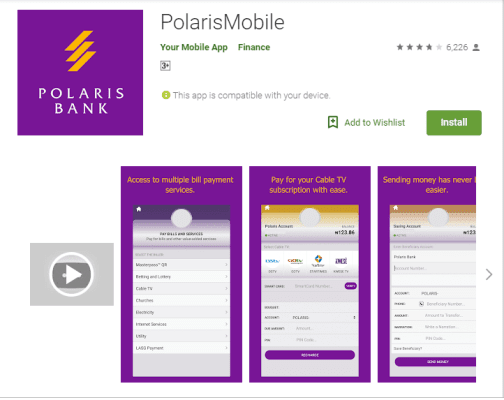Last Updated on January 10, 2025 by admin
Polaris bank Internet banking, also known as online banking or e-banking, refers to the system that allows customers to perform various financial transactions and manage their accounts through a secure online platform provided by their bank.
The Internet Banking of polaris bank, allow customer access a wide range of banking services, including checking your account balances, transferring funds, paying bills, and much more. The bank has unveiled their new mobile app known as “VULTe” that make your Banking just got smarter & easier, flexibility, and control, they also provided a solution that meets customers needs.
Customers can now Pay bills (Bet9Ja, DSTV/GoTV, Startimes, EKEDC etc) anywhere, anytime, transfer money as well top up their airtime for self, family & friends from the comfort of their home or office without visiting the banking hall.
Read: How to Block GTBank and FirstBank ATM card and Bank Account
On the other hand, The “VULTe enable account holder Hide/show balance, Reset/Change PIN etc (under Profile Settings) customers can also use this app to increased default transaction limits at registration, Self-service option for transaction limit increase
Whether your forgot your card at home or you prefer to get things done without carrying it around.We got you covered. With VULTe you can still withdraw cash from the ATM and make POS payments without your card.
Pay attention: How to register for Polaris Bank ussd code
Polaris Bank has rebranded its internet banking platform as PolarisXperience, offering a comprehensive suite of features and benefits for its customers.
How to Register for Polaris Bank (InternetBanking) PolarisXperience
Polaris Bank has transformed its internet banking platform into PolarisXperience, and you can register for it by following these steps:
-
Download the Form:
- Visit the Polaris Bank website and locate the “PolarisXperience (Internet Banking)” section.
- Download the Internet Banking Request Form (Individual).
-
Fill Out the Form:
- Complete the form with your personal and account information.
- Ensure all details are accurate and match your bank records.
-
Submit the Form:
- You have two options:
- In-Person: Take the completed form to your nearest Polaris Bank branch and submit it to a customer service representative.
- Email: Scan the filled form and email it to Yescenter@Polaribanklimited.com
- You have two options:
-
Await Confirmation:
- Polaris Bank will process your application.
- Upon approval, you will receive your login credentials (User ID and password) via email or SMS.
Read: How to buy Airtime and data from Polaris bank account
Polaris bank Vulte App
The Polaris Bank Vulte App is the bank’s digital banking platform, providing customers with a convenient and secure way to manage their finances and access various banking services directly from their smartphones or other smart devices. It offers a comprehensive range of features and benefits, aiming to make banking more accessible and user-friendly.
important of Vulte App:
- Account Management:
- View account balances and transaction history
- Download and share account statements
- Manage beneficiaries for easy transfers
- Open new accounts (Naira or USD)
- Fund Transfers:
- Transfer funds between your own Polaris Bank accounts
- Transfer funds to other Polaris Bank accounts
- Transfer funds to other banks within Nigeria (NIP transfers)
- Bill Payments and Airtime Recharge:
- Pay utility bills (electricity, water, etc.)
- Pay for cable TV subscriptions and other service providers
- Recharge your mobile phone or purchase data bundles
- Card Management:
- View and manage your Polaris Bank debit and credit cards
- Block or unblock your cards
- Request new or replacement cards
- Set transaction limits
- Control where, when, and how your card works
How to register and activate Vulte App
To register and activate the Polaris Bank VULTe App, follow these steps:
Step-by-Step Registration Process
- Download the VULTe App:
For Android, go to the Google Play Store and for iOS, visit the Apple App Store to download the app.
- Launch the App:
- Open the app on your mobile device.
- Begin Registration:
- Click on “Register” or “Sign Up” on the first page.
- Provide your personal details such as your name, email address, and phone number. You will also need to enter your BVN (Bank Verification Number.
- Create Security Details:
- Set up a secure password and a 4-digit authorization PIN.
- Complete Verification:
- For enhanced security, you may be required to complete biometric verification using facial recognition or fingerprint.
- Submit and Confirm:
- Review your information, submit your registration, and wait for confirmation
Read: How to Generate first bank Token and activate it
How much is my daily transaction limit?
Your transaction limit depends on your account/wallet tier. These limits are defined by CBN and may change from time to time.
Tier 1
Daily transaction limit is ₦30,000.00
Maximum single deposit of ₦50,000.00
Maximum cumulative account balance of ₦300,000.00
Tier 2
Daily transaction limit is ₦100,000.00
Maximum single deposit limit of ₦100,000.00
Maximum cumulative account balance of ₦500,000.00
Tier 3
Default daily transaction limit is ₦500,000.00. However, to increase it to ₦5,000,000.00 by CBN regulation, you will be required execute a one-time indemnity on VULTe and enter your PIN and token when your daily (cumulative) transaction is above ₦500,000.
Unlimited Maximum single deposit limit
Unlimited Maximum cumulative account balance
Also read: How to transfer money from polaris bank
How to contact Polaris bank Vulte customer care
1.On the home page, tap the Menu bar at the top left corner.
2.Select the “Contact Us” option.
3.Select the Complaint or Enquiry option and follow the prompts to send your message.
4.Alternatively, tap the social media icon, email yescenter@polarisbanklimited.com or call 07007652747, 08069880000, 014482100, 01270585.
You can also read: How to Contact wellsfargo Customer Service
How to Reset and change Vulte Polaris bank PIN
To Reset PIN
1.Tap the Menu bar at the top left corner of the Home page.
2.Tap Settings
3.Select Reset Transaction PIN and follow the prompts to reset your PIN.
To Change PIN
1.Tap the Menu bar at the top left corner of the Home page.
2. Tap Settings
3.Select Change Transaction PIN and follow the prompts to change your PIN.
- List of 9mobile/etisalat data Plan and subscription code - January 27, 2026
- How to buy data, Request and gift dataon Airtel - January 26, 2026
- How to buy Glo data plan and cancel data Renewal - January 24, 2026