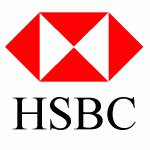Last Updated on July 1, 2024 by admin
Do you want to learn how to Stay in control of your finances and Send money quickly, easily and securely ? HSBC customers can easily Send up to £25,000 with mobile and online banking.
You can easily Pay a company or credit card. Transfer money between your HSBC accounts as well Send money outside the UK from HSBC bank. The process is seamless, fast and secure when it comes to money transfer.
You don’t need to visit the banking premises before you can transfer money, all you need is to register for either mobile app or Online banking, Then Log on, select ‘Pay & Transfer’, then ‘Make a payment or transfer’.
For the purpose of this content shall discuss how to transfer or send money from HSBC Bank to other banks without stress.
How to send money Using the mobile banking app
HSBC Customers can easily transfer money if they have already registered for a mobile app. If not they should enroll so they can enjoy the smoothness of digital banking.
1. Log on, select ‘Pay & Transfer’, then ‘Make a payment or transfer’.
2. Then Enter the account you’d like to send the money from, then select ‘My payees’.
3. ‘Add a new payee’, go to ‘Select a company’, then select ‘Next’.
4. Then follow the on-screen instructions to complete the payment.
How to send money Using HSBC online banking
You can easily send money from HSBC bank if you have already registered for online banking but if not kindly enroll for it and start using it.
1.Log on to online banking.
2.Choose ‘Pay and transfer from the quick links section.
3.Select the account you want to make the payment from.
4. Select the company and follow the on-screen instructions.
HSBC International money transfer
To send money online, over the phone or in a branch, you’ll need
1. The amount you’re sending
2.The name on the account you’re sending the money to
3.The bank code (SWIFT or BIC
4. The IBAN or account number
5.The address of the person or business you’re sending money to
6.The address of the bank you’re sending money to
7. reason for the payment – this helps us avoid delays
8. payment reference
Send money with no HSBC fees with Global Money
1.Log on to the HSBC UK Mobile Banking app.
2. If you already have a Global Money Account, select ‘Pay or transfer’ and then ‘Send money internationally’ from the Global Money menu.
3.Enter the payment details and follow the on-screen instructions.
4. Review and confirm your payment.
Send money through HSBC Online Banking
1. Log on to online banking
2.Add your friends and family as payees if you haven’t already.
3. Select ‘Pay and Transfer’, then choose the account you want to make the payment from.
4. Enter the payment details and follow the on-screen instructions.
5. If you’re sending money outside the UK for the first time, authorize the transaction using your Secure Key.
6. Review and confirm your payment. Once complete, you will also be able to make international payments to the same payee via the app