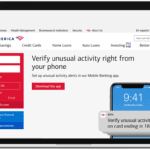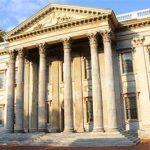Last Updated on July 1, 2024 by admin
Do you want to learn how to manage your Bank of America Credit Card Account online banking and finances from almost anywhere ?
With bank of America secured credit card you can easily enroll for online banking, Activate your Bank of America credit card online, Pay Bills,
You can also transfer credit card balance easily, get fico score , manage credit card Pin and many more.
By the end of this article, though, you will know what service you can perform with Bank of America Credit Card Account online banking and finances and how to add a bank account to a BOA credit card.
Read: Bank of America: How to transfer money,pay bills and lock and unlocked debit card
Features of Bank of America Online and Mobile Banking
Bank of America Online and Mobile Banking offer a wide range of features designed to make managing your finances convenient and secure:
Account Management:
- View account balances and transaction history
- Transfer funds between accounts
- Set up alerts for low balances, suspicious activity, etc.
- Update personal information and preferences
- Order checks
- Access tax forms
- View statements and documents
- Set up recurring transfers
Card Management:
- Activate new cards
- Report lost or stolen cards
- Lock or unlock debit cards
- Replace damaged cards
- Redeem credit card rewards
- View card details (number, expiration, CVV)
- Set travel notifications
Payments and Transfers:
- Send and receive money with Zelle®
- Make person-to-person payments
- Pay bills electronically
- Schedule payments in advance
- Set up recurring payments
- Transfer money between Bank of America accounts and to external accounts
- Make mobile check deposits
Additional Features:
- Check your FICO® Score
- Set financial goals and track progress
- View spending and budgeting insights
- Access BankAmeriDeals® for discountsand offers
- Apply for new accounts and loans
- Locate ATMs and branches
- Contact customer service
- Manage investment accounts (if applicable)
Mobile Banking Specific Features:
- Mobile check deposit
- Erica®, a virtual financial assistant
- Customize account nicknames and alerts
- Use fingerprint or facial recognition for login
- Cardless ATM access
- Mobile wallet integration (Apple Pay®, Google Pay™, Samsung Pay®)
Security Features:
- Multi-factor authentication (MFA)
- Security alerts and notifications
- Ability to lock and unlock debit cards
- Fraud monitoring
- Biometric login (fingerprint, facial recognition)
How to Activate Bank of America credit card online
If you’re not currently enrolled in Bank of America Online Banking, you can easily enroll, activate your card and conveniently manage your banking online. Read on how to register for Bank of America online banking and Mobile app
You can activate your Bank of America credit card online through two methods:
1. Activating Through Online Banking:
-
If you are already enrolled in Bank of America Online Banking:
- Log in to your account using your Online ID and Passcode.
- The system will automatically detect your new card and prompt you to activate it.
- Follow the on-screen instructions to complete the activation process.
-
If you are not enrolled in Online Banking yet:
- Go to the Bank of America credit card activation page
- Select “Enroll to activate your credit card.”
- Follow the prompts to create your Online Banking ID and activate your card simultaneously.
2. Activating by Phone:
- Call the activation number on the sticker attached to your card.
- Follow the automated instructions to activate your card.
- You may need to provide information like your card number, expiration date, and the last four digits of your Social Security number for verification.
How to submit Bank America Credit card Dispute
Bank of America offers several ways to submit a credit card dispute:
1. Online Banking:
- Most Convenient: If you are enrolled in Bank of America Online Banking, this is the easiest and fastest method.
- Steps:
- Log in to your Online Banking account.
- Go to the Activity tab on your credit card account page.
- Select the transaction you want to dispute.
- Click on the “Dispute this transaction” link and follow the instructions.
- Alternatively: You can also find a “Dispute a transaction” link on the Information & Services tab of your account page.
2. Mobile App:
- Convenient for On-the-Go: If you use the Bank of America mobile app, you can dispute charges directly from there.
- Steps:
- Log in to the app and select the account with the transaction you want to dispute.
- Select the transaction and tap “Dispute Transaction.”
- Follow the instructions to submit your dispute.
3. By Phone:
- For Immediate Assistance: If you suspect fraud or unauthorized use of your card, call Bank of America customer service immediately at 800.432.1000.
- General Disputes: You can also call customer service to initiate a dispute over other issues like billing errors or incorrect charges.
4. By Mail:
- Least Convenient: This method takes the longest, but it is still an option if you prefer to submit a written dispute.
- Steps:
- Write a letter explaining the reason for your dispute and include any supporting documentation.
- Send the letter to the address specified on your credit card statement or in the cardholder agreement.
Also read: Bank of America Mobile check Deposit: How to deposit check and Limits
How to check Bank of America credit card balance
There are several ways to check your Bank of America credit card balance:
Online:
- Log in to your Bank of America Online Banking account. Your current balance will be displayed on the homepage.
Mobile App:
- Open the Bank of America mobile app and log in. Your balance will be shown on the home screen. You can also use the My Balance™ feature to view your balance without logging in.
Phone:
- Call Bank of America customer service at 800.732.9194 and follow the prompts to hear your balance through the automated system.
Text Message:
- Set up text alerts through Online Banking to receive your balance via text message.
ATM:
- You can check your balance at any Bank of America ATM using your credit card and PIN.
How to contact Bank of America credit card customer service
You can easily contact America credit card customer service via the following medium:
1. Phone call:
Credit card customer service
(including lost or stolen card)
800.732.9194
International call: 1.757.677.4701
Credit card activation
800.276.9939
Credit card billing inquiries
866.266.0212
3. Write bank of America credit card
Credit card payments
Bank of America
PO Box 15019
Wilmington, DE 19886-5019
Also read: Bank of America ATM Cardless Cash: How to withdraw money from ATM and Pay without debit card using digital wallet
Application status inquiries
Bank of America
PO Box 2493
Norfolk, VA 23501-2493
Questions about card types
Bank of America
PO Box 53132
Phoenix, AZ 85027-3132
Express overnight service
Payment Services
900 Samoset Drive
DE5-023-03-02
Newark, DE 19713-6000
Credit card billing inquiries
Bank of America
PO Box 982234
El Paso, TX 79998-2234
Log in to the Mobile Banking app and tap the View My Rewards link to view/redeem available rewards balance.
3. Contact Erica
You can also tap the Erica icon and follow the instructions (if you prefer, you can also type your message to Erica).
4. Online Banking
To Contact customer service log in to Online Banking. You will get summary of your current account status, including balance, available credit and information on when your next payment is due
Bank of America Credit Card Frequently Asked Questions:
Q: How do I activate my new Bank of America credit card?
A: You can activate your card online through your Bank of America Online Banking account or by calling the number on the sticker attached to the card.
Q: How do I make a payment on my Bank of America credit card?
A: You can make payments online, through the mobile app, by phone, or by mail. You can also set up automatic payments.
Q: How can I check my Bank of America credit card balance?
A: You can check your balance online through your Bank of America Online Banking account, on the mobile app, by phone, or at an ATM.
Q: What should I do if I lose my Bank of America credit card?
A: Report your lost or stolen card immediately by calling Bank of America customer service at 800.732.9194.
Q: How do I dispute a charge on my Bank of America credit card?
A: You can dispute a charge online, through the mobile app, by phone, or by mail.
Q: How can I increase my Bank of America credit card limit?
A: You can request a credit limit increase online, through the mobile app, or by calling customer service.
Q: What are the benefits of using a Bank of America credit card?
A: Bank of America offers various credit cards with different benefits, such as cashback rewards, travel rewards, and introductory 0% APR offers.
Q: How do I redeem my Bank of America credit card rewards?
A: You can redeem your rewards through the Bank of America rewards portal for cash back, travel, merchandise, and gift cards.
- How to buy Airtime and check account Balance from First Bank - January 9, 2026
- How to register for UBA ussd code and buy Airtime in Nigeria - January 9, 2026
- Gtbank USSD Code 737:Money Transfers and Account Activation - January 5, 2026