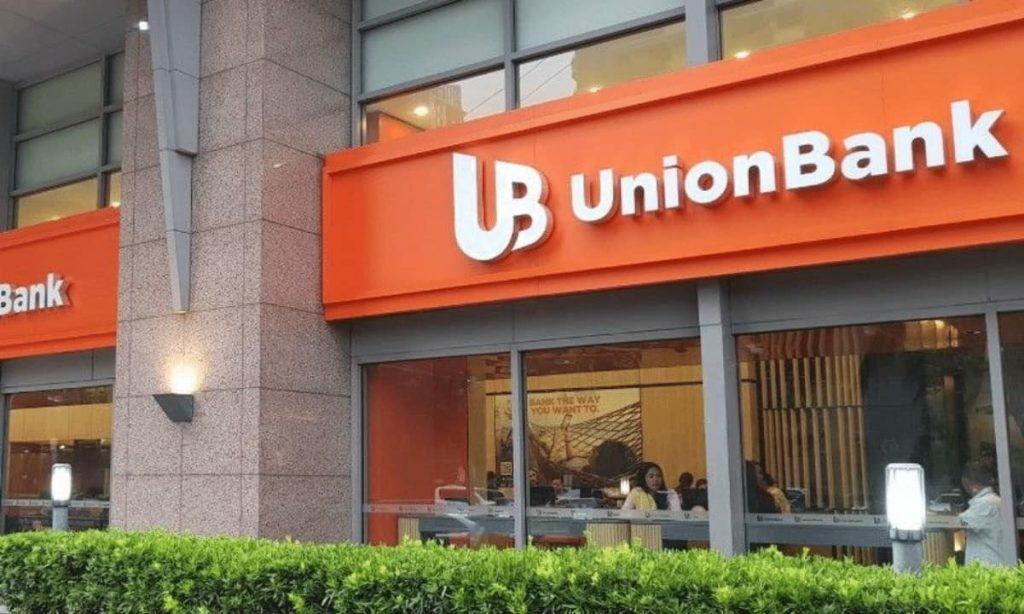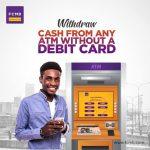Last Updated on July 26, 2024 by admin
UnionBank of the Philippines cardless withdrawal has been introduce to enable customers withdraw money without Their ATM Card… Did you Forgot your ATM card at home or your ATM card blocked/lost/stolen. and you want to withdraw money? Don’t worry if you find yourself in this kind of tight situation .
UnionBank of Philippines has rollout cardless withdrawal which allow customers to withdraw money without their ATM Card, you can Initiate the request of cardless withdrawal through the bank chatbot Rafa, which is found in the Official UnionBank of the Philippines Facebook page:
Most banks in Philippines now offer cardless ATM usage to make it more digitally safe for customers to pull out money. Since hackers are able to steal customers’ ATM card numbers, banks are using this technology to cut down on fraud on ATM machines.
This article will teach you how to withdraw from Union bank of Philippines ATM or any bank ATM without debit card. This method works exclusively for Union bank customers, you can withdraw from the ATM without your card and be debited on your union bank account.
This feature is available to UnionBank savings account-holders. Funds cannot be withdrawn from a checking account or credit card.
Also read: Union Bank Philippines Quick Loans, How to apply and Requirements
What is Cardless withdrawal?
Cardless withdrawal is a convenient and modern banking feature that allows individuals to withdraw cash from an ATM without using a physical debit or credit card. Instead, customers can use their mobile banking app or a website to generate a unique code or token that can be used at the ATM to access their funds.
This eliminates the need to carry around a physical card, making transactions more secure and reducing the risk of card theft or loss.
With this feature, individuals no longer have to worry about forgetting their card or having it stolen. They can simply use their phone to initiate a withdrawal and easily access their funds at any time, day or night, without the need for an ATM card. Additionally, cardless withdrawal is particularly useful in emergency situations where a card may not be readily available, such as during a lost or stolen wallet.
How To Withdraw From Union Bank of Philippines ATM Without ATM Card
UnionBank of the Philippines offers a “Cardless Withdrawal” feature that allows you to withdraw cash from their ATMs without using your physical ATM card.
Here’s how it works:
-
Initiate the Request:
- Online Banking: Log into your UnionBank Online account and select the “Cardless Withdrawal” feature under the “Cards” section.
- Chatbot Rafa: Send a message to the UnionBank chatbot Rafa on their website or Facebook page, typing “Cardless Withdrawal.”
-
Login and Provide Details:
- You will be asked to log into your UnionBank Online account.
- Select the account you want to withdraw from.
- Choose the UnionBank ATM where you’ll withdraw the funds.
- Enter the amount you want to withdraw (in multiples of ₱100).
-
3.Receive PINs:
- An OTP (One-Time Password) will be sent to your registered mobile number and email.
- Your second PIN (PIN2) will also be sent to your registered email and mobile number.
-
4. Withdraw at the ATM:
- Go to the chosen UnionBank ATM.
- Select “Cardless Withdrawal” on the ATM screen.
- Enter your PIN1 (your usual ATM PIN) and PIN2 (received via email/SMS).
- Enter the withdrawal amount.
- Collect your cash and receipt.
You can also read: Union Bank Philippines Salary Loans, Auto and House loan: How to apply and Requirements
How much can your withdraw from Union bank Cardless withdrawal
With UnionBank of the Philippines’ Cardless Withdrawal, you can withdraw:
- Minimum amount: ₱200
- Maximum per transaction: ₱10,000
- Daily limit: ₱20,000 per customer
Please note that the withdrawal amount should be in multiples of ₱100 only.
Can Union bank Philippines cardless withdrawal be done at any ATM?
The Union bank cardless withdrawal can only be done in select UnionBank ATMs in the Philippines. The list of ATMs with this feature can be viewed through our Facebook Messenger Chatbot, Talk to Rafa how Available ATMs”
Type in “Cardless Withdrawal” or select this feature in Online Banking>Cardless Withdrawal
Select “Show Available ATMs”
Also Read: Banks and Online lenders in Philippines that offers Business Loans
How long are the PINs valid?
When you request a cardless withdrawal from UnionBank of the Philippines, you will receive two PINs:
-
PIN1: This is your regular 6-digit ATM PIN. It does not expire as long as your card is active.
-
PIN2: This is a temporary 6-digit PIN generated specifically for the cardless withdrawal transaction. It is valid for only 30 minutes.
How do I know if my Union bank Philippines cardless withdrawal transaction was completed?
You can inquire the status of your UnionBank of the Philippines cardless withdrawal transaction through the following methods:
-
Talk to Rafa Chatbot:
- Go to the UnionBank website or Facebook page.
- Look for the “Talk to Rafa” chatbot.
- Type in “Cardless Withdrawal” and follow the prompts to inquire about the status of your transaction.
- Enter the PIN1 or PIN2 of your cardless withdrawal transaction, which was sent to you via email and SMS.
-
UnionBank Online Banking:
- Log in to your UnionBank Online account.
- Go to “Cardless Withdrawal” under the “Cards” section.
- Select “Inquire status of withdrawal” and follow the instructions.
What is the difference between PIN1 and PIN2?
In UnionBank of the Philippines’ Cardless Withdrawal, there are two PINs involved:
PIN1:
- This is your regular 6-digit ATM PIN.
- You create and manage it yourself.
- It is used for various transactions, including cardless withdrawals.
PIN2:
- This is a temporary 6-digit PIN generated by the system specifically for the cardless withdrawal transaction you’ve requested.
- You receive it via SMS and email after initiating the transaction.
- It is valid for only 30 minutes. If it expires, you need to request a new cardless withdrawal to get a new PIN2.
Both PIN1 and PIN2 are required to complete a Cardless Withdrawal transaction.
There are several ways to track a UnionBank Philippines cardless withdrawal transaction from initiation to completion:
-
Transaction History:
- UnionBank Online: Log in to your online banking account. Navigate to the “History” tab to view your recent transactions. Look for the cardless withdrawal transaction you initiated. The status should be updated to “Completed” once the recipient successfully withdraws the money.
- UnionBank Mobile App: Open the app and log in. You can check your transaction history under the “Activity” or “Transactions” section. The status of the cardless withdrawal should be reflected there.
-
SMS/Email Notifications:
- UnionBank usually sends SMS and email notifications for transactions, including cardless withdrawals. Check your inbox and messages for a confirmation email or SMS after the recipient withdraws the cash.
-
Talk to Rafa Chatbot:
- Website or Facebook Page: Access the UnionBank website or their Facebook page and use the “Talk to Rafa” chatbot.
- Inquire about Transaction Status: Type “Cardless Withdrawal” and follow the prompts. You’ll be asked to enter the PIN1 or PIN2 of the transaction to check its status.
-
Contact UnionBank Customer Service:
- Call or Email: If the above methods don’t provide the information you need, you can call UnionBank customer service or send an email to inquire about the transaction status. Be sure to have the transaction details ready (date, time, amount) to help them locate the transaction.