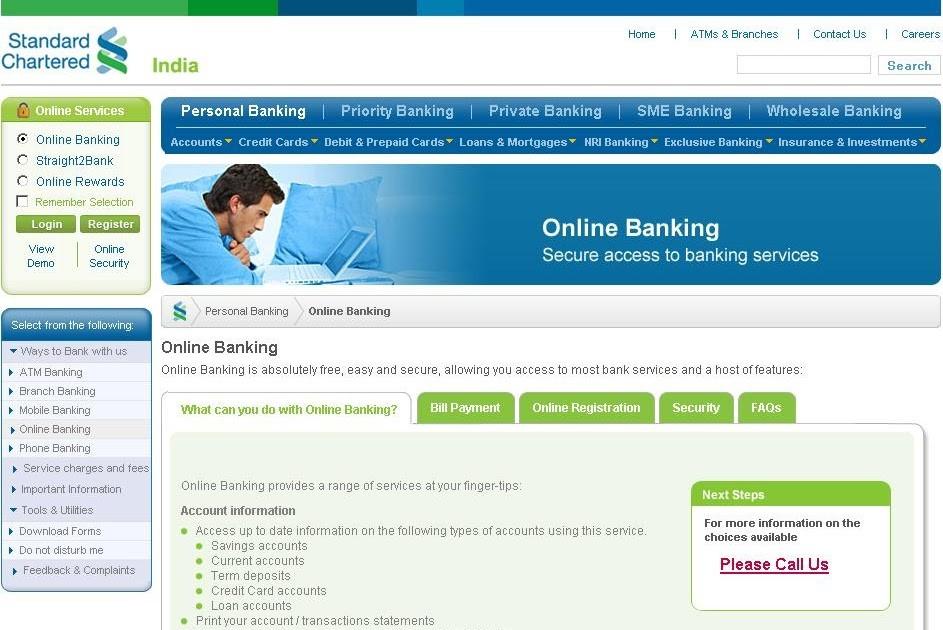Last Updated on July 23, 2024 by admin
Millions of customers are searching on Google on how to enroll for Standard Chartered Bank online banking and Mobile app that will enable them perform transactions with ease without visit the banking halls.
The financial institution Digital Banking credentials make your banking experience even safer, fast and seamless,Hence they encourages customers to sign up for the service due to convenience it gives depositors.
Are you among the millions searching for a simple guide on how to sign up for Standard Chartered Bank internet banking? here is the best place to be.
It’s easy to register and join Standard Chartered online banking. All you need is your Standard Chartered ATM/Debit card and a mobile number that is already registered with the bank. Then follow the steps as detailed below
How to register for Standard Chartered Bank online banking
You can register for Standard Chartered Bank online banking through the following methods:
1. Instant Registration:
- Requirements: You need a Standard Chartered Bank account and your debit card or credit card details.
- Steps:
- Go to the Standard Chartered Bank Nigeria website:
- Click on “Login” and then “Register”.
- Choose “Instant Registration” and enter your card details.
- Follow the on-screen instructions to complete the registration.
2. Registration with Temporary ID and SMS PIN:
- Requirements: You need the temporary ID and SMS PIN provided by the bank.
- Steps:
- Go to the Standard Chartered Bank website:
- Click on “Login” and then “Register”.
- Choose “Register with Temporary ID and SMS PIN” and enter the details.
- Follow the on-screen instructions to complete the registration.
3. Registration with ID Number and Account Number:
- Requirements: You need your ID number and account number.
- Steps:
- Go to the Standard Chartered Bank website:
- Click on “Login” and then “Register”.
- Choose “Register with ID Number and Account Number”.
- Enter your ID number, account number, and other required details.
- You will receive an OTP on your registered mobile number. Enter it to complete the registration.
Read: Standard Chartered bank Ussd code*977#: How to register,transfer money and buy airtime
Standard Chartered Bank Mobile App
The Standard Chartered Bank Mobile App (SC Mobile) is a versatile and secure platform designed to offer a comprehensive banking experience right from your smartphone. Whether you are an existing Standard Chartered Bank customer or looking to open a new account, the app caters to your banking needs.
How to Enroll for Standard Chartered Bank Mobile App
Standard Chartered Bank offers a streamlined process to enroll for their mobile app, SC Mobile:
For New Customers (Instant Account Opening):
- Download the SC Mobile app from the App Store (iOS) or Google Play Store (Android).
- Launch the app and tap on the “Open Account” button.
- Provide your Bank Verification Number (BVN) to initiate the process.
- Enter the 6-digit OTP sent to your mobile number.
- Fill in your contact details and other required information.
- Take a selfie photo and upload your valid ID card.
- Review the details you provided and accept the terms and conditions. Submit the request, and your account will be created.
For Existing Customers:
- Download the SC Mobile app.
- Tap on “Login” and enter your existing online banking credentials. If you don’t have online banking credentials, you can register through the app using your debit card.
- You’ll be prompted to activate the SC Mobile Key, a security feature required for transactions. Follow the instructions to set it up.
How To transfer Money from Standard Chartered Bank
Standard Chartered Bank (SC) offers several convenient ways to transfer money, both domestically and internationally:
1. SC Mobile App:
- Open the SC Mobile app and log in to your account.
- Navigate to the “Transfers” section.
- Select whether you’re transferring to an SC account, another local bank, or internationally.
- Enter the recipient’s account information (account number, bank name, SWIFT code for international transfers) and the amount you want to send.
- Review the details and confirm the transfer.
- You may be required to provide additional authentication, like an OTP or fingerprint scan.
2. Online Banking:
- Go to the Standard Chartered Bank online banking platform and log in.
- Find the “Transfers” or “Payments & Transfers” section.
- Select the type of transfer and enter the recipient’s details.
- Review the details and confirm the transfer.
- Provide any required authentication (OTP or other).
3. Branch Visit:
- Find your nearest Standard Chartered Bank branch.
- Request a transfer form from a customer service representative.
- Fill out the form with the recipient’s information and the amount you want to transfer.
- Submit the form and any required fees to the teller.
*4. 977# USSD Banking (For Domestic Transfers):
- *Dial 977#: Use your registered mobile number.
- Choose the option for “Transfer to SCB accounts” or “Transfer to accounts in other banks.”
- Follow the prompts to enter the recipient’s account number and amount.
- Verify the details and confirm the transfer.
- Enter your PIN
Frequently Asked Questions
Q1: How do I register for Standard Chartered Bank Internet Banking?
A: You can register in several ways:
- Instant Registration: Using your debit or credit card details on the bank’s website.
- Temporary ID & SMS PIN: Using the temporary ID and PIN provided by the bank.
- ID Number & Account Number: Using your ID and account number on the website.
- SC Mobile App: Through the mobile app by entering the required details.
Q2: What are the requirements for registration?
A: You’ll need:
- An active Standard Chartered Bank account.
- Your debit or credit card details, ID number, or temporary ID and SMS PIN, depending on the registration method.
- A valid email address and phone number registered with the bank.
Q3: How do I log into Standard Chartered Internet Banking?
A: You can log in by entering your username and password on the bank’s website or through the SC Mobile app.
Q4: What services can I access through Standard Chartered Internet Banking?
A: You can access various services, including:
- Account balance inquiries and mini statements
- Funds transfer within Standard Chartered or to other banks
- International money transfers
- Bill payments (utilities, airtime, cable TV, etc.)
- Card management
- Investments and loan management
Q5: Is Standard Chartered Internet Banking secure?
A: Yes, the bank uses robust security measures like encryption, two-factor authentication, and fraud monitoring to protect your account and transactions.
Q6: Can I use Standard Chartered Internet Banking on my mobile phone?
A: Yes, you can use the SC Mobile app for most internet banking functions. It’s available for both iOS and Android devices.
Q7: What should I do if I forget my password or username?
A: You can reset your password or retrieve your username through the “Forgot Password/Username” option on the login page or within the mobile app.
Q8: How can I contact Standard Chartered Bank customer care for help with Internet Banking?
A: You can contact them through:
- Phone: 01 270 4611-4 (non-toll free) or 0800 123 5000 (toll-free)
- Email: clientcare.ng@sc.com.
- Live chat on their website
- Social media: Facebook and Twitter (@StanChartNG)
Q9: Are there transaction limits for internet banking?
A: Yes, transaction limits vary depending on your account type and transaction type. You can view and modify your limits through the “My Preferences” section in Internet Banking.
Q10: How do I apply for products like loans or credit cards through Internet Banking?
A: You can apply for various products like loans or credit cards through the “Apply” or “Products” section in Internet Banking. Follow the instructions and provide the necessary details to complete your application.