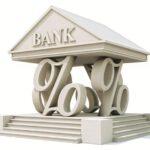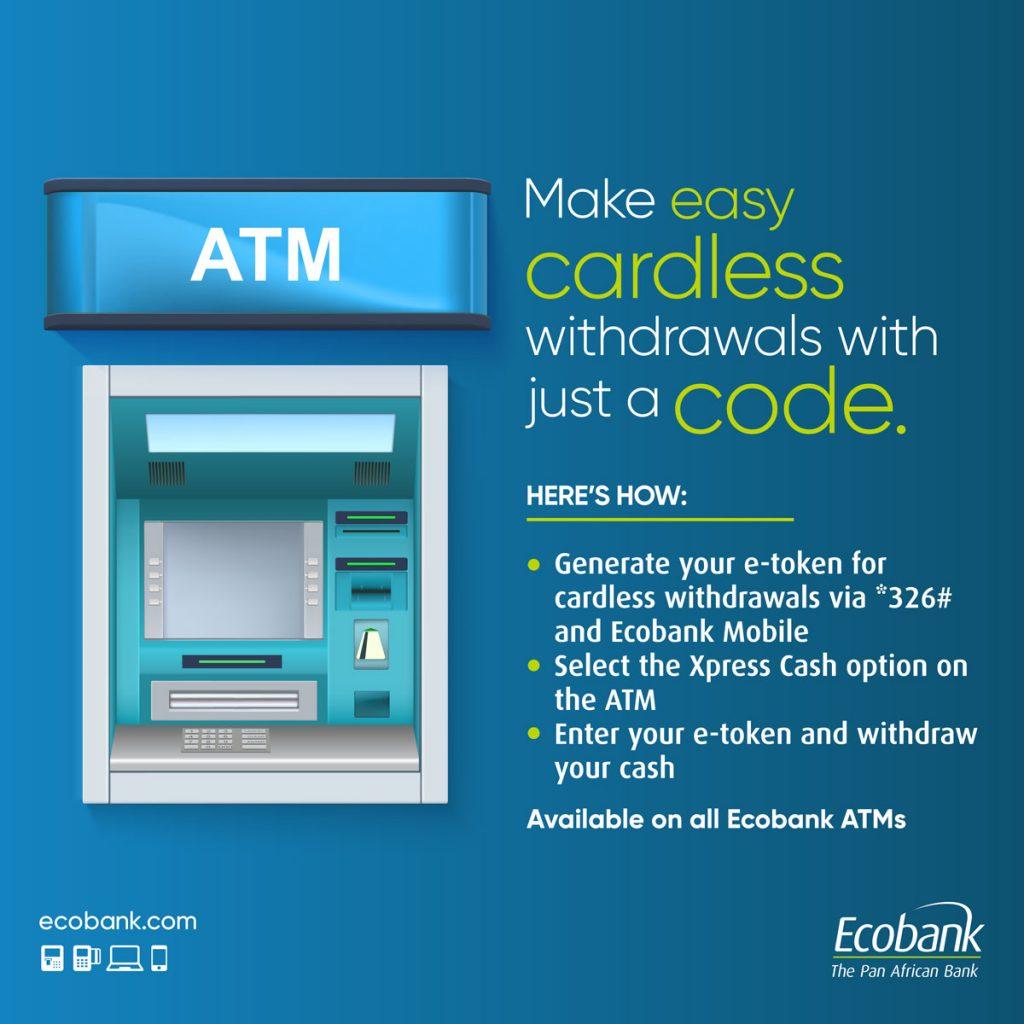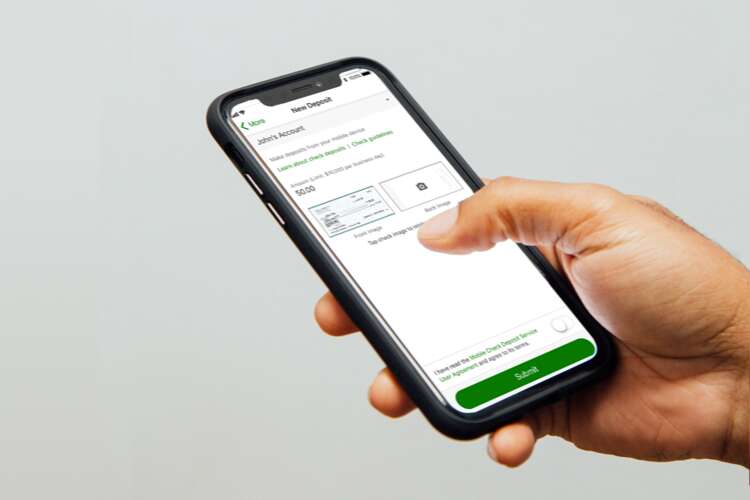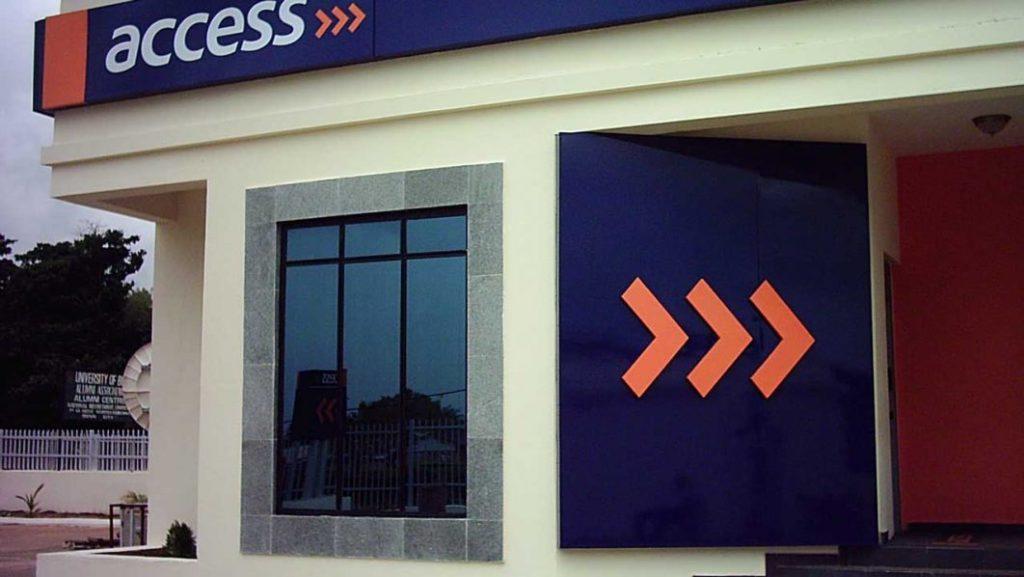Last Updated on July 1, 2024 by admin
Are you trying to block your Barclay Bank card when you misplace it or steal it? The bank has unveiled how customers can freeze or unfreeze their card. You can also report in several ways and also block payments to a certain type of merchant using Mobile apps.
This post is about how to manage your debit card, how to report your card lost or stolen in your app and also how you can block your card . Customers can report their lost or stolen card at any Barclays branch…. You also learn how to register for Barclays app and online banking.
How to report card lost or stolen in your app
In the unfortunate event that your Barclays card is lost, stolen, or compromised, it is crucial to take immediate action to protect your finances. Blocking your card and requesting a new one can be done quickly and conveniently through Barclays online banking. Here’s how:
Whenever you misplace your Barclay Bank card, check book, simply report in 4 different ways.
1. Mobile app
2. Online Banking
3.Telephone Banking
4. Any Barclays branch
Report Barclay Bank card using Mobile
1.To report via mobile app, just login to your app
2. On your home screen, select ‘Cards’ Under ‘Quick links
3.Choose ‘Report card lost or stolen’
4. Choose if the card was lost or stolen
5. Then follow the instructions to block and replace your card
Report Barclay Bank card using Online Banking
1.To report, on your account summary from the homepage, select ‘Report a lost or stolen debit card’
2.Choose Manage accounts
3.then ‘Report a lost or stolen debit card’ from the ‘Cards’ menu
4. Choose whether the card was lost or stolen, to block and replace your card
Telephone Banking
For telephone baking call for Business Customers 0800 151 0155* From abroad call: +44 2476 842 091*
How replace broken or damaged barclaycard
You can request for a Barclays card when it’s broken, faded or damaged, using mobile app, Online and Telephone Banking, or by visiting a branch. you get your new debit card within five working days if you are within UK
Request for new card using Barclays app
To ask or request for a new Barclays card, Just login to mobile app
2. on your home screen, tap ‘Cards’
3. Choose the card that needs replacing
4.Choose ‘Replace damaged card’
5.Make sure your address is correct and select ‘Confirm’
Request for new card using Barclays Online Banking
You can also make use of Barclays Online Banking to request for new card when it’s stolen or damaged. Login and Select ‘Manage accounts’
2. select ‘Replace a damaged debit card
3. Select the account the card is associated with from the drop-down menu
4. Choose the debit card that needs to be replaced
5. Check if your address is correct and select ‘Next’
6. Select ‘Confirm and send new card’
Also if you registered for Telephone Banking, call 0345 734 5345* Alternatively, you can replace your damaged debit card at any branch.
Please note: Your Debit cards will be delivered to the address on your account within five working days, dependent on standard Royal Mail second-class delivery to the UK. This service does not include credit cards. If you’ve requested a new PIN, you’ll receive this separately.
How do you block payments for some retailers on the Barclays app?
You can easily block some retailers so you can control your spending using Barclays mobile app. To block your debit card payments to specific types of merchants.Just follow these steps below
1. Select ‘Cards’ Under ‘Quick links’ on your home screen
2.Choose your debit card
3.Select ‘Merchant control’
4.Tap the categories you’d like to block
5.Turn the merchant off or on using the toggle
How To Block And Request A New Barclays Card
In the unfortunate event that your Barclays card is lost, stolen, or compromised, it is crucial to take immediate action to protect your finances. Blocking your card and requesting a new one can be done quickly and conveniently through Barclays online banking. Here’s how:
1. Log in to your Barclays online banking account using your username and password.
2. Once logged in, navigate to the “Cards” section or “Manage Cards” option on the dashboard.
3. Locate the specific card you want to block from the list of registered cards.
4. Select the “Block Card” option next to the chosen card.
5. Follow any additional instructions provided by Barclays to confirm and finalize the blocking process for security purposes.
6. After successfully blocking your card, proceed with requesting a replacement by selecting the “Request New Card” option within the same section.
7. Provide any necessary details such as delivery address, preferred card type (if applicable), and any additional information requested by Barclays.
8. Review all entered information for accuracy before submitting your request for a new card.
How to Download and register for Barclays Mobile app
Do you want to learn how you can enroll or register for Barclays Mobile app and you don’t know the steps to apply. this article will guide you with the right steps to register .You can download and enroll on an iPhone, iPod Touch or iPad
Registering for the Barclays app on your mobile device is quick and easy.You will need your mobile number where you will receive your activation code for the Barclays app. This enable you Check your balance, block and request for card, send money and earn rewards on your mobile with the Barclays app
To register for the Barclays Mobile app, you’ll need to download the app from the play store or IOS . It works with Android 5.0 and above, iOS 11 and above. You must be 16 or over and have an eligible product or account to use the Barclays app
1.Then A current account with us
2.Your debit card and PIN
3.Your mobile phone number
4.An Apple iPhone, iPod Touch or iPad, or an Android mobile device
5.The app installed on your device
How to register for Barclays Online Banking
To enroll or register for Barclays Online Banking visit the online portal barclays.co.uk click the Register button close to Login
2. Click the start button
3.Type your Surname as it appears in your account
4. Your date of Birth
5. Your postal code and email address
6.Select the type of your account and enter the details
7.Confirm it and wait for passcode which arrived after 5 days