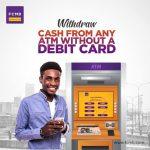Last Updated on July 26, 2024 by admin
Do you want to withdraw cash to enable you to pay for things and you are not with your wallet that contains your ATM card. don’t worry, Commonwealth Bank Australia popularly known as commbank has introduced Cardless Cash withdrawal which enables customers to withdraw money without a debit card.
You can use Cardless Cash in the CommBank app to withdraw money out from a CommBank ATM, without having to use your card. customers can get cash without their card or even arrange for someone else to collect the money for you. that will you use this method to send money to your relatives of friend/
The service is seamless,fast and secure and it’s available 24/7 to customers.You can Withdraw up to $500 each day or your NetBank transfer limit using your mobile app. it’s 100% secure and it has a guarantee protection that prevent unauthorized transactions on your personal and business accounts
Requirements for Commbank Cardless Cash withdrawal
Before you can carry out Commbank Cardless Cash withdrawal from an ATM without your card . you need the following :
1. Smartphone and download the latest version of the CommBank app
2. Have an account with Commbank
3.Commbank ATM Machine
4. Internet connection
Read: How to lock and unlock CommBank card when lost, stolen or damaged
How to get generate Commbank Cardless Cash
-
Open the CommBank app on your mobile device.
-
Log in with your username and password.
-
Tap on the “Cards” icon.
-
Select “Cardless Cash”.
-
Tap “Get Code” to generate a Cardless Cash code.
-
The code will be sent to your registered mobile phone number.
-
Enter your 4-digit Cardless Cash PIN to confirm.
-
You will receive a unique 8-digit Cardless Cash code via SMS.
-
This code is valid for a limited time (usually 30 minutes).
Sending the Cardless Cash code to someone
If you want send someone else to collect the cash kindly follow the steps below:
-
Log in to the CommBank app and generate a Cardless Cash code (as described earlier).
-
Share the 8-digit Cardless Cash code with the person you want to send cash to.
-
You can share the code via SMS, email, or messaging apps.
-
Inform the recipient of the following:
-
The Cardless Cash code
-
The amount they can withdraw
-
The expiry time of the code (usually 30 minutes)
-
The need to enter the code and amount at a CommBank ATM or participating ATM
-
-
The recipient goes to a CommBank ATM or participating ATM.
-
They select “Cardless Cash” and enter the 8-digit code.
-
They enter the amount to withdraw (up to the limit you specified).
-
They confirm the transaction and receive the cash.
How do I cancel CommBank’s Cardless Cash request?
-
Open the CommBank app on your mobile device.
-
Log in with your username and password.
-
Tap on the “Cards” icon.
-
Select “Cardless Cash”.
-
Look for the Cardless Cash request you want to cancel.
-
Tap on the request to view its details.
-
Tap “Cancel” or “Withdraw” to cancel the request.
-
Confirm that you want to cancel the request.
Alternative Method: Call CommBank
-
If you can’t cancel the request through the app, call CommBank’s customer support.
-
Provide your account details and the Cardless Cash request details.
-
Request the customer support to cancel the request.
Read: Commonwealth Bank- How to receive funds from overseas and send international money
What is Daily CommBank’s Cardless Cash withdrawal limit
The daily withdrawal limit for CommBank Cardless Cash is $500. There is no limit on the number of transactions per day, as long as the total amount withdrawn does not exceed $500 or your NetBank transfer limit.
How to activate CommBank card
You can activate your CommBank card through CommBank app or NetBank follow the steps to choose your favorite method:
NetBank
1.Register for NetCode, if you’re not already
2.Sign-in to NetBank > then go to Settings
3.Under Security select Card activation
4. Input your last 4 digits of your card > then click Check
5.Enter and confirm your PIN > then click Set PIN
6.Tap Get NetCode
7. Enter your NetCode > then click Activate
You can read: How to register for Commonwealth Bank Mobile app and online banking NetBank
CommBank app
1.Sign- in to CommBank app
2.Tap Cards > then swipe across to find the right card
3.Tap Activate card
4.Enter your CommBank app PIN > then enter the last 4 digits of your card
5.Enter and confirm your new card PIN > then tap Submit
Also read: How to apply for Commonwealth Bank personal loan and requirement
Activate via Phone
-
Call CommBank’s customer support (13 2221 in Australia).
-
Follow the automated prompts to activate your card.
-
Enter your card details and personal information to verify your identity.
Frequently Asked Questions
Q1: What is CommBank Cardless Cash?
A: It’s a service that lets you withdraw cash from a CommBank ATM without your physical card. You use the CommBank app to generate a code and PIN, which you then enter at the ATM.
Q2: Who can use Cardless Cash?
A: You need to have a CommBank Everyday account and the latest version of the CommBank app.
Q3: How much can I withdraw using Cardless Cash?
A: The daily limit is $500.
Q4: Where can I use Cardless Cash?
A: It’s available at any CommBank ATM in Australia.
Q5: Is there a fee for using Cardless Cash?
A: No, there are no additional fees for using Cardless Cash.
Q6: How do I get my Cash Code and Cash PIN?
A: Log in to the CommBank app, tap on “Pay,” then select “Cardless Cash.” Choose the amount you want to withdraw, and the app will generate the codes.
Q7: How long do the codes last?
A: Both codes expire 30 minutes after they are generated. If you don’t use them in time, the money will be returned to your account.
Q8: Can I send cash to someone else using Cardless Cash?
A: Yes, you can share the 8-digit Cash Code with the recipient, and they can withdraw the cash using the code and the Cash PIN (which is sent separately to your phone).
Q9: Is Cardless Cash secure?
A: Yes, it is a secure way to withdraw cash as it requires a unique code and PIN.
- How to buy Airtime and check account Balance from First Bank - January 9, 2026
- How to register for UBA ussd code and buy Airtime in Nigeria - January 9, 2026
- Gtbank USSD Code 737:Money Transfers and Account Activation - January 5, 2026