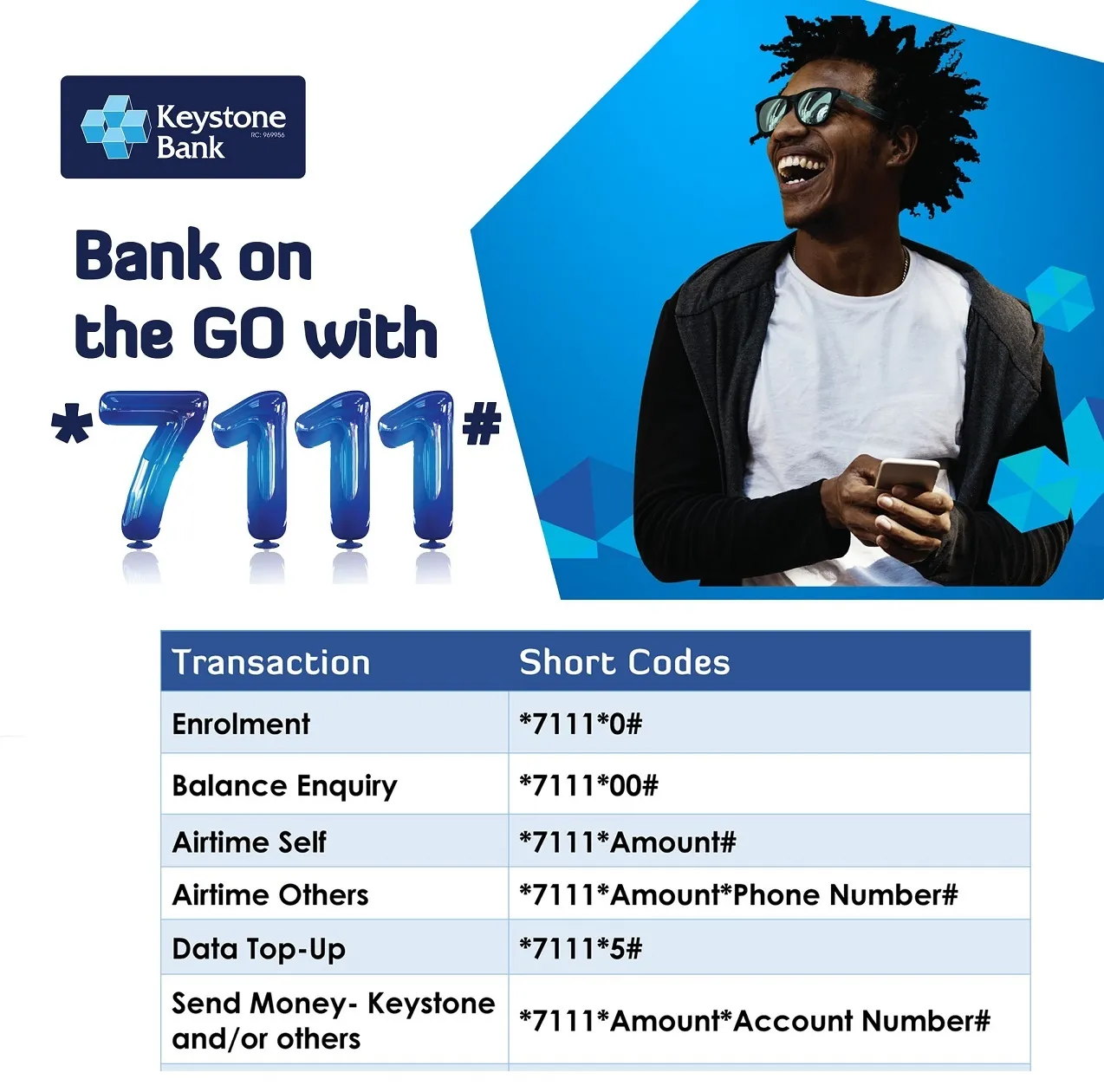Last Updated on July 1, 2024 by admin
Keystone Bank is one of the leading financial institutions in Nigeria, known for its commitment to providing innovative banking solutions to its customers. As one of the leading financial institutions in Nigeria, known for its commitment to providing innovative banking solutions to its customers.
In line with the ever-evolving digital landscape, Keystone Bank offers a convenient and efficient way for customers to access banking services through USSD codes.
The Bank provides a variety of innovative products and services to meet their depositor’s needs. They Promise to operates with best practices and offers leading solutions and services to its clients and associates..
This article aims to explore the Keystone Bank USSD code system, highlighting its benefits, registration process, available services and more.
You can also read:How to check Keystone Bank Account Balance-Various Methods
What is the benefit of keystone bank ussd code
Convenience and Accessibility
-
- 24/7 Banking: Perform transactions anytime, anywhere, without requiring an internet connection or going to a bank branch.
- Any Mobile Phone: Works on virtually any type of phone, including simpler feature phones, making it accessible to a wide range of users.
- Easy to Use: Simple interface and straightforward instructions make it user-friendly, even if you’re not tech-savvy.
Time-Saving
- Quick Transactions: Complete common banking tasks like transfers, bill payments, and airtime top-ups in a matter of minutes.
- Skip the Branch: Avoid long lines and wait times at the bank, especially for simple transactions.
Financial Control
- Self-Service Banking: Manage your account on your own without needing to rely on bank representatives.
- Instant Updates: Get real-time balance inquiries and transaction notifications.
Security
- PIN Protection: Your USSD PIN adds a layer of security to your transactions.
- Limited Data Sharing: You don’t have to provide full account numbers or login credentials via the USSD code, offering some protection.
Specific Services Offered via Keystone Bank’s USSD Code
- Transfers: Send money to both Keystone Bank accounts and other banks in Nigeria.
- Airtime Purchases: Easily recharge airtime for yourself or others.
- Bill Payments: Conveniently pay for utilities, subscriptions, and more.
- Balance Inquiry: Get your account balance quickly.
- Account Opening: Initiate the process of opening a new Keystone Bank account.

What is the meaning bank USSD code?
Through the deployment of certain USSD codes, banks have made it possible for their customers to be able to enjoy certain basic banking services rendered in the banking hall, through USSD code, as well as via Internet banking.
USSD-based mobile banking can be used for fund transfers, checking account balance, generating bank statement, among other uses as well buy recharge without visiting banking hall.
Unstructured Supplementary Service Data (USSD) allows users without a smartphone or data/internet connection to use mobile banking through the *7111# code.
How to pay for bills with Keystone Bank Using USSD
To pay for your Gotv, Dstv,Electricity Bills Airline flight Ticket through your Keystone bank all you need is
- Dial *7111#.
- From the main menu, choose the option for “Bill Payment” or a similar option.
- Choose Biller Categorie like electricity, cable TV, government payments, etc. Select the category that matches your bill.
- Within the category, you’ll see a list of available billers.
- Enter the required details, which usually include:
- Customer Number or ID (found on your bill)
- Bill Amount
- You’ll be shown a summary of your transaction. Double-check all details are correct.
- Enter your Keystone Bank USSD PIN to authorize the payment.
- If successful, you’ll receive a confirmation message with a transaction reference.
You may also like:Keystone Bank *7111# code: How to Buy Airtime & check account Balance
How to Register for Keystone bank USSD CODE
- Dial *7111#.
- Attempt a transaction on the menu, e.g (1) Balance Enquiry.
- Registration option display.
- Select the ‘Register Option’.
- Input your Account Number.
- Input your Year-of-Birth.
- Create your Transaction Pin.
- Registration process is successfully completed.
How to buy Airtime from keytone bank uing ussd code
1. for yourself via keystone bank
Here’s how to buy airtime for yourself or others from your Keystone Bank account using their USSD code:
Airtime for Yourself:
-
- *Dial *7111# Use the phone number linked to your Keystone Bank account
- Select “Airtime Recharge”: T
- Choose “Self”
- Input the amount of airtime you want to purchase..
- You’ll receive a confirmation message and your phone should be recharged instantly.
Airtime for Others:
- *Dial 7111#
- Select “Airtime Recharge”
- Choose “Others”
- Enter Phone Number you want to recharge.
- Input the amount of airtime you want to purchase.
- Confirm and Enter PIN
- Recharge Successful: You and the recipient should receive confirmation messages.
How to Transfer money from keystone bank
This method is convenient for quick transfers using your mobile phone. Here’s a breakdown:
- Dial *7111*Amount*Nuban Account Number# (e.g. *7111*1000*1234512345#) from your phone number;
- Authenticate your transaction with your PIN.
How to check Keystone bank Account Balance
1. Keystone Bank USSD Code
- *Dial *7111*00# Use the phone number linked to your account.
- Follow the Prompts
- Enter Your PIN:
- Your account balance will be displayed immediately.
2. Keystone Mobile App
- Log in using your credentials.
- Your account balance will displayed on the main screen.
3. Internet Banking (Keystone Online)
-
- Log in to the Keystone Bank internet banking platform using your login credentials.
- Your account balance should be visible on your dashboard or under the “Accounts” section.
4. Visit a Keystone Bank Branch
- Go to your nearest Keystone Bank branch.
- Ask a customer service representative to help you check your account balance. Be prepared to provide your account information and valid ID.
Additional Option:
- Keystone Bank ATMs have the ability to display your account balance as an option.
Also read: Keystone Bank 7111: How to transfer money,register for Pin and Buy Airtime Recharge
How to check keystone bank statement of account
There are different method that can be deploy if customers want to check their mini statement of account they are:
Here are the main ways you can check your Keystone Bank statement of account:
1. Keystone Mobile App
- Download/Log In: If you haven’t already, download the Keystone Mobile App and log in using your credentials.
- Navigate to Statements: Find the “Statements” section or a similar option within the “Accounts” area.
- Select Account: Choose the specific account you want to view the statement for.
- Specify Date Range: Set the desired start and end dates for the statement you wish to see.
- View/Download: Your statement will be displayed. Depending on the app, you may be able to download it as a PDF or other file format.
2. Internet Banking (Keystone Online)
- Log in to the Keystone Bank online banking platform
- Look for the “Account Statements” or a similar option within the dashboard or your account section.
- Choose the account and the date range for the desired statement.
- Your statement will be displayed, and you may have the option to download it.
3. Email Request
- Contact Keystone Bank: You can send an email to Keystone Bank’s customer support (contactcentre@keystonebankng.com or other relevant address) or call their hotline (numbers available on their website).
- Request Statement: Specify the account number and the desired date range for the statement.
- Receive Statement: Keystone Bank might email you a PDF or similar version of your statement.
4. Visit a Keystone Bank Branch
- In-Person Request: Go to your nearest Keystone Bank branch.
- Customer Service: Ask a representative to print a copy of your account statement. You’ll need your account details and a valid ID.
Frequently Asked Questions (FAQs).
1. Q: Who can use this service?
- A: Customers registered with any of the mobile network operators – MTN, GLO, Airtel or 9Mobile.
- All individual accounts (Joint, corporate, and multiple signatory accounts are not eligible for this service).
2. Q:Can I use this service when I am overseas?
- A: Yes, transactions can be done within and outside Nigeria, if your number is roaming.
3. Q:Can I use this service on any device?
- A: Yes.
4.Q: How secure is this service?
- A: Security for customers is always Keystone Bank’s top priority. To conclude a transaction, you require a PIN which is only known by you.
5. Q: Can I use this service on more than one account?
- A: Yes, the service is automatically linked to all your retail accounts with the bank so you can select which account to use when performing a transaction.
6. Q:If I am not active on Internet Banking and Mobile App, will I be able to register and use *7111# service?
- A: Yes, you can. However, we encourage you to enrol on all our channels in order to get maximum benefits of digital offerings.
7.Q: Why am I locked out?
- A:You would be locked out from this service if you enter a wrong PIN three times. You need to contact the Bank for assistance
Q; What happens when I lose my phone?
A: Please dial *7111*911# immediately on any phone. Follow the prompt to block all your accounts with Keystone Bank or contact the Bank immediately on 070020003000 or send an email to contactcentre@keystonebankng.com or visit any of our branches.