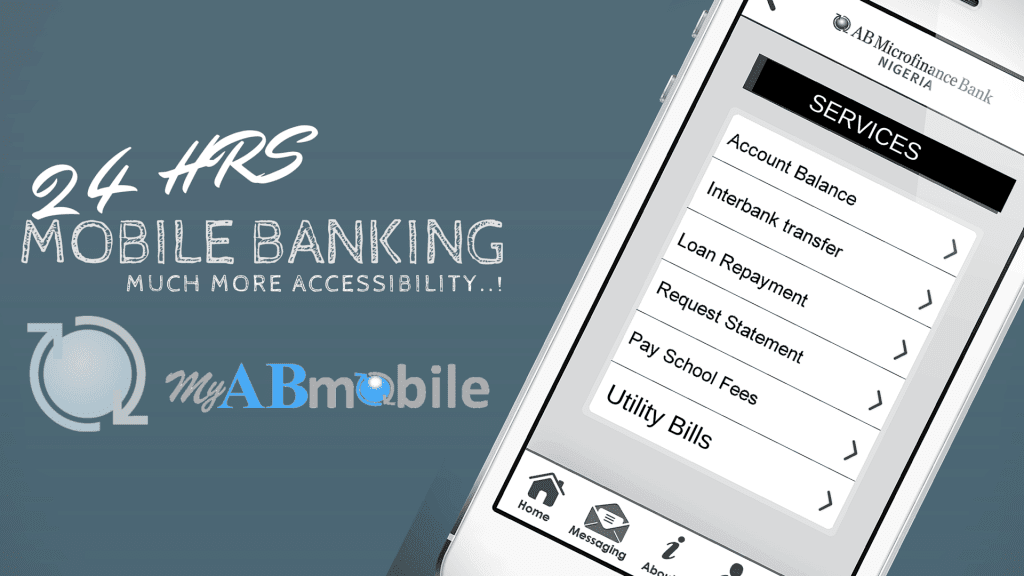Last Updated on July 1, 2024 by admin
Managing your finances is an essential aspect of modern life, and Sterling Bank understands the importance of providing convenient tools for their customers. One such tool is the ability to check your account balance, allowing you to stay informed about your financial situation at all times. In this guide, we will explore how you can easily access and check your account balance with Sterling Bank.
Sterling Bank recognizes the importance of providing its customers with convenient and efficient ways to access this information.Click on the “Account Balance” option, and your up-to-date account balance will be displayed, allowing you to stay informed about your financial health.
In this guide, you will find how to check sterling bank account balance online. Additionally, ensuring the security of your funds is paramount, which is why creating a Personal Identification Number (PIN) is crucial. Your PIN acts as a safeguard against unauthorized access to your account and guarantees secure transactions. We will also walk you through the process of creating a PIN for added peace of mind.
Also read: Sterling Bank mobile ussd code:How to buy airtime /recharge card
HOW TO CHECK YOU STARLING BANK ACCOUNT BALANCE:
There are several ways to check your Sterling bank account balance:
1. Online banking:
2. Mobile app
3. ATM:
4. Email
5. In-person:
To check your Sterling bank account balance using different methods follow these steps:
1. Online banking:
1- Visit the Sterling bank website.
2- Look for the login area on the homepage and click on the option for online banking.
3- Enter your username and password to log in to your account.
4- Once logged in, you will be redirected to your account dashboard.
5- Look for the section that displays your account balance. It may be labeled as Account Summary or Balance.
6- Review the balance displayed to see your current account balance.
2. Mobile app:
2- Open the app and enter your login credentials (username and password) to access your account.
3- Once logged in, navigate to the account balance section of the app.
4- The app should display your account balance on the screen.
5- Take note of the balance shown to know your current account balance.
3. USSD
You don’t need to memorize your account number or your last account balance. With 822 you can easily keep track of your transactions, checking you balance is just a dial away.
To check your account number: *822*8#
TO check your Account Balance: *822*6#
4. ATM:
Visit any Sterling bank ATM, insert your debit card, and enter your PIN. Select the option to check your account balance, and the ATM will display your current balance on the screen.
5. Bank statement Via email:
Sterling bank typically sends monthly bank statements to account holders. You can review the statement to see your account balance.
6. In-person:
Visit a Sterling bank branch and approach a bank teller or customer service representative. Provide them with your account details and ask to check your account balance. They should be able to assist you.
Remember to protect your personal and banking information while accessing your account balance using any method mentioned above.
How do I reset my PIN using *822#?
Whenever your PIN is compromised? Or have you forgotten your transaction PIN? Yes? Alright, you can easily reset your USSD transaction PIN with this service.
HOW TO RESET YOUR PIN
To change your PIN, dial *822#, select Pin Reset
HOW TO TRANSFER MONEY
To transfer funds from sterling bank to another bank dial *822*Amount*AccountNumber#
Example:
Dial *822*20000*0071234567# to transfer ₦20,000. Follow the prompts to verify details and complete transaction with transaction PIN.
You can transfer up to N20,000 per transaction with PIN 1, and up to N100,000 per transaction with PIN 2, with a daily limit of N100,000 for savings and current account.
HOW TO BUY RECHARGE CARD
To buy Airtime from sterling bank For-self kindly : Dial *822*AMOUNT#
Example: Dial *822*1000# to recharge ₦1000 on your phone
For Others/Family and friends
To send airtime to a third party from sterling bank using ussd code , dial *822*AMOUNT*PhoneNumber#
Example:
Dial *822*1000*08123456789# from your mobile phone to recharge your friend’s phone with ₦1000 airtime
You can buy up to N20,000 airtime in a single purchase, and N20,000 limit per day.
HOW TO CARRY OUT CARDLESS WITHDRAWAL
In need of cash and you are not with your debit card?As sterling bank customers Simply dial *822*42#
Example:
From your phone, dial *822*42# and follow the prompts to create a one-time PIN (OTP). Enter your transaction pin for confirmation, a code will be sent to your mobile number via SMS.
At the ATM, enter the code, amount and the One Time Pin created, to get your cash
To Open sterling bank account just got easier with Sterling’s *822#, and get your account number instantly.
HOW TO OPEN STERLING BANK ACCOUNT
Simply dial *822*7# and follow the onscreen prompts.
FEATURES
- Maximum single deposit of N20,000
- Maximum cumulative balance of N200,000 at any point in time
- Maximum transaction limit of N3,000 and daily limit of N30,000
- No airtime or data needed to open an account\
HOW TO MAKE PAYMENTS TO MERCHANTS FROM STERLING BANK
You can easily pay profiled merchants by simply dialing;
1*822*28*AMOUNT*MERCHANTCODE# – For Sterling registered Merchants
2*822*000*RefNo# – For Coral Pay registered Merchants
3*822*22*Sellercode*Amount# – For MCash Merchants (Coming Soon)
Kindly ask merchant for his/her codes to make payment
Also read: Sterling Bank: How to Transfer Money, check account balance
HOW TO PAY BILLS FROM STERLING BANK
Why should it be stressful to pay those bills? Sterling 822 is making your bill payment needs one less thing to worry about. Pay your DSTV, electricity, subscriptions and many more with Sterling *822#
To pay a bill, dial *822*BillerCode*UniqueCode*Amount# or *simply *822*2# to see different billers.
Example:
From your phone, dial *822*881099*41234567890*10650# to pay for a ₦10650 DStv plan