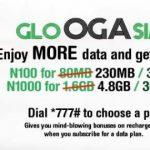Last Updated on July 1, 2024 by admin
How to Cancel Glo Data Auto Renewal plan- In today’s fast-paced world, staying connected is more important than ever, and having a reliable data plan is key to ensuring seamless communication. Glo, one of the leading telecommunications companies, offers a Data Auto Renewal feature to its customers for convenience and uninterrupted access to the internet
However, there are times when you may need to cancel this auto-renewal service for various reasons.
In this article, we will guide you through the process of cancelling Glo Data Auto Renewal, whether it’s done online, via SMS, or through customer service. Let’s explore the steps and options available to cancel your glo auto renewal data plan effectively
You can also read: Subscription code for GLO Data plan & prices in Nigeria – bestmarket
Benefits of canceling Glo data auto renewal plan
This service bring about several benefits for users. One of the main advantages is the increased control over one’s data usage and expenses. When the auto renewal feature is deactivated, users have the flexibility to choose when and how much they want to spend on data each month. This can help users better manage their data usage and prevent unexpected charges on their bills.
Another benefit of canceling the Glo data auto renewal plan is the freedom to explore alternative data plans that may offer better value for money. By taking a more hands-on approach to their data purchases, users can compare different data packages from Glo or other providers to find a plan that better suits their data needs and budget.
This can lead to potential savings in the long run and ensure that users are getting the most value out of their data purchases.
Furthermore, canceling the auto renewal plan can also provide users with the opportunity to shop around for promotions and special offers from Glo or other data providers.
By actively monitoring their data usage and opting in for specific data plans or promotions, users can take advantage of discounts, bonuses, and other incentives that may not be available through the auto renewal feature.
This proactive approach to managing data usage can help users maximize their data benefits and ensure they are getting the best deals available in the market.
How to cancel Glo Data Auto Renewal
Here are several ways you can cancel Glo data auto-renewal:
1. USSD Code:
- Dial *777# on your phone.
- Navigate to ‘Data Services’ or a similar option.
- Look for ‘Manage Data’ or ‘Data Plan Auto Renewal’.
- Select ‘Cancel Auto Renewal’ and follow the confirmation prompts.
2. SMS:
- Send “Cancel” to 127. You’ll receive a confirmation message once the auto-renewal has been disabled.
3. Glo Mobile App:
- Launch the Glo Mobile App.
- Go to the section where your active data plans are displayed.
- Find the data plan you want to stop auto-renewing and select it.
- Look for the “Cancel Auto Renewal” option and follow the prompts.
4. Glo Website:
- Visit the Glo website ([invalid URL removed]) and log into your account.
- Navigate to the data management section.
- Find your active data plan and select it.
- Look for the option to manage auto-renewal and cancel it.
You can also read: How to Borrow Airtime from Glo Nigeria
Please note: Glo auto-renewal was added to automatically renew when your expired data bundle plan and ease you the stress of subscribing manually.
How to subscribe to GLO Data Plan?
Glo customers can subscribe to any GLO data Plans via the following channels:
USSD: Dialling *312# and selecting your preferred data plan
Or visit hsi.glo.com
Or visit Glocafe app
Or SMS menu keyword to 312
Can I share my Glo Data Plan?
Glo subscribers will be able to share their data plan upto 5 people to share data
USSD: *321# or 321*01*MSISDN to add a number
SMS: share (Space) MSISDN to 321
Or visit glocafe app
Or visit hsi.glo.com
How do I check my Glo Data Plan balance?
1.You will be able to check your Glo data bundle balance via the following channels:
2.SMS: info to 312
3.USSD: Dialling *312# then select 4 from the menu to show your data balance
4.Visit hsi.glo.com
- How to buy Glo data plan and cancel data Renewal - January 24, 2026
- How to Buy MTN Data & Subscription Codes - January 24, 2026
- How To Detect and avoid fake bank alert transfer payment - January 20, 2026