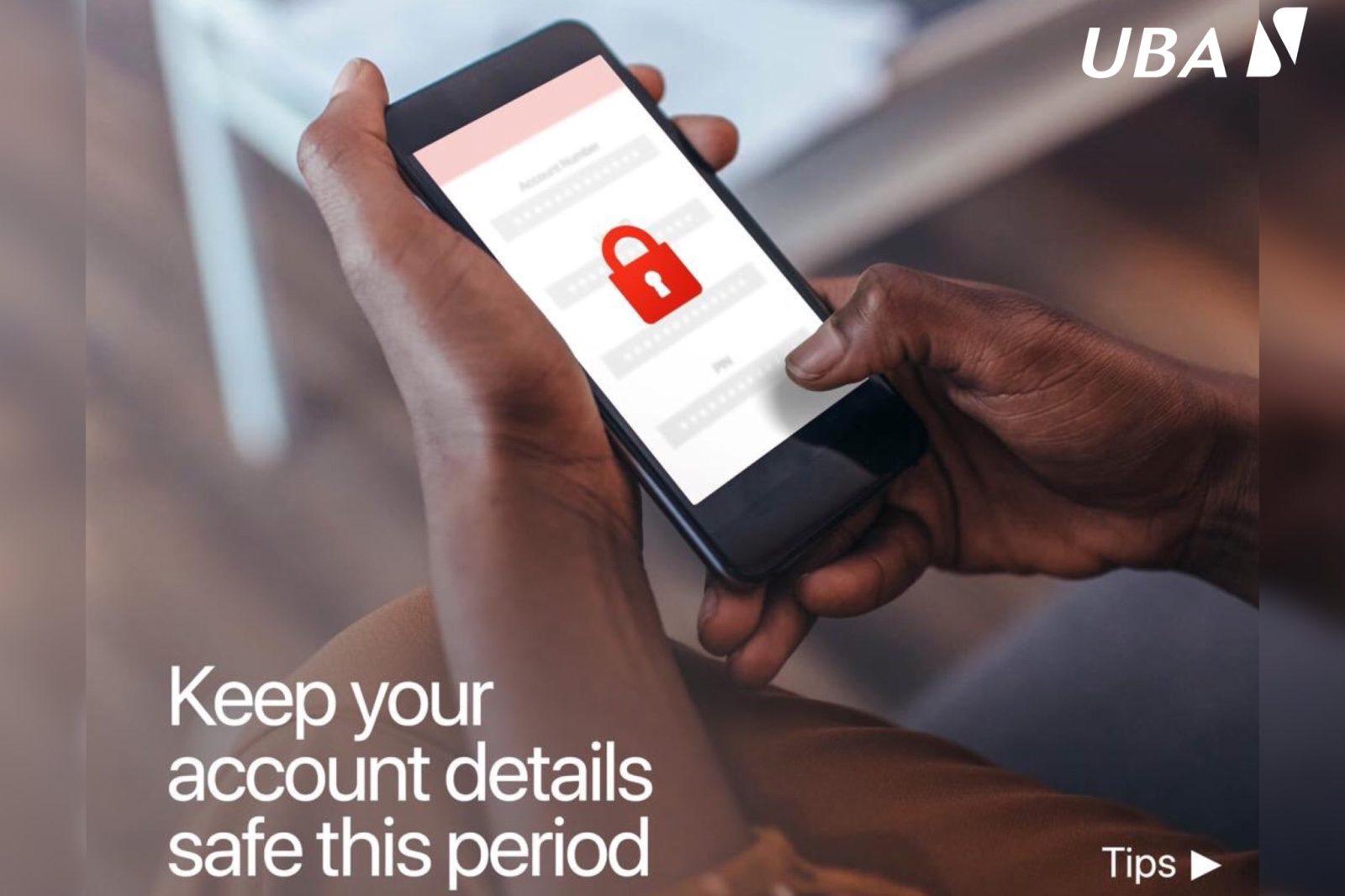Last Updated on July 18, 2024 by admin
The Africa most popular bank UBA has introduce magic code that will enable it’s depositors block their online banking and mobile banking any where from their comfort zone without visiting any branch for assistance.
Have you find yourself in a situation that require you blocking your account due to unauthorized transaction in your bank account or you feel that your account has been compromise by fraudster. since you misplace your Debit card and you feel uncomfortable .
In most case you may have received phishing email promising you fake compensation running into millions of dollars or awarding bonuses of 90k – 100k and asking you to validate your details through a phishing link.
You may also read:How to check UBA Account Balance, Statement of account and Pay for Flight
If you are among the above class of people then is necessary you keep reading this content on how you can block your UBA Bank ATM card as well Freeze your Online Transactions
Firstly you may have to register for UBA ussd code to enable you enjoy banking on your mobile even without an Android phone.
You may like: UBA Click Credit:How to apply for UBA salary advance/Payday loan,Asset Finance and personal loan
How to register for UBA USSD Code?
To register for UBA USSD Code (*919#), follow these simple steps:
- *Dial *919# on your mobile phone (the number linked to your UBA account).
- Select option “1” to register.
- Choose between registering with your UBA account number or prepaid card number.
- Enter your 10-digit UBA account number or prepaid card number.
- Create a 4-digit PIN (preferably the last four digits of your BVN or debit card).
- Confirm your PIN.
You will receive a notification that your registration was successful welcome to magic banking
How to Freeze UBA Account
You can freeze your UBA account either with Leo or using ussd code depend on your choice
1. Send FREEZE ACCOUNT to Leo. The question is
What is UBA Leo WhatsApp number? For Nigeria, LEO’s WhatsApp Number is 234 903 001 0007
2. Send FREEZE ACCOUNT to Leo.
3. To freeze your UBA Account Dial *919*9# to freeze your account
Also read:UBA *919# transfer Code:How to create or change PiN, Transfer Money and ATM Cardless Withdrawal
How to Block UBA Card
To block UBA Account with a mobile app, online banking, Leo, and USSD, you can follow these steps:
1. How to Block UBA account with Mobile App:
1- Open the UBA mobile app on your device.
2- Log in using your credentials (username and password).
3- Navigate to the settings or account options section.
4- Look for the option to block or deactivate your account or specific services.
5- Follow the instructions given to block your account or desired services.
2. How to Block UBA account with Online Banking:
1- Visit the UBA online banking website using a web browser on your device.
2- Log in to your account by entering your username and password.
3- Find the settings or account management section.
4- Look for the option to block or deactivate your account or specific services.
5- Follow the instructions provided to block your account or desired services.
3.How to Block UBA account with Leo (Chatbot):
1- Open the UBA whatsapp
2- Look for the Leo chatbot feature. For Nigeria, LEO’s WhatsApp Number is 234 903 001 0007. Add the mobile number on your WhatsApp mobile contact
3- Initiate a chat session with Leo by sending Hi
4- Ask Leo to block your account or specific services.
5- Follow the instructions provided by Leo to complete the process.
4. How to Block UBA account with USSD:
-To block your UBA Card or account kindly Dial *919*10#
– Follow the on-screen instructions provided via USSD to block your account or desired services.
You can also Contact UBA bank immediately on;
+2348002255822
+234 1280 8822
+234 1631 9822
Or send then email: cfc@ubagroup.com
How to Reset UBA password on Internet Banking
To reset your UBA password on Internet Banking, follow these steps:
- Go to the UBA Internet Banking website: Visit the official UBA Internet Banking login page
- Click on “Forgot Password”: On the login page, you will find a “Forgot Password” link. Click on it.
- Enter User ID: You will be prompted to enter your Internet Banking User ID. Enter it and click “Submit.”
- Answer Security Question: Provide the correct answer to the security question you set up during registration.
- Receive New Password: A new password will be automatically generated and sent to your registered email address.
How to retrieve your BVN with UBA bank
There are several ways to retrieve your BVN with UBA bank:
1. USSD Code:
- Dial *565*0# on your phone number linked to your UBA account.
- Follow the on-screen instructions and enter your account number.
- Your BVN will be displayed on your screen.
2. Internet Banking:
- Log in to your UBA internet banking account.
- Go to the “Account Information” section.
- Select “BVN Inquiry” from the drop-down menu.
- Your BVN will be shown on the screen.
3. Mobile App:
- Open the UBA mobile banking app.
- Navigate to your profile or account information section.
- Your BVN should be displayed there.
4. SMS:
- Type “BVN” followed by a space and your 10-digit UBA account number.
- Send the message to 20123.
- You will receive an SMS with your BVN.
5. Visit a UBA Branch:
- Go to any UBA branch and request your BVN from a customer service representative.
- You will need to provide your account details and a valid means of identification.
This may also help you: UBA seamless transactions Magic CODE *919#:How to buy AIrtime, Open Account ,Funds Transfer and Pay bills in Nigeria
Frequently Asked Questions
1. What is BVN?
BVN stands for Bank Verification Number. It is a unique 11-digit number assigned to every individual who has a bank account in Nigeria. It is used to verify and link all your bank accounts across different financial institutions.
2. How do I get my BVN from UBA?
There are several ways to retrieve your BVN from UBA:
- USSD code: Dial *919*7# on your phone number linked to your UBA account.
- Internet banking: Log in to your UBA internet banking account and go to “Account Information” or “BVN Inquiry.”
- Mobile app: Open the UBA mobile banking app and check your profile or account information section.
- SMS: Text “BVN” followed by a space and your 10-digit UBA account number to 20123.
- Visit a UBA branch: Go to any branch and request your BVN from a customer service representative.
3. Can I have multiple BVNs?
No, you can only have one BVN. It is illegal to have multiple BVNs.
4. What happens if I forget my BVN?
You can easily retrieve your BVN through any of the methods mentioned above.
5. Can I change my BVN?
No, your BVN is a unique, permanent number and cannot be changed.
6. Is my BVN confidential?
Yes, your BVN is confidential and should not be shared with unauthorized individuals. However, you may be required to provide your BVN for certain banking transactions or services.
7. How is my BVN used?
Your BVN is used by financial institutions to:
- Verify your identity and ensure that you are the rightful owner of your accounts.
- Link all your accounts across different banks.
- Prevent fraud and identity theft.
- Facilitate faster and more efficient banking transactions.