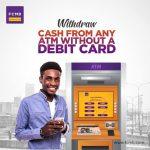Last Updated on July 1, 2024 by admin
Are you capital one bank customer who is looking for how to withdraw cash from ATMs without using your debit cards but you have your smartphone with you? If yes continue reading this guide as the famous financial institution introduce Cardless ATMs—or contactless ATMs
The Capital one Cardless ATMs—or contactless ATMs allow you access your account and withdraw money without a physical debit card. All you need is your smartphone because your card information is stored in your digital wallet. Then you’ll choose a cardless option, to receive cash.
This process give you the same options you would have with a physical card – the same types of transactions and the same withdrawal limits. Cardless ATMs operate by using either the bank’s mobile app or another option such as Apple Pay, Google Pay or Samsung Pay
What is a cardless ATM?
A cardless ATM is a type of ATM that allows you to withdraw cash without needing your physical debit card. Instead, it uses your smartphone and your bank’s mobile app to verify your identity and authorize the transaction. This technology offers more convenience and security for customers who might forget their debit card or prefer not to use it.
There are a few different ways that cardless ATMs can work, but the most common methods involve using a unique code generated by your bank’s app or using near-field communication (NFC) technology to tap your phone on the ATM reader.
- Technologies like near-field communication (NFC), quick response (QR) codes and biometrics, as well as requiring a user to sign in to their banking app, can help verify a user’s identity in the absence of a physical debit card or credit card.
- All Capital One ATMs have the option for cardless cash withdrawals. However, account eligibility as well as monthly and daily limits apply.
Read:How do Bank Of America cardless ATMs work
Capital one bank Cardless ATM withdraw process
When else you are at ATM to get cash without a debit or credit card just follow this steps to withdraw money from ATM without card
Capital One offers a convenient cardless ATM withdrawal process for its customers. Here’s how it works:
Before You Go to the ATM:
- Mobile App: Make sure you have the latest version of the Capital One mobile app installed on your smartphone.
- Enable Cardless Access: In the app, navigate to your account settings and enable the cardless ATM access feature.
At the ATM:
- Open the App: Open the Capital One mobile app and select your checking or savings account.
- Choose Cardless Cash: Tap on the “Cardless Cash” option.
- Select Amount: Choose the amount of cash you want to withdraw.
- Get Access Code: The app will generate a unique access code.
- At the ATM: On the ATM screen, select the “Cardless Cash” or “Mobile Cash” option.
- Enter Code: Enter the access code you received from the app.
- Get Cash: The ATM will dispense your cash, and you’re done!
Additional Tips:
- Some ATMs might have a QR code option for cardless cash access. You can scan this code with your app instead of entering the access code.
- If you have multiple accounts, make sure you’re withdrawing from the correct one in the app.
- Cardless ATM access is available at most Capital One ATMs and some partner ATMs.
Capital One bank provides Cardless ATM in certain cities: Boston; Chicago; Philadelphia; San Francisco; Austin, Texas; and Richmond, Virginia.
Also read: Chase ATM Cardless: How to withdraw money from ATM without your debit card
Where Can You Use cardless ATMs?
Cardless ATMs are becoming increasingly common, and you can use them at various locations depending on your bank and the technology used:
Bank-Specific ATMs:
- Many major banks in the US, like Chase, Wells Fargo, and Bank of America, offer cardless access at their own ATMs. You can typically find their cardless ATM locations using their branch locator tools on their websites.
Partner ATM Networks:
- Some banks participate in cardless ATM networks like Mastercard or Visa. This means you can use your phone to withdraw cash at any ATM within these networks that supports contactless transactions.
NFC-Enabled ATMs:
- If your bankuses Near Field Communication (NFC) technology for cardless transactions, you can use your smartphone to withdraw cash at any NFC-enabled ATM. These ATMs have a contactless symbol on them.
Also read: Wells Fargo ATM Cardless: How to withdraw money from ATM without debit card using digital wallet
Advantages of using a capital one cardless ATM
1. You can choose the amount before you arrive at the ATM, which can save you time. After
Using a Capital One cardless ATM offers several advantages:
- Enhanced Security: You don’t need to insert your physical card, reducing the risk of card skimming or theft.
- Convenience: No need to carry your card, you can withdraw cash just using your smartphone.
- Quick and Easy: The withdrawal process is typically faster and more streamlined than traditional ATM transactions.
- Hygiene: Less contact with the ATM keypad and screen, promoting better hygiene.
- Multiple Accounts: You can access and withdraw from multiple accounts linked to your Capital One mobile app.
- Lost/Stolen Card: You can still access your funds even if your card is lost or stolen.
- Accessibility: Capital One cardless ATMs are widely available at their own locations and some partner ATMs.
Overall, using a Capital One cardless ATM provides a secure, convenient, and hygienic way to access your cash when you need it, even without your physical card.
Frequently Asked Questions
Q: What is a cardless ATM?
A: A cardless ATM (also known as a contactless ATM) allows you to access your bank account and withdraw cash without using your physical debit card. Instead, you can use your smartphone and the Capital One mobile app.
Q: How does a cardless ATM work at Capital One?
A: To use a Capital One cardless ATM:
- Open the Capital One mobile app and sign in.
- Select your account and tap the “Cardless Cash” option.
- The app will generate a unique code.
- At the ATM, select the cardless option and enter the code from your app.
- Follow the on-screen instructions to complete your transaction.
Q: Which Capital One ATMs offer cardless access?
A: All Capital One ATMs have the option for cardless cash withdrawals.
Q: Is there a fee for using cardless ATM access?
A: No, there are no additional fees for using Capital One cardless ATMs beyond the standard fees associated with your account.
Q: Are there withdrawal limits for cardless ATM transactions?
A: Yes, the same daily and monthly withdrawal limits that apply to your account will also apply to cardless ATM transactions. You can check your limits in the Capital One mobile app or by contacting customer service.
Q: Is using a cardless ATM safe?
A: Yes, cardless ATMs are just as safe as traditional ATMs. Capital One uses multiple layers of security to protect your information, including encryption and authentication.
Q: What if I don’t have a smartphone or the Capital One mobile app?
A: If you don’t have a smartphone or the app, you can still use a Capital One ATM with your physical debit card.
Q: What if I need help using a cardless ATM?
A: If you need assistance, you can contact Capital One customer service for help. There may also be instructions available at the ATM itself.