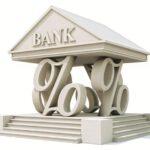Last Updated on July 18, 2024 by admin
Do you want to learn how you can block Union bank accounts or ATM Cards in order to avoid being defrauded by fraudsters whenever you misplace your card or when your ATM card is stolen? Union bank USSD code and online banking enables account holders to Block their account and ATM cards whenever your account is compromised.
This feature service of Union bank was rolled out to safeguard customers whenever they misplace their phone link to their bank account or when they misplace their account.last week a friend misplace his phone and his account was wipe out due to lack of knowledge on how to hotlink and place a block of his account.
For the purpose of this content we shall take a look at various steps and methods to block your union bank account from any location and any time .
Pay attention: All Union bank ussd code for transfer you need to know
How do I block/unblock a debit card?
You can either block your union bank debit ATM Card in various methods but we shall explain two methods today.
How to block union bank account with UnionOnline
To block your Union Bank debit card using UnionOnline, follow these steps:
-
Go to the Union Bank website and log in to your UnionOnline account using your User ID and Password or or register for UnionOnline
-
Once you are logged in, navigate to the “Self Service” section of the platform.
-
Under the self-service options, choose “Block/Unblock Debit Card.”
-
Choose the specific account associated with the debit card you want to block.
-
You will be prompted to enter your security word and a token generated by your hardware or mobile token device.
-
After entering the required details, confirm your request to block the debit card.
1.Login to UnionOnline if you already have your online banking
How to block union bank account with USSD
Union Bank offers a convenient way to block your account using USSD codes in case of loss or theft of your card or phone:
To block your account from your registered phone number:
Dial *826*6# and follow the prompts.
To block your account from another phone number:
Dial *826*6*Your Mobile Number# and follow the prompts. (Replace “Your Mobile Number” with your registered phone number)
Also Read: Union Bank mortgage loans: Type of mortgage and requirements to apply
How to block union bank account with UnionMobil
To block your Union Bank debit card using UnionMobile, follow these steps:
- Open the app and log in using your credentials.
- Find the section in the app that manages your debit cards. This may be labelled “Card Services,” “Card Management,” or something similar.
- Choose the option to block your debit card. You may need to select the specific card you want to block if you have multiple cards linked to your account.
- Follow the prompts to confirm that you want to block your card. You may be asked to provide additional information or a reason for blocking the card.
How to register/Enroll for Union bank ussd code
To register or enroll for Union Bank’s USSD code (*826#), you have two options:
Option 1: Using Your Registered Mobile Number
- *Dial *826# on your mobile phone.
- Select “1” to activate UnionMobile.
- Follow the on-screen prompts to complete the registration process. You may need to provide some basic information, such as your account number and date of birth.
Option 2: Without an ATM Card
If you don’t have an ATM card, you can still register for the *826# service:
- *Dial *826# on your mobile phone.
- Navigate through the menu options and select the registration option.
- Provide the necessary details as prompted, including your account number and other required information.
- Follow the instructions to complete the registration process.
Read: How to Register for Union Bank internet banking and Mobile app
What is UnionOnline?
UnionOnline is Union Bank of Nigeria’s internet banking platform. It offers customers a secure and convenient way to access their bank accounts and perform various financial transactions online.
Features of UnionOnline:
- Customers can access their accounts and perform transactions anytime, anywhere with internet access.
- View account balances, transaction history, and statements.
- Transfer money between own accounts or to other Union Bank accounts, as well as to accounts in other banks within Nigeria.
- Pay utility bills, cable TV subscriptions, and other bills.
- Buy airtime and data for any mobile network.
- Update personal information, change PIN, request cheque books, etc.
- Uses strong encryption and other security measures to protect customer information and transactions.
How to Access UnionOnline:
- Visit the Union Bank website.
- Click on “Personal” at the top of the page.
- Click on “Login” under “Online Banking” section.
- You will be directed to the UnionOnline login page.
- Enter your User ID and Password.
- Click on the “Login” button
How do I register on UnionOnline?
There are two ways to register for UnionOnline:
1. Self-Registration:
- Visit the Union Bank website:
- Click on “INTERNET BANKING.”
- Click “Not Enrolled? Sign up now!”
- Input your account number and click “Continue.”
- Enter the One Time Password (OTP) you receive via SMS.
- Choose your username and password, confirm the details, and click “Submit.”
- Login with your username and password.
2. Visit a Branch:
You can also visit any Union Bank branch to register for UnionOnline. The bank staff will guide you through the registration process and help you set up your account.
How to destroy Union bank ATM CARD
To destroy union bank debit card just follow the steps below using Union Online
1. Login to UnionOnline
2. Continue to your account
3. Click on self-service
4. Select destroy debit card
5. Select your account
6. Input your security word
7. Enter Token and complete your request
Read: Union bank FX International money Transfer: How to send foreign currency to Union bank account
How to request for Union bank debit card
You can easily request for your union bank ATM CARD easily using UnionOnline , all you need is to follow the steps below.
1.Login to UnionOnline
2. Continue to your account
3. Go to Self service
4. Click Request for debit card
5. Select Account number
6. Choose card type e.g. Mastercard or Verve
7. Select card class
8. Select branch as pickup option
9. Select the branch where you would like to pick up your card
10. Click Next
11. Input Security word
12. Input Token/OTP
13. Click Submit
Also you can also make use of ussd code to request for debit card which popularly known as ATM CARD by dialing *826*21#
Frequently Asked Questions
Q. What information do I need to provide to block my account and card?
You will typically need to provide your account number, card number, and some form of identification like your Bank Verification Number (BVN) or the phone number linked to your account.
Q. How long does it take to block my account and card?
Blocking your account and card should be immediate once you request it through any of the above channels.
Q. Can I unblock my account and card after it has been blocked?
Yes, you can unblock your card through the UnionMobile App or UnionOnline. For account unblocking, you’ll need to visit a Union Bank branch.
Q. Will I be charged for blocking and unblocking my account and card?
No, there are no charges associated with blocking or unblocking your Union Bank account and ATM card.
Q. What should I do after blocking my account and card?
Report the fraudulent activity to Union Bank immediately. They will guide you on the next steps and help you with any unauthorized transactions.
Q. How can I get a new ATM card after blocking my old one?
You can request a new ATM card through the UnionMobile App, UnionOnline, or by visiting your nearest Union Bank branch.
Q. What other measures can I take to protect my account from fraud?
- Never share your PIN, passwords, or card details with anyone.
- Be cautious of phishing emails and SMS messages.
- Regularly check your account statements for any suspicious activity.
- Install security software on your devices.
- List of 9mobile/etisalat data Plan and subscription code - January 27, 2026
- How to buy data, Request and gift dataon Airtel - January 26, 2026
- How to buy Glo data plan and cancel data Renewal - January 24, 2026