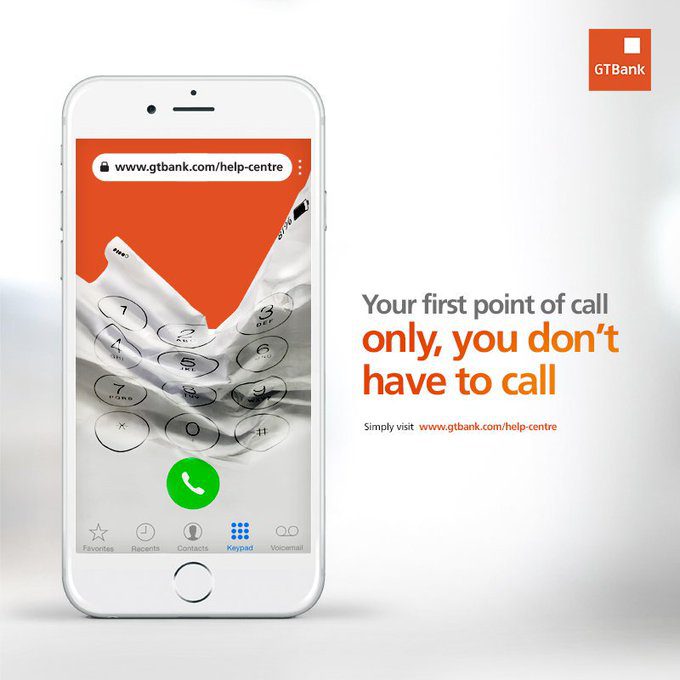Last Updated on October 6, 2025 by admin
Guaranty Trust Bank (GTBank) has consistently been at the forefront of integrating technology into financial services, aiming to enhance customer experience and accessibility.
A prime example of this is their WhatsApp Banking service, a pioneering initiative that leverages the ubiquitous messaging platform to bring banking services directly to customers’ fingertips.
In today’s fast-paced world, where convenience is paramount, GTBank’s WhatsApp Banking offers a seamless fusion of familiar technology and essential financial services.
Designed with user-friendliness in mind, this service allows customers to perform a range of banking operations, such as checking account balances, transferring funds, and purchasing airtime, all within the intuitive interface of WhatsApp.
This innovative approach eliminates the need for frequent visits to physical branches or even navigating more complex digital banking platforms, making banking more accessible to a broader audience.
The choice of WhatsApp as a medium is strategic, given its widespread adoption and ease of use, which fosters a natural and comfortable user experience.
By embracing this platform, GTBank not only meets customers where they already spend much of their online time but also provides a level of convenience that aligns with modern digital lifestyles.
This development is a testament to GTBank’s commitment to innovation and its pursuit of delivering cutting-edge solutions that cater to evolving customer needs.
This content will guide you on how to transact with Gtbank Whatsapp banking and everything you need to know to bring financial services closer to you wherever you are.
You may also like: How to pay Bills from Gtbank
GTBank WhatsApp Banking is a fast, secure, and convenient way to manage your account using WhatsApp. Just save +234 904 000 2900. to your contacts and start chatting with “Hi” to begin. Here’s what you can do:
Banking Services Available
- Check Account Balance
- Transfer Funds (to GTBank and other banks)
- Buy Airtime (for self and others)
- Buy Data Bundles
- Pay Bills (DSTV, PHCN, etc.)
- Open an Account (Instant)
- Block Your Account (in case of fraud or theft)
- Request Account Statement
- Locate GTBank Branches or ATMs
- Check BVN
- Card Request and Management
Security Features
- Transactions require your GTBank PIN.
- You can block your account instantly via WhatsApp if your phone is stolen.
- All chats are encrypted and secure.
Availability
- Service is available 24/7, including weekends and holidays.
Who Can Use It
- GTBank customers with a Nigerian phone number linked to their account.
Using WhatsApp Banking with GTBank offers a range of benefits that make managing your finances easier, faster, and more secure. Here’s why it’s a smart choice:
Key Advantages of GTBank WhatsApp Banking
- 24/7 Access You can perform banking transactions anytime—day or night—without visiting a branch or using mobile data.
- No App Needed Works directly through WhatsApp, so there’s no need to download a separate banking app.
- Easy to Use Just type simple commands like “Check balance” or “Buy airtime” and follow the prompts.
- Secure Transactions All operations require your GTBank PIN, and chats are encrypted for safety.
- Fast and Convenient No waiting in queues or navigating complex menus—just instant replies and quick actions.
- Works Anywhere As long as you have WhatsApp and your registered phone number, you can bank from anywhere in the world.
- Access to Key Services You can check your balance, transfer money, buy airtime/data, block your account, request statements, and more.
- Real-Time Support Get help or report issues instantly without calling or emailing.
You can also read: How to create/register for GTBank ussd transfer code *737# and reset 4 digit PIN
How does Gtbank whats app work?
GTBank WhatsApp Banking works by turning your WhatsApp into a mini bank branch—letting you perform key transactions and get support instantly, all through chat. Here’s how it works:
How It Works
- Save the GTBank WhatsApp number: Add +234 904 000 2900 to your contacts.
- Start a chat: Open WhatsApp and send “Hi” to the number.
- Follow the prompts: You’ll get a menu of services like checking your balance, transferring money, buying airtime/data, and more.
- Authenticate: For secure transactions, you’ll be asked to enter your GTBank PIN or provide other verification.
- Get instant results: Once verified, your transaction is processed immediately, and you’ll receive a confirmation message.
What You Can Do
- Check account balance
- Transfer money (GTBank and other banks)
- Buy airtime and data
- Pay bills (DSTV, PHCN, etc.)
- Block your account
- Request account statement
- Locate branches and ATMs
- Open a new account
- Get help from customer care
- Loan Request
- Mini Statement
Also read: GTBank Cardless : How to withdraw Money from ATM without ATM Naira debit card in Nigeria
Ho to transfer money with gtbank whatsapp banking
Transferring money with GTBank WhatsApp Banking is simple and secure. Here’s how to do it step-by-step:
- Save GTBank’s WhatsApp number: Add +234 904 000 2900to your contacts.
- Open WhatsApp and start a chat: Send “Hi” to begin.
- Select “Transfer” from the menu: You’ll receive a list of options—choose Transfer Funds.
- Enter transfer details:
- Recipient’s bank name
- Account number
- Amount
- Narration (optional)
- Authenticate the transaction: You’ll be asked to enter your GTBank PIN to confirm.
- Receive confirmation: You’ll get a message confirming the successful transfer.
How to buy airtime and data with gtbank whatsapp banking
To buy airtime and data using GTBank WhatsApp Banking, follow these simple steps. Just make sure you’re using the official GTBank WhatsApp number: +234 904 000 2900
- Save GTBank’s WhatsApp number: Add +234 904 000 2900 to your contacts.
- Open WhatsApp and start a chat: Send “Hi” to begin.
- Select “Airtime/Data” from the menu: You’ll see options like:
- Buy Airtime for Self
- Buy Airtime for Others
- Buy Data
- Enter the required details:
- For airtime: amount and phone number (if buying for others)
- For data: network, bundle type, and phone number
- Confirm with your GTBank PIN: This secures the transaction.
- Receive confirmation: You’ll get a message confirming the successful purchase.
How to check account balance with gtbank whatsapp banking
Checking your GTBank account balance via WhatsApp Banking is quick and secure. Here’s how to do it:
- Save GTBank’s WhatsApp number: Add +234 904 000 2900 to your contacts.
- Open WhatsApp and start a chat: Send “Hi” to begin.
- Select “Check Balance” from the menu: You’ll see a list of options—choose Check Account Balance.
- Authenticate with your GTBank PIN: This confirms your identity and secures the transaction.
- Receive your balance instantly: Your account balance will be displayed in the chat.
How to pay bills with gtbank whatsapp banking
Paying bills with GTBank WhatsApp Banking is fast, secure, and super convenient. Here’s how to do it step-by-step:
- Save GTBank’s WhatsApp number: Add +234 904 000 2900 to your contacts.
- Open WhatsApp and start a chat: Send “Hi” to begin.
- Select “Pay Bills” from the menu: You’ll see options like:
- DSTV / GOTV
- PHCN / Electricity
- WAEC / JAMB
- Internet Services
- Other billers
- Provide the required details:
- Biller name (e.g., DSTV, PHCN)
- Customer ID or meter number
- Amount to pay
- Service type (e.g., DSTV Compact, PHCN Ikeja Prepaid)
- Confirm with your GTBank PIN: This secures the transaction.
- Receive confirmation: You’ll get a message confirming the successful payment.
- List of 9mobile/etisalat data Plan and subscription code - January 27, 2026
- How to buy data, Request and gift dataon Airtel - January 26, 2026
- How to buy Glo data plan and cancel data Renewal - January 24, 2026