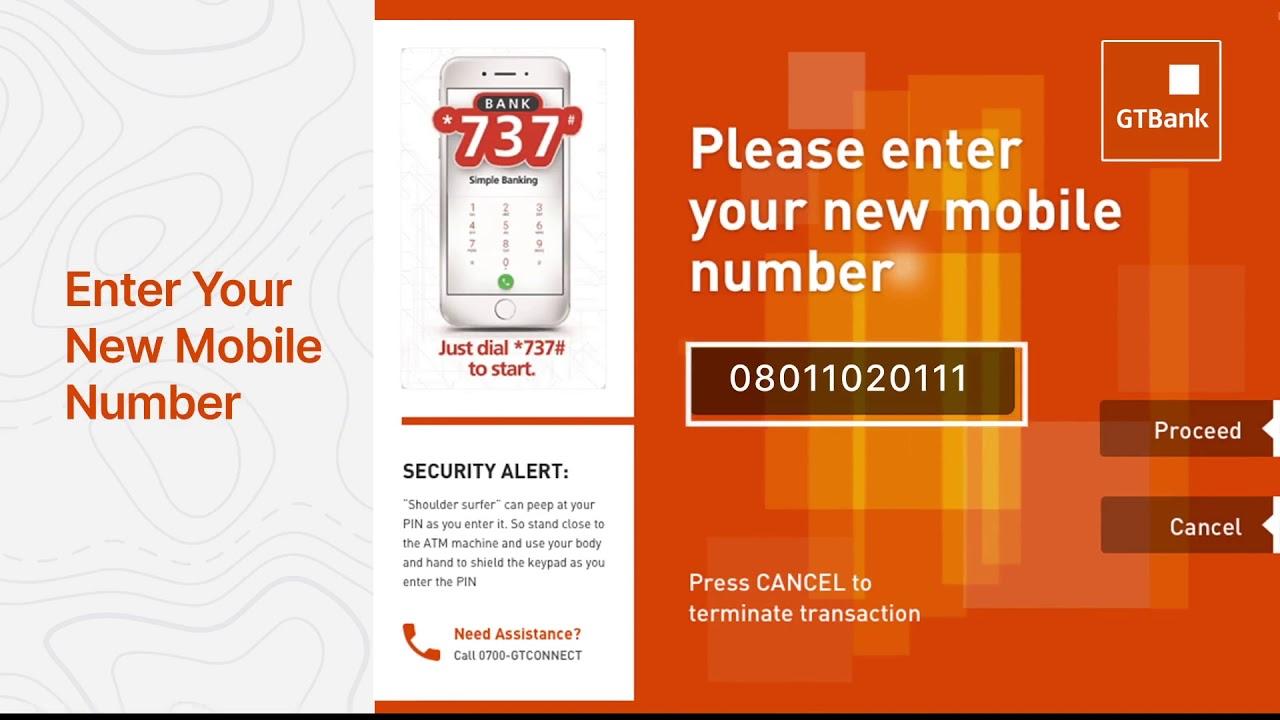Last Updated on July 1, 2024 by admin
GTBank, one of Nigeria’s leading financial institutions, has always been committed to providing exceptional services to its valued customers. Recognizing the importance of keeping up with the dynamic needs of modern banking, GTBank offers a range of convenient solutions designed to enhance the banking experience.
Staying connected and in control is paramount. This is why GTBank provides an easy and hassle-free process for updating email addresses and mobile phone numbers linked to customer accounts.
Moreover, in cases of lost or stolen ATM debit cards, GTBank ensures swift action by offering a simple method to block these cards instantly. With these convenient services at their disposal, GTBank customers can rest assured that their banking needs are taken care of efficiently and securely.
The financial industry is at its peak, and technology is evolving faster than ever before. This supports companies, business owners, and consumers, helping them better manage their financial operations by applying specialized software and algorithms that were first used on computers and now, gradually, smartphones.
Guaranty trust bank, Nigeria leading financial institution has introduce self service process where customers can log a Dispense Error complaint, update their mobile number or email address and block their debit card from any location without visiting the banking hall.
The rise of fintech has forever changed the way banks do business using mobile payments, money transfers, loans, fundraising and even asset management. Gtbank Customers can also make use of the bank Self Service Portal for Account Reactivation,Referee Confirmation, BVN Linking,Account Opening and Card/Token Request .
The service is not only offers a suite of conventional banking services with increased convenience, it also includes an array of non-traditional banking products that enable customers to gain better control of their finances.
How to update your mobile number or email address on Gtbank
There are two process Gtbank customers can update their email address and phone number on their account without visiting the banking hall they are: Internet Banking and ATM Machine
How to Use Internet Banking to update Email and Mobile Phone on Gtbank
1. Log on to internet banking with your User ID and
Password
2. Click on ‘’Self Service” option on the menu bar
3. Click on “Customer Information Update”
4. Click on “New request
5. Complete the form displayed
6. Enter the “Answer to your secret question”
7. Review details captured to confirm accuracy
8. Click on ‘’Continue”
9. Enter your “Token code”
10 Click “Submit” to automatically update your email or
mobile number
You may like:How to Check GTBank Account Balance, statement of account and Create 737 PIN
How to Use ATM to update Email and Mobile Phone on Gtbank
1.Locate any GTBank ATM nearest to you
2.Insert card into ATM terminal
3. Enter your “PIN” and press “Proceed”
4. Select “Perform other transaction”
5. Select “More services”
6. Select “Update Phone Number”
7. Enter your “Mobile number” and press “proceed”
8. Enter “PIN” and press “Proceed”
9. Confirm phone number displayed and press
“Proceed” to update your Mobile Number.
How can I block my Gtbank debit card?
You can hotlist (deactivate) your debit card by dialing *737*51*10# from your registered mobile number. also you can make use of internet banking and ATM to block your card by following the steps below.
How to use Internet Banking to block Gtbank card
The process of blocking naira debit card in Gtbank bank is seamless, fast and secure all customers need to do is follow the steps below:
1.Log on to internet banking with your User ID and Password
2.Click “Cards”
3.Click “Card Hotlist”
4.Select “Card Number” and “Request Reason”
5.Input secret question
6.Click “Continue” and Input token generated code
7.Click Submit
8.A pop up screen confirming the deactivation of your Naira Mastercard will be displayed.
How to use ATM Option to block Gtbank card
Block ATM debit card is straight forward method it doesn’t require you visiting the banking hall this can be done from ATM machine by following the steps below.
1.Press any Key on the ATM to perform cardless transaction
2.Select “Cardless Hotlist”
3.Enter phone number
4.Supply the last four digits of the card to be deactivated/blocked/hotlisted
5.The card is deactivated/blocked/hotlisted successfully
Gtbank Self Service Portal to perform all financial services
The Self Service Portal enable Gtbank customers to perform all financial services include: BVN Linking,Account Block & Unblock, Account Upgrade and update,Referee Confirmation and many more by visiting Gtbank self service portal via their website and select the service you would like to access :
- List of 9mobile/etisalat data Plan and subscription code - January 27, 2026
- How to buy data, Request and gift dataon Airtel - January 26, 2026
- How to buy Glo data plan and cancel data Renewal - January 24, 2026