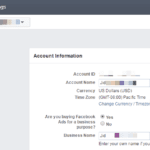Last Updated on July 1, 2024 by admin
Facebook user are searching for how to save their pictures and videos due to the fear of loosing their memorable event.The social media giant has revealed how they can export a copy of all photos and videos to Dropbox, Google Photos and Koofr.
This cloud accounts provides one organized place for your content and files to be store
Dropbox Bring your photos, docs, and videos anywhere and keep your files safe. To get start Facebook users need to navigate to the ‘Your Facebook Information’ menu and select ‘Transfer a copy of your photos and videos’
To access files anywhere · Windows and Mac: Install desktop app, and everything in your account will appear in the Dropbox folder on your computer
The following steps will help you transfer your files, photos and video to drop box Google Photos and Koofr
1. Navigate to the ‘Your Facebook Information’ menu and select ‘Transfer a copy of your photos and videos
2.You will then prompt to re-enter your password prior to initiating the transfer.
3.You will then be asked to select a destination service from the three on offer (Google Photos, Dropbox or Koofr)
4.Enter your password for that third party service
5.Select ‘Confirm Transfer.’ You will see a notification on Facebook and get it via email once your transfer has been completed.

- List of 9mobile/etisalat data Plan and subscription code - January 27, 2026
- How to buy data, Request and gift dataon Airtel - January 26, 2026
- How to buy Glo data plan and cancel data Renewal - January 24, 2026