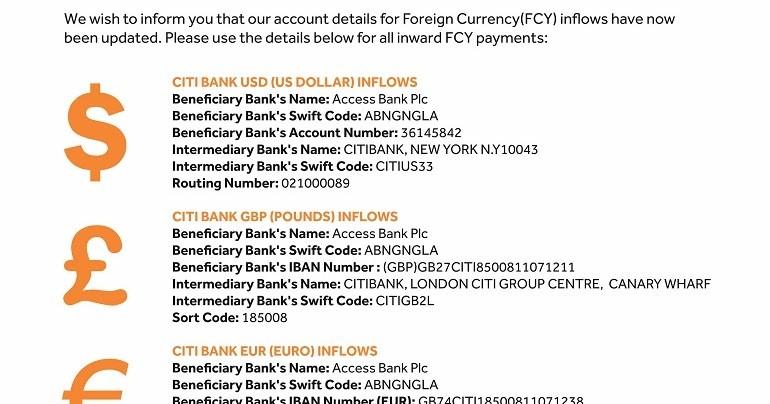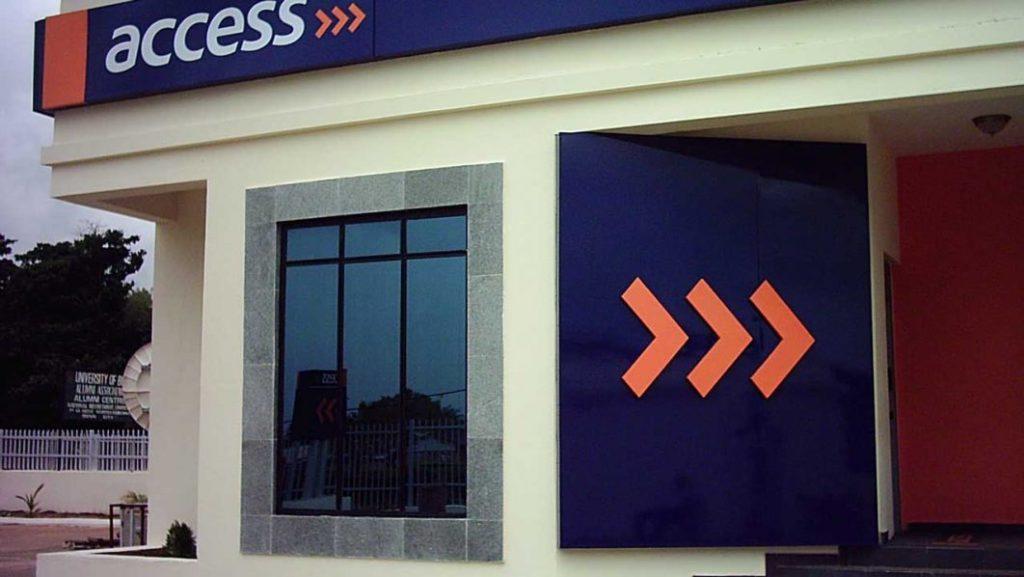Last Updated on July 1, 2024 by admin
Opening a bank account is an important step in managing your finances and accessing banking services. One of the popular banks you can consider for opening an account is Access Bank. The Bank offers a variety of account types to suit your financial needs. To open an account with Access Bank, there are a few steps you need to follow.
One of the key services provided by Access Bank is access to bank accounts, which allows customers to securely save their money, make transactions, and manage their finances effectively.
Once a bank account is opened with Access Bank, customers are provided with a unique account number and access to various banking channels, such as online banking, mobile banking, and ATMs. These channels allow customers to conveniently access their accounts, check their balances, transfer funds, and pay bills from anywhere at any time.
Read: How to Block Access Bank Account/ATM Card and how to protect account from Fraudster
How to Open an Access Bank Account”
You have several options for opening an Access Bank account:
1. Online Account Opening:
- This is the quickest and most convenient way to open an account.
- Visit the Access bank webite
- Follow the instructions, fill in your details, and upload the required documents.
- Your account will be created instantly.
2. In-Branch Account Opening:
- Visit your nearest Access Bank branch.
- Request an account opening form from a customer service representative.
- Fill out the form, provide the necessary documents (identification, proof of address, etc.), and make an initial deposit.
3. Account Opening via Contact Center:
- Call Access Bank’s contact center and follow their instructions to open an account over the phone.
Required Documents:
The documents you need will depend on the type of account and your residency status. Generally, you’ll need:
- Valid Identification: This could be a National ID card, Driver’s License, International Passport, or Voter’s card.
- Proof of Address: This could be a utility bill, bank statement, or a government-issued document showing your current address.
- Passport Photograph: A recent passport-sized photograph.
- Other Documents: Depending on the account type, you might need additional documents like a reference form or proof of employment.
4. ussd code
Dial *901*0# and follow the prompts, you can either open an account by using your BVN or by providing your personal details as prompted. Upon provision of the required details, you will receive an SMS with details of your new account number.
Type of Access bank Account
Access Bank offers various account types to cater to different needs:
- Instant Savings Account: No monthly maintenance fee and easy opening requirements.
- Individual Current Account: Suitable for everyday banking needs.
- Savings Account (for Diaspora): Designed for Nigerians living abroad.
- Domiciliary Account: For holding foreign currencies.
Choose the account that best suits your requirements and follow the appropriate steps to open it.
Also read: How to transfer money from Access Bank, Buy Airtime and check account balanceank
FAQS
Q1: How do I open an Access Bank account?
A1: You can open an Access Bank account in several ways: * Online: Visit the Access Bank Instant Account Opening platform and follow the instructions. * In-Branch: Visit your nearest Access Bank branch and fill out an account opening form. * Contact Center: Call the Access Bank contact center for guidance.
Q2: What documents do I need to open an account?
A2: You will typically need: * Valid identification (National ID, Driver’s License, International Passport, Voter’s card) * Proof of address (Utility bill, bank statement) * Passport photograph
Q3: What types of accounts does Access Bank offer?
A3: Access Bank offers various accounts, including: * Instant Savings Account * Individual Current Account * Savings Account (for Diaspora) * Domiciliary Account * DiamondXtra Savings Account * Access Money Account * Premier Savings Account
Q4: What are the benefits of having an Access Bank account?
A4: Benefits include: * Convenient access through online banking, mobile app, ATMs, and branches * Robust security measures * Variety of financial products and services * Responsive customer support * Interest earnings on savings accounts (depending on the account type) * Chance to win prizes with DiamondXtra Savings Account
Q5: How do I check my account balance?
A5: You can check your balance through: * Access Bank Mobile App * USSD code: *901# * Internet Banking (AccessOnline) * ATM * Visiting a branch
Q6: How do I transfer funds from my Access Bank account?
A6: You can transfer funds using: * Access Bank Mobile App * USSD code: *901# * Internet Banking (AccessOnline) * ATM * Visiting a branch
Q7: What should I do if I lose my debit card?
A7: If you lose your card: * Immediately block the card via the mobile app or by calling the contact center. * Visit your nearest branch to request a replacement.
Q8: How can I get help with my Access Bank account?
A8: You can get help by: * Calling the Access Bank contact center: +234 1 2712005-7 * Visiting your nearest branch * Using the online chat support on the website
Source: Access bank