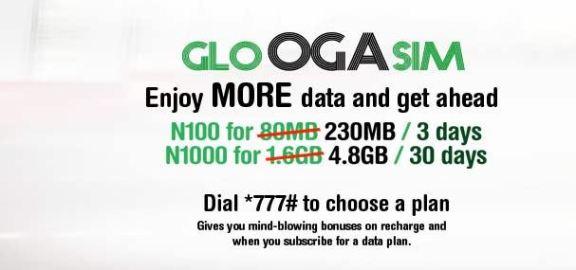Last Updated on January 25, 2025 by admin
Are you searching for how to recharge or load Glo airtime cards and data. You may have been wondering how to load your recharge card and you don’t know the steps
Glo offers their customers, prepaid and postpaid mobile plans and broadband service a bonuses and promotions that can be activated through certain codes . You can Simple Recharge, an easy and secure way to top up your data or airtime from your bank account.
You can also recharge with a Glo voucher you bought from mama Okoro that sells recharge cards close to your office or house. In this article will shall explore how to recharge or to up Glo Airtime card by dialing special numbers as explained below:
How to recharge Glo line
To recharge your Glo line, you have several options:
Using a Recharge Card:
- Buy a Glo recharge card from a vendor.
- Scratch off the silver panel on the card to reveal the 15-digit PIN.
- *Dial *311# from your Glo mobile phone
- Enter the 15-digit PIN from your recharge card.
- Press the # key to complete the recharge.
Using Bank USSD Code:
- *Dial *805# from your Glo mobile phone
- Choose your bank from the list.
- Enter the amount of airtime you want to recharge.
- Follow the prompts to complete the recharge.
Using Mobile Banking App:
- Log in to your bank’s mobile app.
- Look for the option to recharge airtime/data.
- Enter your Glo phone number.
- Specify the amount you want to recharge.
- Complete the transaction.
Using Glo Cafe App:
- Download and install the Glo Cafe app from the Google Play Store or Apple App Store.
- Use your Glo account credentials to log in.
- Tap the “Recharge” option.
- Specify the amount you want to recharge.
- Complete the transaction.
Method 2: Recharge from bank account
To recharge Glo card from your bank , just connect your phone number to your bank account and dial *805#, select the bank and the amount of airtime/Data you want to recharge. Also You can also top up your family and friends.
To buy airtime and Data directly from your bank, all you need to do is dial *805# and go through the Menu. Customers are not charged for using this distinctive USSD code, which is exclusive to bank customers.
1. Select an option (Airtime or Data)
2.Select either Self or third party Recharge
3. Input Recharge Amount for self
4. Input Number to be credited for third party
5. Select the bank to be debited from.
NB: It is a one-off registration. No need to register for each transaction.
Can I use Glo *805# with All Banks?
Currently, there are 13 banks on the Glo *805# platform:
Access Bank
Diamond Bank
FCMB
Fidelity Bank
Jaiz Bank
Heritage Bank
Keystone Bank
Skye Bank
Stanbic
UBA
Union Bank
Unity Bank
Zenith Bank
More banks will be enlisted soon.
What can you Buy with Glo *805#?
With the *Glo 805# code, you can buy several services directly from your bank account. Here are the options available:
- Airtime: Recharge your Glo line with airtime.
- Data Bundles: Purchase data bundles for your Glo line.
- Voice Bundles: Buy voice bundles for international calls.
- eTopUp: Add funds to your Glo account for future use.
- Data Sharing: Share your data with other Glo users.
- Data Gifting: Gift data bundles to friends and family.
FAQS
-
Q: What are the different ways to recharge my Glo line?
- A: You can recharge using physical recharge cards, Glo Simple Recharge (USSD banking), online platforms, bank apps/USSD codes, and the Glo Café app.
-
Q: Is there a minimum or maximum amount I can recharge?
- A: Yes, there are minimum and maximum recharge amounts that vary depending on the method you use (physical card, online, etc.). These amounts are usually stated on the recharge card or the online platform.
-
Q: How do I load a Glo recharge card?
- A: Scratch off the silver panel to reveal the 15-digit PIN. Dial *311*PIN# (e.g., *311*123456789012345#) and press the call/send button.
-
Q: I scratched off the PIN too hard and some digits are missing. What can I do?
- A: If you have partially damaged your recharge card, it’s best to contact Glo customer care for assistance. They may be able to help you retrieve the PIN or provide a replacement.
-
Q: Can I load a Glo recharge card from another network?
- A: Yes, you can load a Glo recharge card from any network as long as you have a Glo SIM card inserted in your phone.
-
Q: How do I use Glo Simple Recharge?
- A: Dial *805#, select your bank, enter the amount, and confirm with your bank’s USSD PIN.
-
Q: Which banks support Glo Simple Recharge?
- A: Most major Nigerian banks support this service including opay and palmpay
-
Q: Is there a fee for using Glo Simple Recharge?
- A: No Your bank does not charge any fee for USSD transactions.
-
Q: Where can I recharge my Glo line online?
- A: You can recharge on the official Glo website or through various third-party online recharge platforms.
-
Q: What payment methods are accepted for online recharge?
- A: Typically, debit/credit cards, bank transfers, and other online payment gateways are accepted.
-
Q: Is it safe to recharge online?
- A: Recharging on reputable platforms is generally safe. Ensure the website has a secure connection (HTTPS) and avoid sharing your card details on untrusted sites.
-
Q: Can I recharge for someone else’s Glo line?
- A: Yes, you can use any of the methods to recharge for another Glo number. Just make sure to enter the correct phone number.
-
Q: What is the Glo Café app?
- A: The Glo Café app is a self-service app where you can manage your Glo account, buy data bundles, recharge airtime, and access other services.
-
Q: What should I do if my recharge is not successful?
- A: Check your account balance to ensure the deduction went through. If you were charged but didn’t receive the airtime, contact Glo customer care or the platform you used for the recharge.