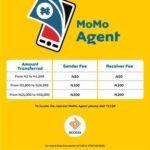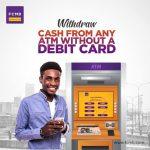Last Updated on July 1, 2024 by admin
Do you want to learn how you can open an Opay account and apply for a POS Machine and become an Agent?. The process of opening an Opay account and getting an Opay POS machine is relatively simple. This post will guide you on how to open an account and apply for Opay POS to become OPay Merchant agent which is also known as Opay Agent.
OPay is a CBN licensed mobile money platform which offers different kinds of financial transactions ranging from Money transfer, bill payment, Airtime purchase and more.
As an OPay Merchant, you have the power and control to make as much money as you can by providing financial services in your community.
You get discounts and vouchers for airtime purchase, Earn more money on commission when you help customers pay for their TV subscription with Zero Fees, pay their electricity bills also you can send and receive money in real-time from any bank for as low as 10 Naira.
Read: How to contact Opay Customer Care: Phone Number, Email and Whats app
How to Open Opay account
For personal
To open an OPay account, you’ll need to follow these steps:
-
Download the OPay App:
- Go to the Google Play Store (for Android) or the App Store (for iOS) and search for “OPay.”
- Download and install the OPay app on your mobile device.
-
Launch the App:
- Open the OPay app once it’s installed.
- Choose your preferred language from the available options.
-
Create Your Account:
- Tap on the “Sign Up” button.
- Enter your phone number and tap on “Get OTP.”
- You will receive a verification code (OTP) via SMS. Enter this code in the app.
- Create a secure password for your account.
-
Verify Your Identity (KYC):
- To access the full range of OPay features, you need to complete the Know Your Customer (KYC) verification.
- Follow the instructions in the app to provide your personal information (full name, date of birth, address, etc.) and upload the required documents (a valid ID card, passport, or driver’s license).
-
Start Using OPay:
- Once your account is created and verified, you can fund your OPay wallet and start using its various services, such as making payments, sending money, buying airtime, and more.
For Business
2. Select “Merchant” or Personal from the Opay app and register
3.Enter your credentials, such as your,Names, phone number and Address location.
4. Upload your house verification either (PHCN bill, water bill, rent receipt, LAWMA waste bill)
5. Enter your BVN and Upload your picture
6. Enter means of identification Either NIN ,Voter card, Driving license and international passport
7. Follow the onscreen message to complete the Opay account opening to create your username and password.
Once done you Upgrade KYC to from level 2 to Level 3 this will enable you to receive and send money above N500,000 Naira .
8. You can also open an OPay wallet on this page when you click “sign up”.
It takes 24-72 hours for OPay Team to review and approve/decline your KYC. You will get email and SMS notifications once your KYC is approved.
How to Become an OPay Merchant/Agent
To become an OPay merchant or agent in Nigeria, you can follow these steps:
-
Meet the Requirements:
- Have a valid means of identification (National ID card, Driver’s License, International passport, or Voter’s card).
- Have a registered business or shop with a physical address.
- Have a smartphone (Android or iOS) with a good internet connection.
- Have a bank account.
- Be willing to undergo training on how to use the OPay POS terminal.
-
Download the OPay App:
- Download and install the OPay app from the Google Play Store or App Store.
- Register for an OPay account if you don’t have one already.
-
Apply for OPay Merchant/Agent Account:
- Open the OPay app and navigate to the “Become an Agent” section.
- Fill in the required information, such as your business name, address, type of business, and other relevant details.
- Upload the necessary documents, including your identification and proof of business registration.
-
Await Approval:
- OPay will review your application and documents. This process may take a few days.
- You will be notified via SMS or email if your application is approved.
-
Training and Activation:
- Once approved, you may be required to undergo training on how to use the OPay POS terminal and app.
- After training, your OPay merchant/agent account will be activated.
-
Start Accepting Payments:
- You can now start accepting payments from customers using the OPay POS terminal or app.
- You can also offer other OPay services, such as cash withdrawal, bill payments, and airtime top-ups.
Read: How to Get Moniepoint POS machine and Become an Agent
How to Apply for OPay POS Machine?
Once your profile upgraded to KYC level 3 you can switched your OPay profile to Merchant, you can now go to ‘Merchant Apply’.
1.Log in to the OPay app on your device and click on More
2.Then Tap on my POS
3.On the next page, enter all necessary information as requested
4.Upload your transaction history for the past 3 months
5.Upload a valid ID Card (Intl Passport, Voters’ Card, National ID or Driver’s License)
6Upload photo of your business station and upload to the portal
7. Deposit N20,000 caution fess on your opay wallet upon completing the application the money will deducted
8.Submit for review which will be reviewed and process within 48 hours ……. Once done Opay Team reviews and approve/decline your request
How Much is OPay POS Machine?
Here are the current prices of OPay POS machine in Nigeria:
1.OPay Smart (Android) POS cost ₦60,000
2.OPay Traditional POS cost ₦45,000
3.OPay Mini POS cost ₦20,000
How to Operate and Activate OPay POS
1. Insert a SIM card that has active data subscription to the POS.
2. Power the POS on and use your ATM to perform a withdrawal/cash out on it.
3. If the transaction is successful, login to your OPay app and check if you are credited for the transaction. If yes, that means you can start using the POS.
How to Reset Password on OPay
Here are the steps to reset your OPay password:
1. Click on forget password
2. An OTP will be sent
3.Input the OTP
4. Enter your new password and confirm the new password
How to Reset Payment PIN on OPay Business App
1.Click on business icon on the home page
2.Click on settings at the top right corner
3,Click on Security Settings
4. Then click on Payment PIN
5. Click on Forgot Payment PIN
6.Verify code sent to your app number
7.Set a new PIN and reconfirm
Types of OPay Merchants
1.Regular
2.Platinum
3.Gold
4. Silver
Types of OPay POS Machine in Nigeria
OPay offers three types of POS machines in Nigeria, each catering to different business needs:
- OPay Smart POS:
This is the most advanced POS terminal offered by OPay. It runs on the Android operating system and comes with a touchscreen interface. The Smart POS offers a wide range of features, including:
- Accepting various payment methods (card, QR code, etc.)
- Printing receipts
- Accessing business management tools and reports
- Running other Android apps
- OPay Traditional POS:
This is a more basic POS terminal with a keypad interface. It’s ideal for businesses that primarily need to accept card payments and print receipts.
- OPay Mini POS:
This is the most portable and affordable POS option from OPay. It’s designed for small businesses and on-the-go merchants. The Mini POS connects to a smartphone via Bluetooth and allows you to accept card payments using the OPay app.
Each of these POS machines comes with different features and price points, so you can choose the one that best suits your business needs and budget.
Read: how to get MoMo Agent POS Machine
FAQS
Q: How much does an OPay POS machine cost?
A: The exact cost of an OPay POS machine isn’t publicly listed and may vary depending on the model and your business type. However, there’s usually a one-time caution fee associated with getting the POS terminal. This fee is typically refundable if you return the machine in good condition. Contact OPay customer support for precise pricing information.
Q: What types of OPay POS machines are available in Nigeria?
A: OPay offers three types of POS machines:
- OPay Smart POS: This is the most advanced model with a touchscreen interface, running on the Android operating system. It offers a wide range of features, including accepting various payment methods, printing receipts, and running business management tools.
- OPay Traditional POS: A basic model with a keypad interface, ideal for businesses that primarily need to accept card payments and print receipts.
- OPay Mini POS: The most portable and affordable option, connecting to a smartphone via Bluetooth for accepting card payments.
Q: How do I apply for an OPay POS machine?
A: You can apply for an OPay POS machine through the OPay Business app:
- Download and install the OPay Business app from Google Play Store.
- Register or log into your OPay account.
- Navigate to the “My POS” or similar tab and click on “Apply for POS.”
- Fill out the application form with your business information.
- Submit the application and pay the caution fee.
- Provide additional documents if requested.
- Wait for approval and receive your POS machine.
Q: What are the benefits of using an OPay POS machine?
A: Using an OPay POS machine offers several advantages:
- Accepting various payment methods: Card payments (chip and PIN, contactless), QR code payments, and more.
- Increased sales: Customers are more likely to make purchases when they have multiple payment options.
- Improved cash flow: Payments are processed quickly, allowing you to access funds sooner.
- Enhanced security: POS transactions are more secure than cash transactions.
- Business insights: OPay provides transaction reports and analytics to help you understand your business performance.
Q: How can I troubleshoot common issues with my OPay POS machine?
A: For common issues like connectivity problems or transaction errors, try restarting the POS machine or checking your internet connection. If the problem persists, contact OPay customer support for assistance.