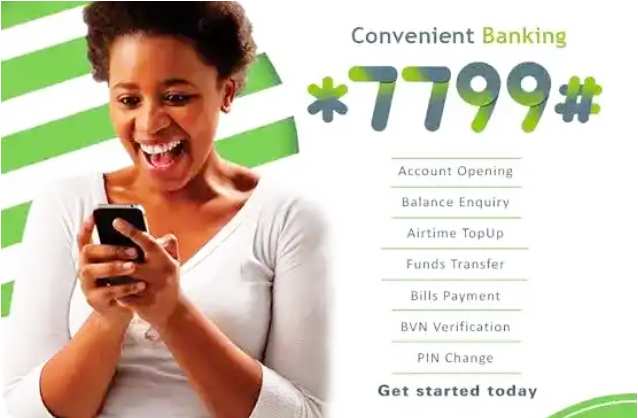Last Updated on March 11, 2025 by admin
Unity Bank offers several convenient methods for purchasing airtime, ensuring that customers can easily top up their mobile phones or send airtime to others. One of the most straightforward ways is through the Unity Bank mobile app, where users can log in, navigate to the airtime purchase option, and complete the transaction by entering the phone number and amount.
This service is available to all Unity Bank account holders and can be accessed anytime, anywhere
The Bank, a pioneering financial institution, has embraced this technological shift by offering mobile app and internet banking services that enable customers to buy airtime effortlessly.
*7799# CONVENIENT BANKING is a short code service that allows customers (account holders and non accountholders) to access banking services with their mobile phones irrespective of the Telecommunication service provider, phone type or location.
In this blog post, we will guide you through the simple steps to buy airtime using Unity Bank’s ussd code, mobile app and internet banking, so you can enjoy uninterrupted communication without breaking a sweat!
How to Activate Unity Bank USSD Code
To use the *7799# for transactions, you must register it on your mobile phone number.
Here is how to activate the Unity Bank USSD code with an ATM card:
- Dial the code *7799# on your Unity bank registered mobile phone. Mtn, Glo, Airtel or 9 Mobile.
- Enter your Unity account number
- Next, select Yes for Do you have a Debit card?
- Enter the first 6 & last 4 digits of your ATM debit card
- Create a 4-digit USSD PIN
- Then, confirm your USSD PIN
- Receive a successful activation message
Here is how to activate the Unity Bank USSD code without ATM card:
- Dial the code *7799# on your Unity bank registered mobile phone. Mtn, Glo, Airtel or 9 Mobile.
- Enter your Unity account number
- Next, select No for Do you have a Debit card?
- Create a 4-digit USSD PIN
- Then, confirm your USSD PIN
- Receive a successful activation message.
How to buy Airtime from Unity bank
Unity Bank provides several convenient ways to purchase airtime:
*1. USSD Code (7799#):
- Self Top-Up: Dial *7799*Amount# (e.g., *7799*1000# for ₦1000 airtime) from your phone number linked to your Unity Bank account.
- Third-Party Top-Up: Dial *7799*Phone Number*Amount# (e.g.,* 7799*08012345678*1000# to buy ₦1000 airtime for 08012345678).
- This method is particularly useful for those who may not have access to the internet or prefer a quick and easy way to recharge their phones. The USSD service is available to all Unity Bank customers and does not require any additional charges beyond the airtime amount
2. Unifi Mobile App:
- Download the Unifi Mobile App from your app store.
- Log in with your username and password.
- Go to the “Lifestyle” section at the bottom.
- Select “Airtime & Data.”
- Choose “Buy Airtime.”
- Select the account to debit.
- Select the network operator (MTN, Airtel, Glo, 9mobile).
- Enter the phone number.
- Enter the amount.
- Click “Buy Airtime” to complete the transaction.
3. Internet Banking:
- Log on to the Unity Bank internet banking platform.
- Navigate to the “Payments & Transfers” section.
- Select “Airtime Top-up.”
- Follow the on-screen instructions to complete the transaction.
How to buy data from Unity bank
Unity Bank offers a few different ways to purchase data:
- *USSD Code (7799#):
- Dial *7799*Data amount# (e.g., *7799*1000# for 1GB) from your phone number linked to your Unity Bank account.
- Follow the on-screen prompts to select your preferred network (MTN, Airtel, Glo, or 9mobile) and confirm the transaction.
-
Unifi Mobile App:
- Download and install the Unifi Mobile App on your smartphone.
- Log in to your account.
- Go to the “Lifestyle” section at the bottom of the page.
- Select “Airtime & Data.”
- Select “Buy Data.”
- Choose the account to debit.
- Select the network operator (MTN, Airtel, Glo, 9mobile).
- Enter the phone number.
- Enter the amount or select a data plan.
- Click “Buy Data” to complete the transaction.
-
Internet Banking:
- Log on to the Unity Bank internet banking platform.
- Navigate to the “Bill Payments” or “Airtime & Data” section.
- Follow the on-screen instructions to purchase data.
FAQs on How to Recharge Airtime from Unity Bank
Q1: What methods can I use to recharge airtime from my Unity Bank account?
A: You have three main options:
- USSD Code: Dial 7799Amount# (for self) or 7799Phone Number*Amount# (for others).
- Unifi Mobile App: Log into the app and navigate to Airtime & Data > Buy Airtime.
- Internet Banking: Log into your Unity Bank online banking and navigate to the “Airtime Top-up” or “Bill Payments” section.
Q2: Can I recharge airtime for other numbers besides my own?
A: Yes, you can recharge airtime for any phone number on MTN, Airtel, Glo, or 9mobile networks.
Q3: Is there a minimum or maximum amount I can recharge?
A: The minimum airtime recharge amount is typically ₦50. The maximum amount may vary depending on your account type and transaction limits.
Q4: Are there any charges for recharging airtime through Unity Bank?
A: Unity Bank does not charge for airtime recharge using *7799#. However, standard network charges may apply depending on your chosen network provider.
Q5: How quickly is the airtime credited after a recharge?
A: Airtime is usually credited instantly upon successful recharge.
Q6: What should I do if my airtime recharge is not successful?
A: Double-check the phone number and amount entered. If the issue persists, contact Unity Bank customer care for assistance.
Q7: Can I recharge airtime from my Unity Bank account even if I don’t have internet access?
A: Yes, you can use the USSD code *7799# to recharge airtime without internet access.
Q8: Is it safe to recharge airtime through Unity Bank’s platforms?
A: Yes, Unity Bank employs secure measures to protect your transactions. Ensure you keep your PIN confidential and be cautious of phishing scams.
Q9: How can I check my Unity Bank account balance after recharging airtime?
A: You can check your balance using the following methods:
- Dial *7799*6#
- Use the Unifi Mobile App
- Log into your internet banking account
- List of 9mobile/etisalat data Plan and subscription code - January 27, 2026
- How to buy data, Request and gift dataon Airtel - January 26, 2026
- How to buy Glo data plan and cancel data Renewal - January 24, 2026