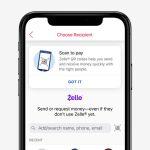Last Updated on October 9, 2025 by admin
Zelle is a popular digital payment network in the United States that allows individuals to send and receive money directly from their bank accounts.
What sets Zelle apart is its seamless integration with many major banks and credit unions, making it a convenient option for users who want to avoid the hassle of third-party apps.
By cutting down on the need for intermediary services, Zelle enables quick transfers, often settling within minutes, which is one of its standout features in the realm of peer-to-peer payment systems.
Launched in 2017, Zelle capitalizes on its robust banking partnerships to offer users a service that’s both accessible and secure. It eliminates the need to share sensitive bank account details by connecting users through their email addresses or mobile phone numbers.
This approach not only simplifies the process but also enhances security, providing peace of mind for those wary of online transactions.
Designed for everyday use, Zelle is ideal for splitting bills, paying back friends, or handling rental payments. Its user-friendly interface and integration within existing bank apps mean there is no need for additional downloads, making it an attractive choice for users seeking simplicity.
As digital transactions increasingly become the norm, Zelle positions itself as a key player in facilitating efficient and secure financial interactions.
Read; Chase Zelle Limits:How To Send or Request Money and enroll for Zelle
How Zelle Works
Zelle is a fast, secure, and easy way to send and receive money directly between U.S. bank accounts—typically within minutes. Here’s how it works:
- Send money to friends, family, or anyone with a U.S. bank account
- Receive money instantly (once enrolled)
- Split bills or share expenses
- Pay for services (e.g., babysitters, tutors, etc.)
How It Works
- Enroll with Zelle
- Use your bank’s mobile app or the Zelle app
- Link your U.S. mobile number or email address to your bank account
- Send Money
- Enter the recipient’s U.S. phone number or email
- Type the amount and hit send
- The recipient gets a notification and the money is deposited directly into their bank account
- Receive Money
- If you’re already enrolled, the money goes straight to your account
- If not, you’ll get a message prompting you to enroll and claim the funds
Read Zelle- How to enroll & Send and Receive money
How to set up Zelle Account
Setting up a Zelle account is quick and easy—especially if your bank already supports it. Here’s how to get started:
Option 1: Through Your Bank’s Mobile App
Most major U.S. banks (like Chase, Bank of America, Wells Fargo, etc.) have Zelle built into their apps.
- Open your bank’s mobile app.
- Look for Zelle in the menu (usually under “Transfers” or “Payments”).
- Enroll using your U.S. mobile number or email address.
- Link it to your checking account.
- You’re ready to send and receive money!
Option 2: Using the Zelle App
If your bank doesn’t offer Zelle, you can use the standalone Zelle app.
- Download the Zelle app from the App Store or Google Play.
- Sign up with your U.S. mobile number or email.
- Verify your identity and link a U.S. debit card.
- Start sending and receiving money instantly.
Requirements
- A U.S. bank account or debit card
- A U.S. mobile number or email address
- A smartphone (for app use)
Also read: Bank of America Zelle Limits: How to send and receive money with Zelle
How to Send Money With Zelle
Sending money with Zelle is super quick and easy—here’s how to do it:
If You’re Using Your Bank’s Mobile App
Most major U.S. banks (like Chase, Bank of America, Wells Fargo) have Zelle built in.
- Open your bank’s app and log in.
- Tap on Zelle or go to Transfers/Payments.
- Select Send Money.
- Enter the recipient’s U.S. mobile number or email address.
- Type the amount you want to send.
- Add a note (optional), then confirm.
- The money is sent—usually within minutes!
If You’re Using the Zelle App
If your bank doesn’t support Zelle, you can use the standalone Zelle app.
- Download the Zelle app from the App Store or Google Play.
- Sign up with your U.S. mobile number or email.
- Link your U.S. debit card.
- Tap Send, enter the recipient’s info and amount.
- Confirm and send.
What You Need
- A U.S. bank account or debit card
- Recipient’s U.S. phone number or email
- Both sender and recipient must be enrolled with Zelle
How to Receive Money Through Zelle
Receiving money through Zelle is simple and usually instant—here’s how it works:
Step-by-Step: How to Receive Money
- Enroll with Zelle
- Use your bank’s mobile app or the Zelle app
- Link your U.S. mobile number or email address to your bank account
- Share your info
- Give the sender your enrolled email or phone number
- No need to share your bank account details
- Wait for the transfer
- If you’re already enrolled, the money goes straight into your account—usually within minutes
- You’ll get a notification (email or text) when the money arrives
- Not enrolled yet?
- You’ll get a message prompting you to enroll
- Follow the link to sign up and claim your money
Does Zelle charge a fee?
Nope—Zelle itself does not charge any fees to send or receive money.
However, it’s always smart to double-check with your bank or credit union. While most participating banks offer Zelle for free, a few might have their own policies or limits that could affect how you use it.
So in short:
- Zelle: No fees
- Your bank: Might vary (but usually free)
Read; How to transfer money with Jp Morgan Chase Wire transfer, ACH, Zelle and pay bills
Who owns Zelle?
Zelle is owned by Early Warning Services, LLC, a financial technology company based in the United States. Early Warning is jointly owned by seven major U.S. banks:
- Bank of America
- Capital One
- JPMorgan Chase
- PNC Bank
- Truist
- U.S. Bank
- Wells Fargo
These banks collaborated to create Zelle as a unified peer-to-peer payment network that could compete with services like Venmo and PayPal, but with direct integration into existing banking apps.
So when you use Zelle, you’re essentially using a service backed by some of the biggest names in U.S. banking.
- List of 9mobile/etisalat data Plan and subscription code - January 27, 2026
- How to buy data, Request and gift dataon Airtel - January 26, 2026
- How to buy Glo data plan and cancel data Renewal - January 24, 2026