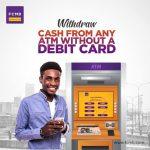Last Updated on July 27, 2024 by admin
Westpac Bank customers can now withdraw money from ATMs without using a card, they can now access cash without a card from an ATM using Online Banking or Mobile App with an account that is linked to debit card, handycard or credit card. if your card is lost or stolen or when you do not have your card with you this best option for you.
With cardless cash, You can withdraw money from Westpac, St.George, Bank of Melbourne or BankSA ATMs without a card or sending cash codes to family and friends so they can get cash on your half. These seamless, fast and secure services allow you to access your account and withdraw cash without the need for a card.
When else you are in a financial mess and you don’t have your card with you, don’t worry you can make use of service to withdrawal on the go without stressing yourself, All you need is to follow the steps below and you are good to go.
You don’t need a card to withdraw cash from any ATM as westpac bank customer, now let me explain it to you on how to use Cardless Cash. You can withdraw up to $500 a day and $1,000 a week without a card. This is in addition to your card limits.
Also read: How to register for westpac bank Online and Mobile App
If this is your first time using westpac bank Cardless Cash, you will need to enter a one-time SMS code sent to your registered mobile.. The Australia’s first bank with a range of innovative financial packages to support your personal, business or corporate banking needs also allow numerous customer to go cardless
The Eligible transaction accounts include: Westpac Choice Accounts, Westpac 55+ and Retired, Westpac Choice eAccount, Classic, Classic Plus, Personal Cheque, Basic Account, Westpac One, Westpac One Basic and Westpac One Premium. And you cannot make more than 3 cardless withdrawals a day.
Also read: How to get Westpac bank personal loan and requirements
What is Cardless Cash?
Cardless Cash is a convenient and secure way for individuals to withdraw money from an ATM without needing to use their physical debit or credit card. This innovative service is offered by many major banks and financial institutions and is gaining popularity among consumers who value speed and efficiency when accessing their funds. With Cardless Cash, users can simply use their mobile banking app to generate a unique code that can be entered at the ATM to make a withdrawal.
The Cardless Cash is the added layer of security it provides to consumers. By eliminating the need to carry around a physical card, individuals can reduce the risk of their card being lost or stolen. Additionally, the unique code generated through the mobile banking app adds an extra level of security by ensuring that only the authorized user can access the funds. This can give peace of mind to individuals who may be concerned about the safety of their financial information.
Overall, is an innovative and secure way for individuals to access their funds easily and efficiently, providing a modern solution to traditional banking needs.
What you need to get start with westpac Cardless Cash
To get start with westpac Cardless Cash you will need the follow items
1, You must have an account with Westpac that is linked to debit card, handycard or credit card
2.You must registered for Westpac Mobile Banking
3. Registered for Westpac Protect™ SMS Code
How do I use Westpac Cardless Cash?
1.To get started with Westpac Cardless Cash? you have to download the latest version of westpac app and register for it if you haven’t.
2,Then login to Westpac Mobile Banking App
3.Select Cardless Cash’ or Search Cardless Cash in the Smart Search bar
4. Sign into Cardless Cash with your Westpac Online banking credentials
5.Complete the one-time set up and Secure Code SMS authentication.
6.Select Account to withdraw money from, the amount and press ‘Go
7.Tap Get Code
8. Kindly locate any Westpac, St.George, Bank of Melbourne or BankSA ATM
OR send the cash code to family and friends
AT The ATM Machine
To get your cash when you are at the ATM, Just press ‘OK’ the enter the cash code and amount to withdraw your cash (the code expires after 3 hours)
How to transfer money from Westpac
You can easily transfer money with Westpac App and Online Banking. You can learn the steps to send cash with different methods by reading more details.
1. Login to Westpac App
2. Drag and drop from the Quick View screen before signing in or from your account dashboard
3.Enter the Amount and tap Today to enter the payment date and frequency
4.Tap Done
5. Enter to Transfer to pay now or Schedule to pay later
Transfer money with Westpac Online Banking
1. Lodin online portal and Go to Payments > Transfer funds
2.Select the account to transfer From
3.Select the account to transfer To
4.Enter the Amount, Date and Frequency
5.Select Continue
5.Review your funds transfer details and select Confirm
Bottom-line
When you forget your Card at home or when your card is lost or stolen, kindly make use of Cardless cash to get money and offset your bills without stress. then follow the steps above.
- List of 9mobile/etisalat data Plan and subscription code - January 27, 2026
- How to buy data, Request and gift dataon Airtel - January 26, 2026
- How to buy Glo data plan and cancel data Renewal - January 24, 2026