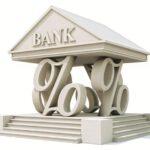Last Updated on July 18, 2024 by admin
Bank customers in Nigeria are forced to block their account once their mobile devices get lost or stolen or their account is compromised, you can use the third party option on any phone to block your account instantly.
The self-service enables users to deactivate / Reactivate their accounts using any alternative phone number, giving account holders full autonomy to safeguard their funds before official reports are directed to the Bank.
To deactivate or block bank USSD profiles, simply dial *901*911# from any phone, input the registered phone number for the account you want to blacklist and your USSD profile will be deactivated and blacklisted automatically.”
Due to an increase in the number of fraudsters disguising themselves as bank representatives. Hence, the bank urges all customers to be wary of this tact and to ignore any message demanding personal or bank details.
Bank will never ask for your BVN, full card PAN, PIN, mobile app activation code, OTP or password as it is readily available to the Bank via its database,
If you want to learn the process and steps to unblock or Reactivate your account, this post is sure to help you as you read this article and pay attention.
How do I unblock Access bank account and ATM Card
To unblock your Access Bank account and ATM card, you have a few options depending on how and why they were blocked:
1. Self-Service Unblocking:
- Internet Banking: Log into your Access Bank internet banking account, go to the “Account Services” or “Security” section, and follow the instructions to unblock your account.
- AccessMore App: Log into the AccessMore app and select “Unblock Account” from the menu. Follow the on-screen instructions.
2. Unblocking via USSD:
- Dial *901*911# on your phone.
- Select Option 3 (Unblock Account).
- Follow the prompts to unblock your account. This method works if your account was initially blocked through the USSD code.
3. Account Reactivation Form:
- Download: Get the Account Reactivation Form from the Access Bank website or branch.
- Complete the form and submit it at your nearest Access Bank branch along with the required documents (valid identification, proof of address). This method is for dormant or inactive accounts.
4. Contact Customer Service:
- Call: Contact Access Bank’s 24-hour contact center on 07003000000 or +234 1-2802500.
- Email: Send a duly signed instruction to contactcenter@accessbankplc.com
5. Branch Visit:
- Visit a Branch: If the self-service options don’t work or if your account was blocked due to fraud suspicion, visit your nearest Access Bank branch with a valid ID and a police report (if applicable). Speak to a representative about unblocking your account and obtaining a new ATM card if necessary.
Read:How To Block Nigeria Banks Account Or ATM Card in case of Fraud,theft
How to unblock Fidelity bank account and ATM card
There are several ways to unblock your Fidelity Bank account and ATM card depending on how it was blocked:
1. Self-Service Unblocking (for temporary blocks):
- Fidelity Online Banking: Log in to your Fidelity Bank online banking account. Navigate to the “Cards” section and choose the card you want to unblock. You should find an option to unblock the card.
- Fidelity Mobile App: Log into the mobile app and navigate to the “Cards” section. Select the card you want to unblock and follow the prompts.
2. Contact Customer Care:
- Call: Contact Fidelity Bank’s customer care number at +234 070034335489. Follow the voice prompts and request to unblock your card or account.
- WhatsApp: Reach out to Fidelity Bank on WhatsApp at +2349030005252.
- Email: Send an email to true.serve@fidelitybank.ng.
3. Visit a Branch:
- Visit your nearest Fidelity Bank branch.
- Speak to a customer service representative: Explain the situation and request to unblock your account and/or card. You will need to provide your identification documents (e.g., valid ID, utility bill) and account information.
How to unblock First bank account and ATM card
Unblocking your First Bank account and ATM card can be done through the following methods:
1. USSD Code:
- Dial *894# on your phone.
- Select “Quick Banking.”
- Select “Card Control.”
- Choose the channel(s) you want to unblock (ATM, POS, Web, All Channels, or Foreign).
- Select the “Unblock” option.
- Enter your 5-digit PIN to confirm the transaction.
2. FirstMobile App:
- Log into the FirstMobile App.
- Go to “Card Services” and select “Card Unblock.”
- Choose the card you want to unblock and follow the prompts.
3. Contact Customer Service:
- Call First Bank’s customer service at +234 708 062 5000 or +234 1 448 5500.
- Follow the voice prompts and request to unblock your card or account.
4. Branch Visit:
- Visit your nearest First Bank branch.
- Inform a customer service representative that you want to unblock your card or account.
- Provide necessary identification and account details.
How can I unblock my FCMB ATM card or account
To unblock your FCMB ATM card or account, you can try the following methods:
- Temporary Block (Incorrect PIN):
- If your card was temporarily blocked due to multiple incorrect PIN entries, it might be automatically unblocked after a certain period (usually 24 hours).
- You can also try to unblock it by entering the correct PIN at an FCMB ATM.
- USSD Code (if blocked via USSD):
- Dial 329911# from your registered phone number and follow the prompts.
- This method will work if the card was blocked using the same USSD code.
- FCMB Mobile App or Online Banking:
- If you have access to the FCMB Mobile App or online banking, log in and check if there is a “Card Management” section. There might be an option to unblock your card there.
- Customer Care:
- Call FCMB’s Contact Centre at 07003290000 and request to unblock your card or account. Be prepared to provide your account information and security details for verification.
- Branch Visit:
- Visit your nearest FCMB branch. Inform a customer service representative that you want to unblock your card or account. You will need to provide identification and account details for verification.
How to unblock Guaranty Trust Bank account and ATM card
You have several options to unblock your GTBank account and ATM card, depending on how they were blocked:
1. Self-Service Portal:
- Account Unblocking: GTBank offers a self-service portal where you can unblock your account online:
- Select “Account Blocking” and follow the instructions.
2. GTWorld Mobile App:
- Account or Card Unblocking: If your account or card was temporarily blocked (e.g., due to incorrect PIN entry), you might be able to unblock it by logging into the GTWorld app and following the prompts.
3. Customer Care (GTConnect):
- Call GTConnect: Dial 0700482666328 or +234 1 4480000 (if you are outside Nigeria).
- Explain the situation: Inform the customer care representative that you need to unblock your account or card. Be prepared to provide your account information and security details for verification.
4. Branch Visit:
- Visit your nearest GTBank branch: Speak to a customer service representative and request to unblock your account or card.
- Provide necessary information: Bring a valid form of identification (e.g., driver’s license, international passport, national ID card) and any relevant account details.
You may also like to read: History and origin of Banking in Nigeria
How to unblock keystone bank and ATM card
Keystone Bank does not have a self-service option to unblock your account or ATM card online or through their mobile app. You’ll need to contact the bank directly to have your account or card unblocked.
Here’s how you can do it:
1. Call Customer Care:
- Contact Keystone Bank’s customer care immediately at 0700 2000 3000.
- Explain the situation and request to unblock your account and/or card.
- Provide any necessary information for verification, such as your account details, card number, and personal identification.
How to unblock Polaris bank account and ATM card
Unblocking your Polaris Bank account and ATM card depends on the reason for the block:
1. Temporary Block Due to Incorrect PIN Entry:
- ATM: If your account or card was blocked due to multiple incorrect PIN attempts, it might be automatically unblocked after 24 hours. You can try entering the correct PIN at a Polaris Bank ATM to see if it’s unblocked.
2. Dormant or Inactive Account:
- Online Reactivation: If your account became dormant due to inactivity, you can try reactivating it online through the Polaris Bank reactivation portal:
- Branch Visit: If online reactivation fails or you prefer a physical visit, go to your nearest Polaris Bank branch with your identification documents and request reactivation.
3. Other Reasons (Fraud Suspicion, Expired Card, etc.):
- Branch Visit: This is the most common way to unblock your account or card. Visit your nearest Polaris Bank branch with your identification documents (e.g., valid ID, utility bill). Explain the situation to the customer service representative, and they will guide you through the necessary steps.
- Contact Customer Care: You can also call the Polaris Bank YES Center for assistance: 0700POLARIS (07007652747) or +234 1 448 2100. They can guide you on the process and may require you to visit a branch.
How do I unblock my Stanbic IBTC account and Atm card
The process to unblock your Stanbic IBTC account and ATM card depends on the reason for the block.
1. Temporary Block Due to Incorrect PIN Entry:
-
ATM: If your card was blocked due to multiple incorrect PIN entries, it will usually be unblocked automatically after 24 hours. You can also try entering the correct PIN at a Stanbic IBTC ATM to unblock it immediately.
-
Online Banking: If your online banking account was blocked due to incorrect password attempts, you can use the “Forgot Password” option to reset your password and regain access.
2. Dormant or Inactive Account:
- Account Reactivation: If your account became dormant due to inactivity, you need to reactivate it. You can do this online through the Stanbic IBTC Quick Services Portal or by visiting a branch with the required documentation (valid identification, etc.).
3. Other Reasons (Fraud Suspicion, Expired Card, etc.):
- Contact Customer Care: Call Stanbic IBTC customer care at 0700 909 909 909 or send an email to CustomerCareNigeria@stanbicibtc.com. Explain the situation and they will guide you through the process.
- Branch Visit: Visit your nearest Stanbic IBTC branch with your valid identification and any relevant documents. Explain the situation to a customer service representative, and they will assist you in unblocking your account and/or card.
How to unblock Sterling Bank account and atm card
To unblock your Sterling Bank account or ATM card, you have several options depending on the reason for the block:
- Temporary Block Due to Incorrect PIN Entry:
- ATM: If your card was blocked due to multiple incorrect PIN attempts, it might be automatically unblocked after 24 hours. You can try entering the correct PIN at a Sterling Bank ATM to unblock it.
- OneBank App: If you have the OneBank mobile app, try logging in and checking if there is an option to unblock your card under the “Card Services” section.
- Lost or Stolen Card/Account:
- Customer Care: Call Sterling Bank’s One Customer Care line at 07008220000 and report your lost or stolen card/account. They will guide you through the process and block the card immediately. You may need to visit a branch for further assistance.
- Visit a Branch: Go to your nearest Sterling Bank branch with a valid ID. Inform the customer service representative about the lost or stolen card/account and they will help you with the necessary steps to unblock it.
- Other Reasons (Fraud Suspicion, Expired Card, etc.):
- Visit a Branch: This is the most common method to unblock your account or card. Visit your nearest Sterling Bank branch with a valid ID and explain the situation to the customer service representative. They will assist you in unblocking your account or card and provide a new one if needed.
- Contact Customer Care: If you are unsure about the reason for the block, call Sterling Bank’s One Customer Care line at 07008220000 for guidance.
How to Unblock Union bank account and atm card
To unblock your Union Bank account and ATM card, you have different options depending on how they were blocked and the specific service you want to unblock.
For ATM Card:
-
UnionMobile or UnionOnline:
- If you blocked your card through the UnionMobile app or UnionOnline platform, you can usually unblock it through the same channel.
- Log in, navigate to the “Card Management” section, and follow the instructions to unblock your card.
-
Contact Customer Care:
- If you are unable to unblock your card online, call Union Bank’s customer care at 0700 700 7000 and request to unblock your card.
For Account:
- Branch Visit: If your account was blocked due to security reasons or if you are unable to unblock it through other channels, you will need to visit your nearest Union Bank branch.
- Provide Information: Bring a valid identification document (e.g., National ID, Driver’s License, International Passport) and any other relevant account information.
- Speak to a Representative: Explain the situation to the customer service representative, and they will guide you through the unblocking process.
How to unblock UBA account
There are several ways to unblock your UBA account, depending on the reason for the block:
- Temporary Block (Incorrect PIN or Password):
- Wait: If your account was blocked due to multiple incorrect PIN or password attempts, it might be automatically unblocked after a certain period (usually 24 hours). Try again after the waiting period.
- UBA Mobile App/Internet Banking: If the block was due to incorrect login credentials, try logging in again with the correct details. If successful, this might automatically unblock your account.
- Dormant or Inactive Account:
- Account Reactivation Form: Download and fill out the Account Reactivation Form from the UBA website:
- Branch Visit: Submit the filled form along with the required documents (valid identification, proof of address) to your nearest UBA branch.
- Other Reasons (Fraud Suspicion, Security Concerns):
- Customer Care Hotline: Call UBA’s customer service hotline: +234 (1) 280 8822. Explain the situation and they will guide you through the necessary steps.
- Branch Visit: Visit your nearest UBA branch with your valid ID and any relevant documents. Explain the situation to a customer service representative, who will assist you in unblocking your account
How do I unblock Unity Bank account
To unblock your Unity Bank account, you’ll need to visit a Unity Bank branch in person. There is no online or phone-based option to unblock it.
Here’s the process:
-
Find your nearest Unity Bank branch. You can use the branch locator tool on their website or mobile app.
-
Take a valid identification document with you, such as your National ID card, driver’s license, or international passport.
-
Explain to the customer service representative that you need to unblock your account. They will ask for your identification and may require additional information to verify your identity.
-
V Once your identity is confirmed, the bank will proceed to unblock your account. This may take some time, depending on the reason for the block and any additional security checks required.
-
If your ATM card was also blocked, you might need to create a new PIN for it after your account is unblocked.
How do I unblock wema Bank account
Unblocking your Wema Bank account depends on why it was blocked:
1. Dormant/Inactive Account:
- USSD: Dial *945*5# or *945# and follow the prompts.
- Form: Download and fill out the Wema Bank Account Reactivation Form and submit it with a valid ID and utility bill to purpleconnect@wemabank.com or help@alat.ng.
- Customer Care: If you don’t have email access, reach out to Wema Bank on WhatsApp at 09044411010 or call their customer care line.
- Branch Visit: Visit your nearest Wema Bank branch and follow their instructions.
2. Temporary Block Due to Incorrect PIN/Password:
- Wait: Wait for 24 hours, as the block might be lifted automatically.
- Contact Customer Care: If the block persists, contact Wema Bank’s customer care for assistance.
3. Other Restrictions:
- Check Email: If your account is restricted for other reasons, check your email for notifications from the bank on the steps to take.
- Contact Customer Care: If you didn’t receive an email or need further assistance, contact Wema Bank’s customer care on WhatsApp (09044411010) or through their website’s chat feature
How do I unblock zenith Bank account
There are different ways to unblock your Zenith Bank account depending on the reason for the block:
- Temporary Block (due to incorrect PIN/Password):
- Wait: If your account was blocked due to multiple incorrect PIN or password attempts, it might be automatically unblocked after a certain period (usually 24 hours). Try logging in again after the waiting period.
- Reactivate via USSD: Dial 9660# on your mobile phone and follow the prompts. You will need your debit card or account number and your registered mobile number.
- Dormant Account:
- Reactivate via USSD: Dial *966*0# on your mobile phone and follow the prompts.
- Fill out the Reactivation Form: Visit the Zenith Bank website, click on “Customer Service,” and find the link to the dormant account reactivation form. Fill it out and submit it online.
- Visit a Branch: Go to your nearest Zenith Bank branch with your valid ID and proof of address to reactivate your account.
- Other Reasons (e.g., Fraud Suspicion, Security Concerns):
- Customer Care: Call ZenithDirect on +234-1-2787000, 0700ZENITHBANK, and select Option 4 to speak with an executive for assistance.
- Email: Send an email from your registered email address with your account details to zenithdirect@zenithbank.com.
- Branch Visit: Visit the nearest branch of Zenith Bank and submit a duly signed letter with your account details to the Customer Service Unit.
Frequently Asked Questions
Q1: How do I unblock my bank account?
A: The method for unblocking your account depends on the bank and the reason for the block. Common methods include:
- Self-service: Through your bank’s mobile app or online banking platform.
- USSD code: Dialing a specific code provided by your bank.
- Customer service: Calling or visiting your bank’s customer service.
Q2: Why was my account blocked?
A: There are several reasons why a bank might block an account:
- Incorrect PIN/password: Multiple failed login attempts.
- Suspicious activity: The bank detects unusual transactions or potential fraud.
- Inactivity: Your account has been inactive for an extended period (usually 12 months).
- Regulatory requirements: The bank needs to verify your information or comply with regulations.
Q3: How long does it take to unblock an account?
A: The time frame varies depending on the reason for the block and the bank’s internal procedures. Temporary blocks due to incorrect PINs might be lifted automatically after 24 hours, while other cases might take longer, especially if further verification is required.
Q4: Is there a fee for unblocking my account?
A: Most banks do not charge a fee for unblocking an account, but it’s best to confirm with your specific bank.
Q5: What documents do I need to unblock my account?
A: You’ll typically need:
- Valid identification (e.g., National ID card, Driver’s license, International passport)
- Proof of address (e.g., utility bill)
- Other documents as requested by the bank (e.g., account reactivation form)
Q6: Can I unblock my account online?
A: Some banks offer self-service unblocking through their mobile app or online banking platform. However, this might not be possible for all types of blocks, and you may need to visit a branch.
Q7: What happens if I don’t unblock my dormant account?
A: If your account remains dormant for an extended period, the bank may classify it as unclaimed and transfer the funds to the Central Bank of Nigeria (CBN).
- List of 9mobile/etisalat data Plan and subscription code - January 27, 2026
- How to buy data, Request and gift dataon Airtel - January 26, 2026
- How to buy Glo data plan and cancel data Renewal - January 24, 2026