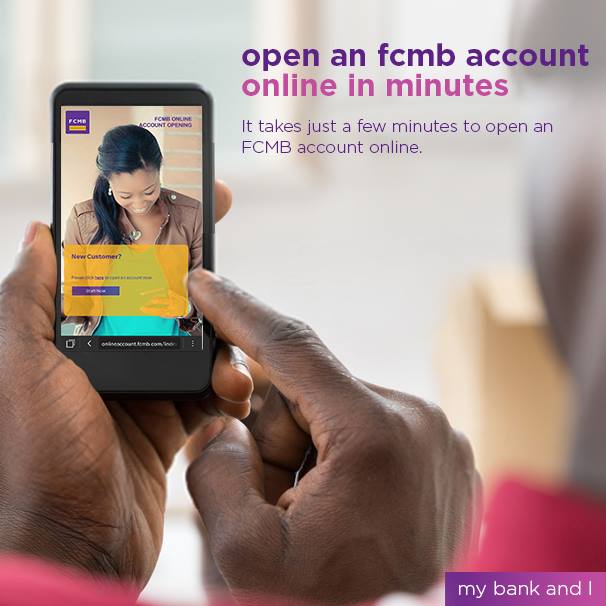Last Updated on July 1, 2024 by admin
FCMB Bank, also known as First City Monument Bank, is a reputable financial institution committed to providing top-notch banking services in Nigeria.With a rich history spanning over three decades, FCMB Bank has gained the trust and loyalty of millions of individuals and businesses across the country.
Recognizing the growing need for convenience and accessibility in today’s digital age, FCMB Bank offers an innovative solution for opening savings and business accounts online.
This user-friendly service enables customers to easily initiate the account opening process from the comfort of their homes or offices. By leveraging advanced technology and robust security measures, FCMB Bank ensures a seamless online experience while maintaining the highest level of data protection.
With its online account opening services, customers can save time by avoiding lengthy paperwork and branch visits. Furthermore, they gain immediate access to a range of banking products tailored to meet their individual needs.
let take a look at process and requirement to open FCMB current and savings account
Opening A Savings Account Online With Fcmb Bank
Opening a savings account online with FCMB Bank is a convenient and hassle-free process. Follow these steps to get started:
1. Visit the FCMB Bank website: Go to the official FCMB Bank website (www.fcmb.com) using a computer or smartphone.
2. Click on “Open an Account”: Look for the “Open an Account” tab on the homepage and click on it.
3. Choose the account type: Select whether you want to open a personal or business savings account, depending on your requirements.
4.Fill in personal details: Provide accurate personal information such as your full name, date of birth, address, email address, and phone number.
5. Submit required documents: Upload scanned copies of your identification documents like passport or driver’s license and proof of address
1. How to open FCMB saving account and requirements
Fcmb bank savings account has Zero minimum operating balance that is attractive and highly competitive interest rate.
Customers can have Free access to secure mobile and internet banking as well get Debit card that can be used anywhere around the world
Require document to open FCMB bank savings account ONLINE.
Scanned copy of passport photograph
Scanned copy of signature
If opening an account for a minor (0 – 15 years), a scanned copy of child’s birth certificate and passport photograph will be required.
You can also read: FCMB Transfer Code : How to transfer from FCMB to other banks account
How to get start with FCMB savings account online process
1. visit: https://onlineaccount.fcmb.com/personal/start
2. Enter Country of Residence
3.Who is the Account for?
4.Enter your Enter Email
5.Your Birth Date
6.Enter Phone Number
7.Enter BVN (Bank Verification Number….Forgotten your BVN? Dial *565*0# to retrieve your BVN
8. Click continue to proceed to the next page
Once this process is done you will receive your account number via your phone number and email
This kind of account has limit amount of money you can deposit and withdraw as well. so to upgrade it to FCMB CLASSIC SAVINGS ACCOUNT you need to provide the following to your account officer.
FCMB CLASSIC SAVINGS ACCOUNT
What do I require to open a FCMB Classic Savings Account?
1.A duly completed account opening package
2.Two (2) passport photographs of each authorised signatory
3.Proof of identification such as an Original passport, Driver’s Licence, National ID card, military and police ID cards (for sighting).
4.A copy of a residence or work permit for foreign account holders is required.
Also read: FCMB Bank USSD code:How to check Account Balance, e-Statement of Account online
Opening A Business Account Online With Fcmb Bank
Opening a business account online with FCMB Bank is a simple and convenient process. Follow the step-by-step guide below to get started:
1. Visit the FCMB Bank website: Go to the official website of FCMB Bank and navigate to the business banking section.
2. Choose the account type: Select the type of business account that best suits your needs, such as current account or savings account.
3. Fill out the application form: Provide accurate information about your business, including its name, address, nature of operations, and other relevant details.
4. Upload required documents: Scan and upload necessary documents like incorporation certificate, valid identification, utility bill, and tax identification number.
5. Review and submit: Double-check all details before submitting your application for processing.
6. Wait for approval: Your application will be reviewed by FCMB Bank’s team.
FCMB BUSINESS ACCOUNT Online Required documents
1.CAC/Registration certificates
2.BVN
3.Identification Card
4.Scanned Signature
5.Passport Photograph
6.Tax identification number
7.Limited Liability Companies
8.Scanned copy of certificate of incorporation or registration.
9.Certified true copy of memorandum and article of association.
10.Certified true copy of form of C.O.7 or C.A.C2-3
11.Board resolution.
Non-Limited Companies – Enterprise, Ventures, Services etc
1, Scanned copy of business registration certificate
2.Instruction to the bank to open account.
3.For Associations & Cooperatives (Registered or Non-registered)
4,Scanned copy of Certificate of Registration (if registered with state or CAC).
5.Constitution, Rules and Regulations.
6.Society / Club/ Association/Cooperative Resolution to open Account or Minute of the meeting where account opening with the bank was discussed.
You may also like:ATM & POS Cardless Withdrawal: GTBank, FCMB and UBA How to withdraw Money from any ATM without a card
GENERAL REQUIREMENT
1.Board resolution
2. 2 references (companies)
3.SCUML Certificate (https://www.scuml.org/faqs/)
4.NIPC Certificate (only foreign investors)
How to get start with FCMB business account online process
1. Visit: https://onlineaccount.fcmb.com/business/index.php/registration/start
2. Select Category Of Business
3.Date Of Incorporation/ Registration
4.Operating Address
5.CAC Registration Number
6.Tax Identification Number (TIN)
7.Company/ Business Name
8.Phone Number
9.Ownership Structure
10.Email
11. fill in DIRECTOR 1 information
12. ACCOUNT SIGNATORY DETAILS
13. select Type Of Business
14 upload documents and pictures
15.click on review and finish to get your account number.
- How to buy Glo data plan and cancel data Renewal - January 24, 2026
- How to Buy MTN Data & Subscription Codes - January 24, 2026
- How To Detect and avoid fake bank alert transfer payment - January 20, 2026