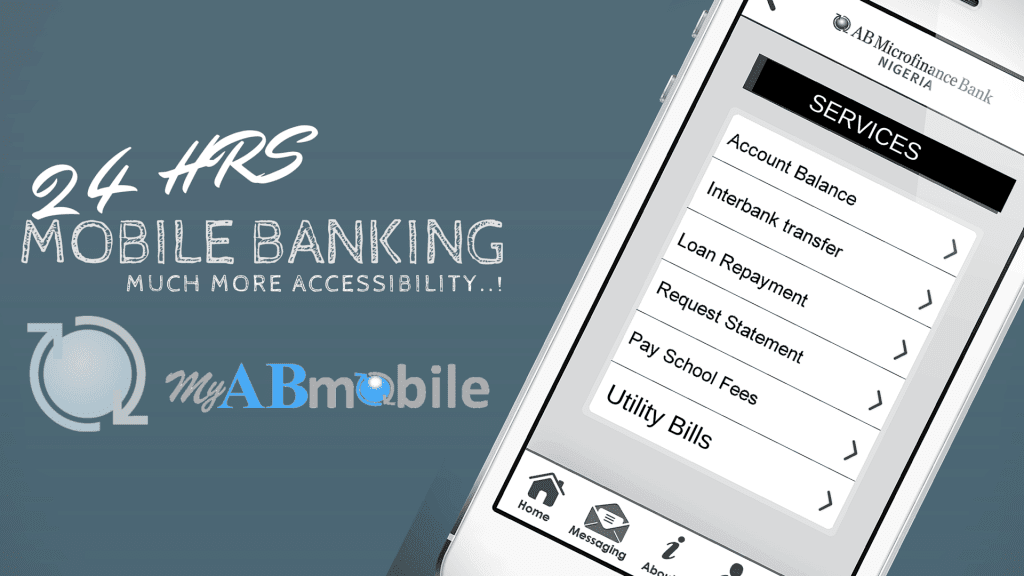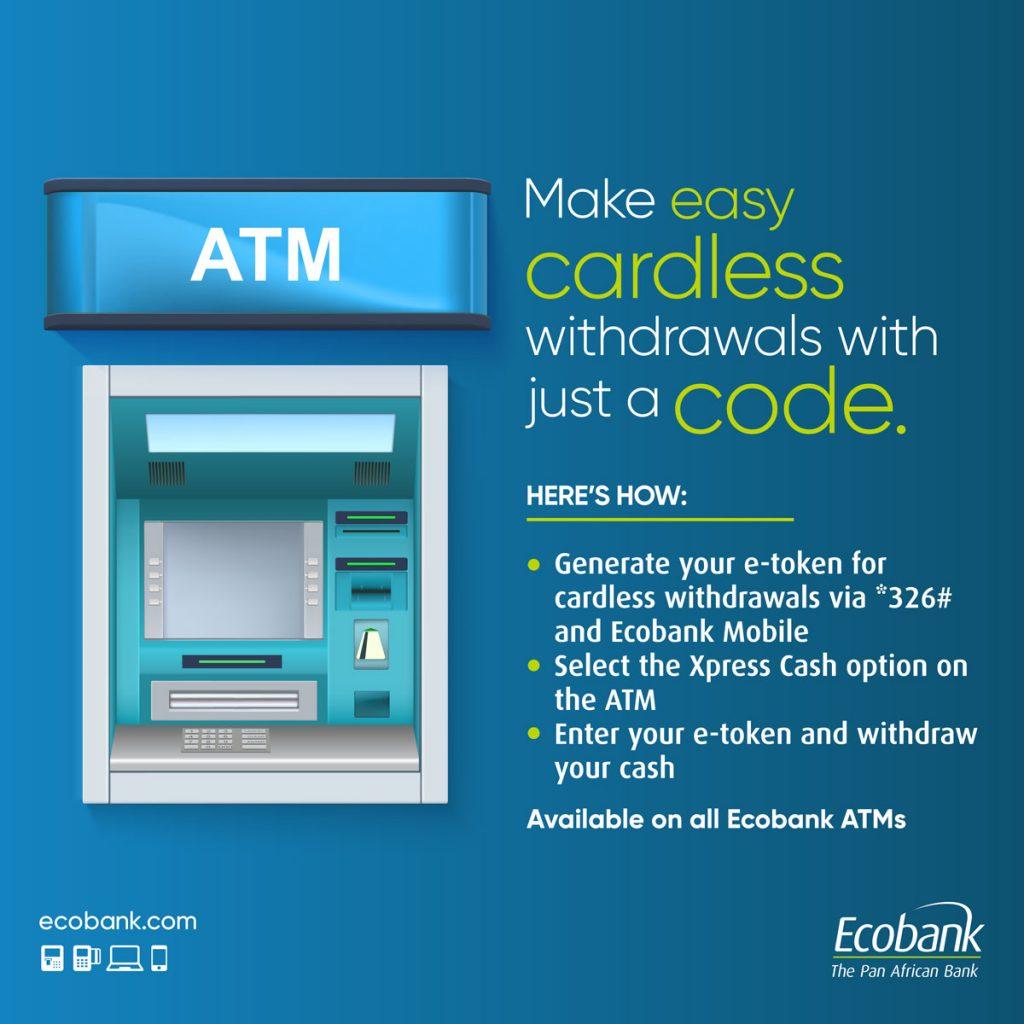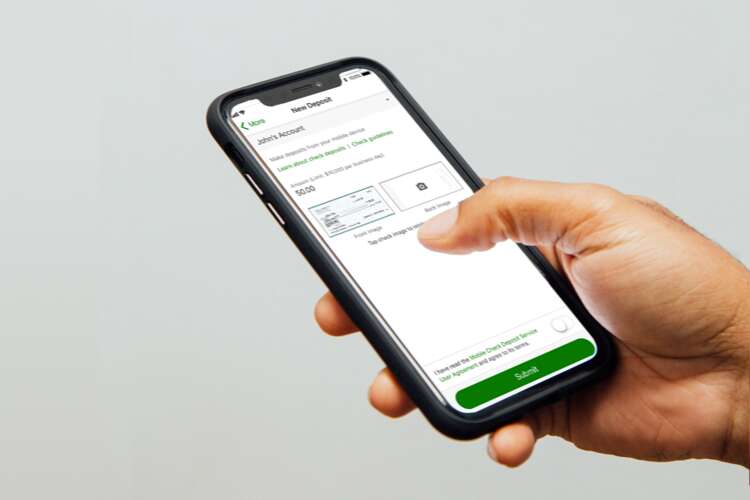Last Updated on September 30, 2025 by admin
In the fast-paced digital era, convenience and accessibility are paramount when it comes to banking services. One such innovative solution that Stanbic IBTC offers its customers is the USSD code banking feature.
One convenience that the bank provides to its customers is the Stanbic IBTC USSD code. This code allows customers to access their accounts, check their balances, make transfers, and perform other banking operations directly from their mobile phones.
With the Stanbic IBTC USSD code, customers no longer have to visit a physical branch or ATM to conduct their banking transactions. This service is accessible 24/7, making it extremely convenient for customers who may need to make urgent transfers or payments outside of banking hours.
Additionally, the USSD code is quick and easy to use, requiring minimal steps to execute various transactions.
Overall, the Stanbic IBTC USSD code has revolutionized the way customers interact with their banking accounts. It has made banking more convenient, efficient, and accessible to a wider range of customers. With the ease of access and the wide array of transactions that can be performed using the USSD codes.
What can Stanbic IBTC Bank ussd code be used for?
The Stanbic IBTC Bank USSD code *909# is a versatile tool that allows customers to perform a wide range of banking transactions directly from their mobile phones—no internet required. Here’s what you can do with it:
Open a Zero Account Instantly open a Stanbic IBTC account without visiting a branch
Transfer Funds Send money to Stanbic accounts or other banks in Nigeria
Buy Airtime and Data Recharge your own line or third-party numbers
Check Account Balance View your current balance in seconds
Pay Bills Settle utility bills and other payments conveniently
Block Your Account In case of theft or loss, dial 9091*911# to block your account immediately
Reset or Create PIN Use 90911*1# to manage your USSD PIN securely
Access While Abroad Works internationally if your Nigerian SIM has roaming enabled
You can also read: Stanbic IBTC Bank *909# : How to check Bank Account Balance and Statement of Account Online
How do I register/Create Stanbic IBTC bank USSD PIN Code
To register or create your Stanbic IBTC Bank USSD PIN, follow these simple steps using your mobile phone:
-
Dial *909*11*1#from your mobile phone (the number registered with your bank account).
- Enter the Last 6 Digits of Your Debit Card This helps verify your identity.
- Input Your Date of Birth Format: DDMMYYYY (e.g., 15081990 for August 15, 1990).
- Create a 4-Digit PIN Choose a secure PIN that’s easy for you to remember but hard for others to guess.
- Confirmation Message You’ll receive an SMS confirming successful registration
How to Transfer Money from Stanbic IBTC bank using USSD Code?
To transfer money from your Stanbic IBTC Bank account using the USSD code *909#, follow these simple steps:
To Stanbic IBTC Accounts:
- Dial
*909*1*Amount*Account Number# - Follow the prompts to confirm the transaction.
- Enter your 4-digit USSD PIN to authorize.
To Other Nigerian Banks:
- Dial
*909*2*Amount*Account Number# - Select the recipient’s bank from the list.
- Confirm the transaction details.
- Enter your USSD PIN to complete the transfer.
Safety Tips
- Always double-check the recipient’s account number and bank name.
- Never share your USSD PIN with anyone.
- If your phone is lost or stolen, dial
*909*1*911#to block your account.
ALSO READ:Stanbic IBTC Bank ussd code:How to Buy airtime/recharge on your phone
How to block Stanbic IBTC Bank account via ussd
To block your Stanbic IBTC Bank account using USSD in case of theft, fraud, or loss of your phone, follow this emergency procedure:
- Dial
*909*911#Use the phone number linked to your Stanbic IBTC account. - Confirm your intent to block the account. You may be asked to verify your identity.
- Account Will Be Blocked Immediately This action prevents unauthorized access and transactions.
Why Use This Feature?
- Protects your funds from fraudulent activity.
- Blocks both USSD and mobile app access.
- Ideal for emergencies like phone theft or suspicious activity.
Once your account is secure, contact Stanbic IBTC Customer Care or visit a branch to reactivate or reset access.
How to buy airtime and data from Stanbic IBTC Bank ussd
You can easily buy airtime and data from your Stanbic IBTC Bank account using the USSD code *909#. Here’s how:
To Buy Airtime For Your Own Line:
- Dial
*909*Amount#Example:*909*500#to buy ₦500 airtime for your registered number.
For Another Number:
- Dial
*909*Amount*Phone Number#Example:*909*500*08012345678#to send ₦500 airtime to someone else.
To Buy Data
- Dial
*909#and follow the on-screen prompts:- Select “Data Services”
- Choose your network provider
- Pick a data bundle
- Confirm and enter your USSD PIN
How to pay bills from Stanbic IBTC Bank ussd
You can pay bills directly from your Stanbic IBTC Bank account using the USSD code *909#. It’s fast, secure, and doesn’t require internet access. Here’s how:
- Dial
*909#from your registered mobile number. - Select “Bill Payments” from the menu.
- Choose the type of bill you want to pay (e.g., electricity, cable TV, internet).
- Select your service provider (e.g., PHCN, DSTV, GOTV, Airtel, MTN).
- Enter your customer/account number for the bill.
- Input the amount you wish to pay.
- Confirm the details and enter your USSD PIN to authorize the payment.
How to check account balance from Stanbic IBTC Bank ussd
To check your Stanbic IBTC Bank account balance using USSD, follow these quick steps:
- Dial
*909*1*1#Use the mobile number linked to your Stanbic IBTC account. - Enter Your 4-Digit USSD PIN This verifies your identity and secures the transaction.
- Your account balance will be displayed on your screen instantly.
How to generate statement of account from Stanbic IBTC Bank ussd
Stanbic IBTC Bank does not currently support generating a full statement of account via USSD. However, you can access your account statement through other convenient channels:
Stanbic IBTC Mobile App
- Download and open the Stanbic IBTC Mobile App.
- Log in with your credentials.
- Navigate to “Account Statement”.
- Select your account and date range.
- Download or email the statement in PDF format
Online Banking
- Log in to your account.
- Go to the “Account Statement” section.
- Choose the date range and download your statement.
Branch Visit
- Visit any Stanbic IBTC branch and request a printed statement from customer service.
Customer Care
- You can also request a statement via email: CustomerCareNigeria@stanbicibtc.com
How to Reset or Create Stanbic IBTC Bank ussd PIN
To reset or create your Stanbic IBTC Bank USSD PIN, you can do it directly from your mobile phone using the *909# code. Here’s how:
If You’re Creating a New PIN:
- Dial
*909*11*1#from your registered mobile number. - Enter the last 6 digits of your Stanbic IBTC debit card.
- Input your date of birth in the format DDMMYYYY.
- Create a 4-digit PIN of your choice.
- Confirm the PIN and wait for a success message.
If You’re Resetting a Forgotten PIN:
- Dial
*909#and select “PIN Reset” from the menu. - Follow the prompts to verify your identity (card details or personal info).
- Enter and confirm your new 4-digit PIN.