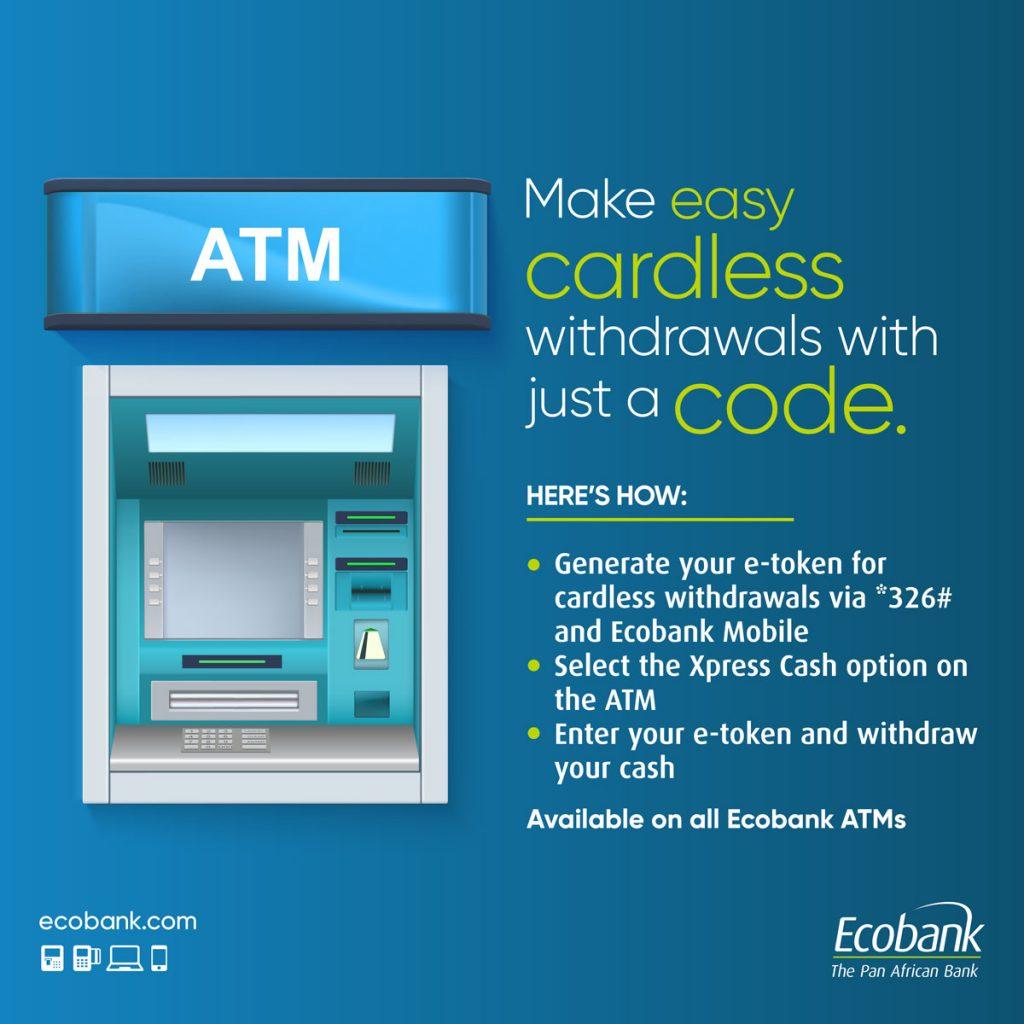Last Updated on July 1, 2024 by admin
The First bank debit card is similar to a credit card, but unlike a credit card, With a debit card, you can access only the money available in your account or you may face potential fees as in when using a credit card which allows you to draw from funding that you do not have currently.
Your FirstBank debit cards offer you the convenience and security you need while you spend your money. You can Pay your bills and make everyday purchases, withdraw money from an ATM with a bank card, plastic card, check card or most popularly ‘ATM card’) without carrying cash around.
This type of card has daily limits on the amount of cash that can be withdrawn or payments that can be made when used at ATM terminals, on POS or even online. Debit card holders are required to activate the cards using a Personal Identification Number (PIN) which is used to authenticate cash withdrawals at ATMs and on others when paying for goods and services.
Read: Types of First Bank Credit card and their benefits
Type of first bank Card
At FirstBank, there are various types of debit cards issued to suit customers’ needs and preferences, and these include:
1. Naira MasterCard.
2. MasterCard Platinum.
3. Verve Card.
4. Visa Debit Multi Currency.
5. Virtual Card.
1. First bank Naira MasterCard
The Naira MasterCard is a Naira denominated card and is linked to your current or savings account.It can be used to make purchases online, pay bills, and access cash at ATMs worldwide.
The Naira MasterCard is a chip and PIN Debit Card which can be used anywhere in the world.You need to Activate your Naira MasterCard by selecting your preferred PIN (Personal Identification Number) on the Customer PIN Selectable Machine’ at our Customer Service Desk before leaving the branch OR visit any First Bank ATM to perform PIN change.
First Bank Naira MasterCard Protection can be activate or deactivate cards from all types of transaction, using the Card-in-Control Service on First mobile or the USSD *894# – Quick banking-Card management
Features and Benefits:
- Can be used for purchases and cash withdrawals at ATMs worldwide where the MasterCard logo is displayed.
- Securely make payments for online purchases and subscriptions.T
- You can easily activate or deactivate your card for different transaction types using the Card-in-Control service on FirstMobile or the USSD code *894#.
- Protects you from unauthorized transactions with your card.
-
How to Apply:
You can apply for a Naira MasterCard by:
- Visiting any FirstBank branch to fill out an application form.
- Applying through the FirstMobile app.
- Applying through the FirstBank internet banking page.
2. First bank Verve card
The First Bank Verve Card allows you to conveniently pay for goods and services because it is accepted by all payment channels and bank branches connected to the Interswitch network in Nigeria.
The FirstBank Verve Card is powered by Interswitch, secured with chip and PIN technology. Verve card works only on “domestic” websites bearing the Interswitch or Verve acceptance logo
Features and Benefits:
- Wide Acceptance: Accepted at all ATMs and POS terminals on the Interswitch network in Nigeria.
- Daily Transaction Limit: Up to ₦2,500,000 daily at FirstBank POS terminals.
- Value-Added Services: Airtime recharge, bill payments, etc.
- Discounts: Access exclusive discounts for Verve cardholders.
- Security: Chip and PIN technology for enhanced security.
2. Verve Prepaid Card:
This card is not linked to any bank account and can be used for various payments within Nigeria.
Features and Benefits:
- You don’t need to have a bank account to get this card.
- You can top up the card with the desired amount.
- Usable on domestic websites, POS terminals, and ATMs in Nigeria.
- EMV technology prevents card cloning and unauthorized access.
- Can be personalized with your name or purchased off the shelf.
How to Apply:
- Verve Debit Card: Visit any FirstBank branch to apply.
- Verve Prepaid Card: You can purchase it directly from FirstBank branches.
Read: First Bank transfer: How to transfer money and check account balance
3. FirstBank Platinum Debit MasterCard
The FirstBank Platinum Debit MasterCard is a Premium debit card denominated in Naira and issued in partnership with MasterCard Worldwide. It is linked directly to a customer’s Naira denominated Current and/or Savings account. This product, which is a higher variant of the Naira MasterCard, is aimed at giving high net-worth customers enhanced value and experiences worldwide.
Key Features and Benefits:
- Accepted at over 29 million locations and over 1.8 million ATMs worldwide.
- Higher daily and monthly transaction limits compared to standard debit cards.
- Access to exclusive travel perks, such as airport lounge access and travel insurance.
- Discounts and special offers at select merchants and partners.
- Dedicated customer service channels for Platinum cardholders.
- Enhanced security with embedded chip and PIN technology.
- Easily monitor transactions through FirstBank’s online banking platform.
- Make fast and secure payments with just a tap.
4. First bank Visa Debit Multi-Currency
he FirstBank Visa Debit Multi-Currency Card enable Customers within and outside the country enjoy the luxury of having their local and foreign denominated accounts linked to a single Debit card.
It Can be used to make purchases online, pay bills and access cash at ATMs worldwide.it’s global acceptance on ATM, POS and Web, it come with Secured Chip and PIN technology with a lifespan of three years.
Key Features and Benefits:
- You can link the card to your Naira, USD, EURO, and GBP accounts, making it convenient for both local and international spending.
- The card is widely accepted at ATMs, POS terminals, and online stores worldwide.
- It features Chip and PIN technology, providing an extra layer of security for your transactions.
- You don’t need to provide any cash collateral to get the card.
- You can use it for online purchases, bill payments, and other online transactions.
- Provides additional protection for online transactions.
How to Get the Card:
- Existing Customers: If you already have a FirstBank account, visit your nearest branch to apply for the Visa Debit Multi-Currency Card.
- New Customers: If you don’t have an account yet, you can open one and apply for the card at the same time.
5. First bank Expressions on Card
FirstBank Expressions on Card gives you the freedom to create a unique look and feel for your bank card. You get to select any picture which would act as a display photo on the front of your card once produced.
Transactions done with the card can easily be monitored via the FirstBank internet banking service and on the FirstBank Mobile Banking Ap. 24-hour access to support for all card related complaints through FirstContact
How it Works:
- Select a picture from your personal collection or choose from FirstBank’s gallery of images.
- Upload your chosen image and position it as you like on the card template.
- Review your design and place an order for your personalized card.
- Your new Expressions on Card will be delivered to your preferred branch for pick up.
Benefits:
- Express your individuality with a card that reflects your personality or interests.
- Easily recognize your card in your wallet or among others.
- A great way to spark conversations and show off your style.
Eligibility:
- You must have an existing FirstBank account.
- The card is available for all FirstBank Naira denominated debit cards (Verve and Mastercard).
Also read: How to apply for Payday and salary advance loan in all Nigeria banks
6. First bank Virtual Card
The FirstBank Virtual Card is a Naira denominated debit card. It is a digital representation of any plastic debit card, linked to either customer operative account or wallet account. You can get your Virtual Card via our digital channels; FirstMobile or FirstMonie Wallet applications.
The Virtual Card is issued in partnership with Visa International. It is a digital representation of a payment card, linked to either customer’s account or wallet account. Unlike a physical card, it does not require any plastic representation.
It gives you direct access to funds in your operative or wallet accounts. You can seamlessly carry out card-not-present (CNP) transactions online. It is the safest, easiest, most convenient and secure way of making payments.
Features and Benefits:
- Easily accessible through the FirstMobile app or Firstmonie Wallet app. No need to carry a physical card.
- Your physical debit card details are kept private and not exposed during online transactions, reducing the risk of fraud.
- Convenient for both local and international online purchases.
- Easily block or unblock the virtual card, reset or change the PIN, and view statements through the app.
- You can create and start using the virtual card instantly.
How to Get a FirstBank Virtual Card:
- Download either the FirstMobile app or Firstmonie Wallet app from your device’s app store.
- Log in to the app with your existing account or register for a new account if you don’t have one.
- Go to the “Card Services” section and select the option to create a virtual card.
- Provide the required details and follow the on-screen instructions to complete the process.
- Your virtual card will be generated instantly, and you can start using it for online payments.
you may also read: FirstBank USSD Code: How to check statement of account, Account balance and Create Pin as well transfer money
How do I view my Virtual card details when I want to carry out transactions
To view your FirstBank virtual card details for transactions, you have two options, depending on the platform you used to create the card:
1. FirstMobile App:
- Open the FirstMobile app and log in to your account.
- Go to the “Card Services” section.
- Select the “Virtual Cards” option.
- Tap on the eye icon or card PAN (number) displayed on your virtual card.
- Enter your transaction PIN or secret word to reveal the complete card details, including the card number, expiry date, and CVV.
2. Firstmonie Wallet App:
- Open the Firstmonie Wallet app and log in to your account.
- Go to the “My Virtual Card” section.
- Tap on the eye icon or card PAN to reveal the full card details.
How to Request for First bank debit Card
There are several ways to request a First Bank debit card:
1. FirstMobile App:
- Open the FirstMobile app and log into your account.
- Go to the “Card Services” or “Cards” section.
- Select the “Debit Card Request” option.
- Select the type of debit card you want (Verve, Naira MasterCard, etc.) and the account to be linked to the card.
- Select your preferred branch for pick-up.
- Enter your transaction PIN to authorize the request.
- A reference code will be generated, which you’ll need for card pick-up.
2. FirstOnline Internet Banking:
- Log in to your FirstOnline account through the First Bank website.
- Go to the “Self-Service” section.
- Select “Cards,” then “Debit Card Request.”
- Follow the on-screen instructions to choose your card type, account, and pick-up branch.
3. Branch Visit:
- Go to your nearest First Bank branch.
- Inform them that you want to request a debit card.
- Complete the debit card application form and provide the required documents.
4. Card Application Form (Online):
- Go to the First Bank website and find the “Card Application Form” section.
- Complete the form with your details and submit it.