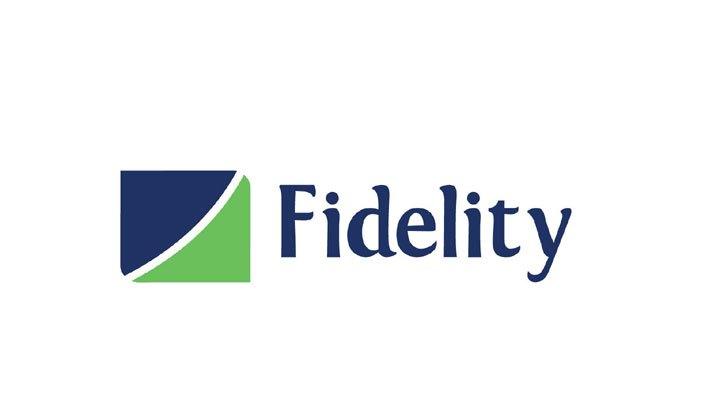Last Updated on July 1, 2024 by admin
Do you know that you can block your Fidelity Bank debit card yourself anywhere rather than going to the branch to hotlink when you misplace your phone or sim carelessly.The good aspect is that there are no charges required to block your debit card on the instant service platform.
If your phone or ATM card is stolen, or you suspect that fraudsters might be tampering with your account,especially when the phone number is linked to your bank account. The next step is to block your bank account from debit transactions with a mobile phone to avoid a story that touches.
This seamless service allows you to secure your account promptly when your phone gets stolen or missing and you don’t need to enter the banking hall because it provides Instant security for your funds. It’s Stress-free and convenient, fast and secure to freeze your account from your comfort zone.
Read: How to Transfer Money from Fidelity bank with USSD Code and Register
How to block Fidelity bank account
This steps will guide you on How to Block bank account when your phone is stolen or misplaced via Fidelity Bank USSD service:
You can seamlessly block your fidelity bank cards when stolen or missing and also increase the security of your funds with “Instant Block” by dialing *770*911# and follow the onscreen message to put a stop on any transaction from your card.
Example: let assume your account number is 1234567890 and you want to block it just dial *770*911*1234567890# from any phone and follow the prompt message
Also you can call Trueserve number 01-4485252 or WhatsApp – +2349030005252. If you are calling from outside the country, dial +234-1-4485252.
How to block fidelity bank account with mobile app
To block a Fidelity bank account using the mobile app, you can follow these steps:
1. Open the Fidelity bank mobile app on your smartphone.
2. Login to your account using your username and password.
3. Once logged in, navigate to the Account Services or Customer Support section of the app.
4. Look for an option related to Blocking or Freezing your account.
5. Select the option to block your account.
6. Follow any additional prompts or instructions provided by the app.
7. If required, provide a reason for blocking your account.
8. Confirm your decision to block the account.
It’s important to note that blocking your account may have certain consequences, such as restricting access to your funds and potentially affecting any services linked to the account. If you believe that your account has been compromised or if you have any concerns, it’s recommended to contact Fidelity Bank’s customer support directly for further assistance.
You may also like: How to buy Airtime from Fidelity bank and Pay Bills
Conclusion:
The fidelity bank *770*911# USSD code self-service enables you to block or hotlink accounts using any alternative phone number, giving you the full autonomy once your mobile devices get lost or stolen to safeguard funds before official reports are directed to the Bank.